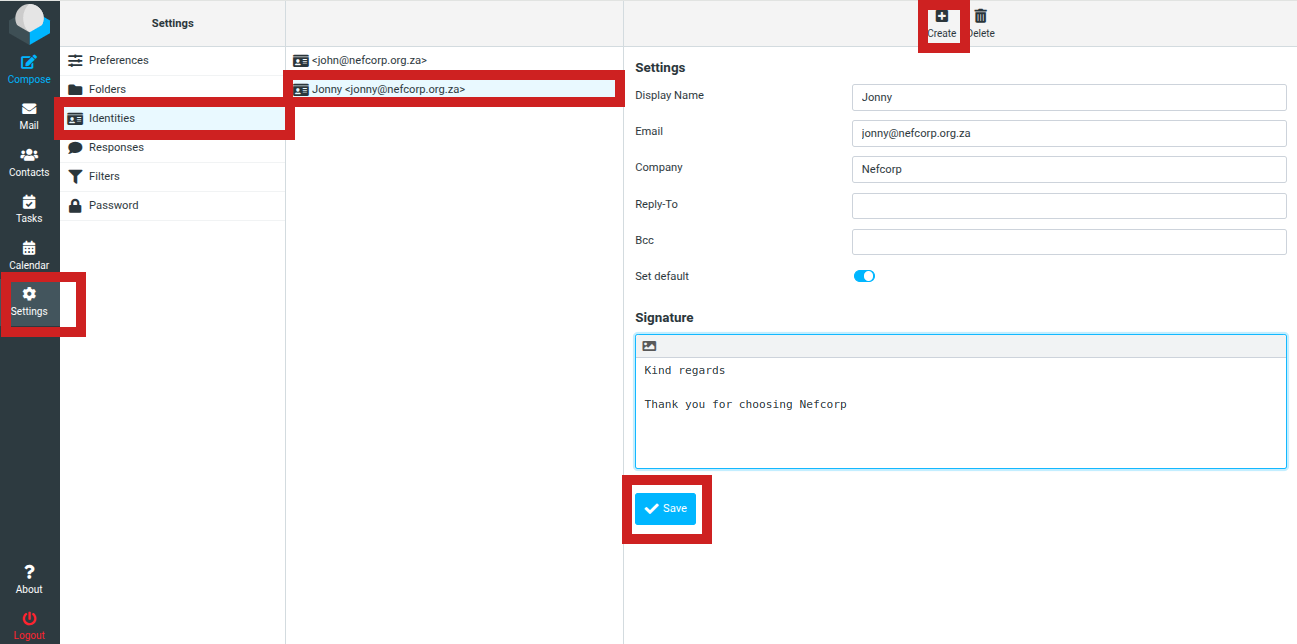Steps to Add a Signature in Roundcube
- On the left panel menu, click on "Settings".
- In the Settings menu, select the "Identities" tab.
- Click on "Create" in the top right corner.
- In the Signature Settings field, enter your desired signature.
- Click "Save" to apply the changes.