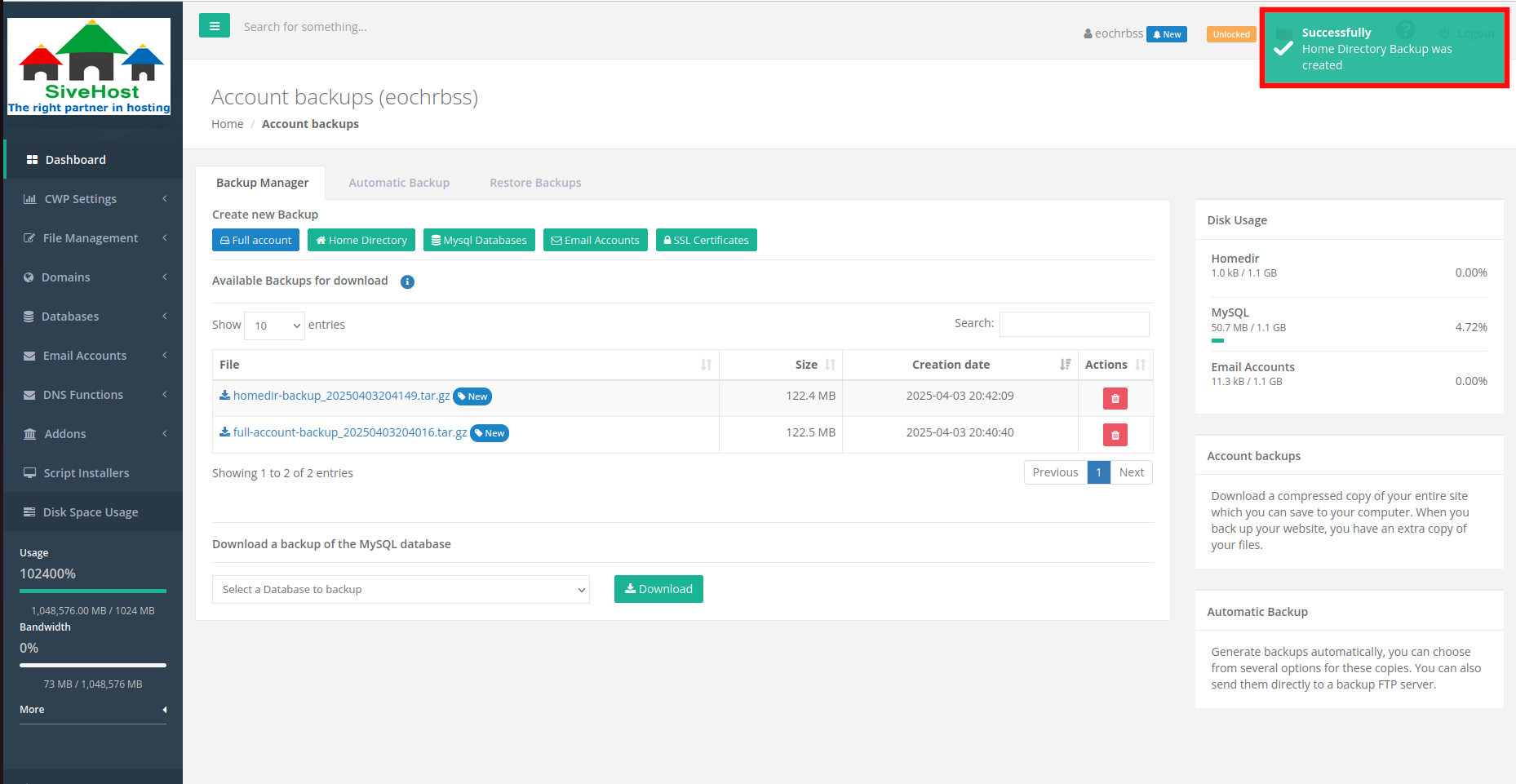How to backup Home Directory
Backing up the home directory in CWP preserves all user files, website data, configurations, and custom scripts. It ensures you can restore your site and user environment in case of data loss, corruption, or server issues. Regular backups help maintain stability and reduce downtime.
1. In the CWPanel dashboard, click on File management.
 2.In the File Management section click on backup.
2.In the File Management section click on backup.
 3.To do a Home Directory backup, click on Home Directory.
3.To do a Home Directory backup, click on Home Directory.
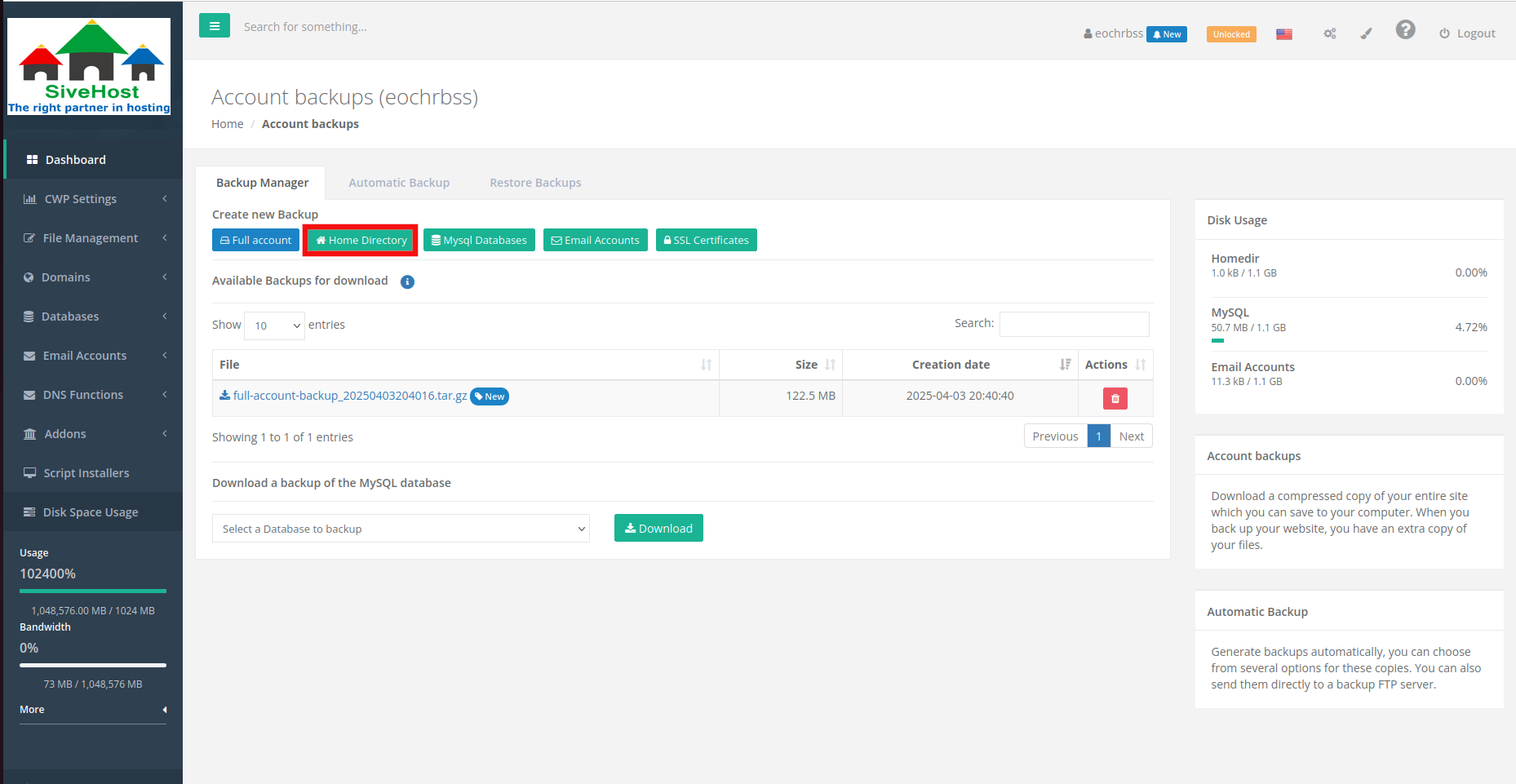 4.Make sure that the email address that will be receiving notifications is correct and click on Create Now (home directory).
4.Make sure that the email address that will be receiving notifications is correct and click on Create Now (home directory).
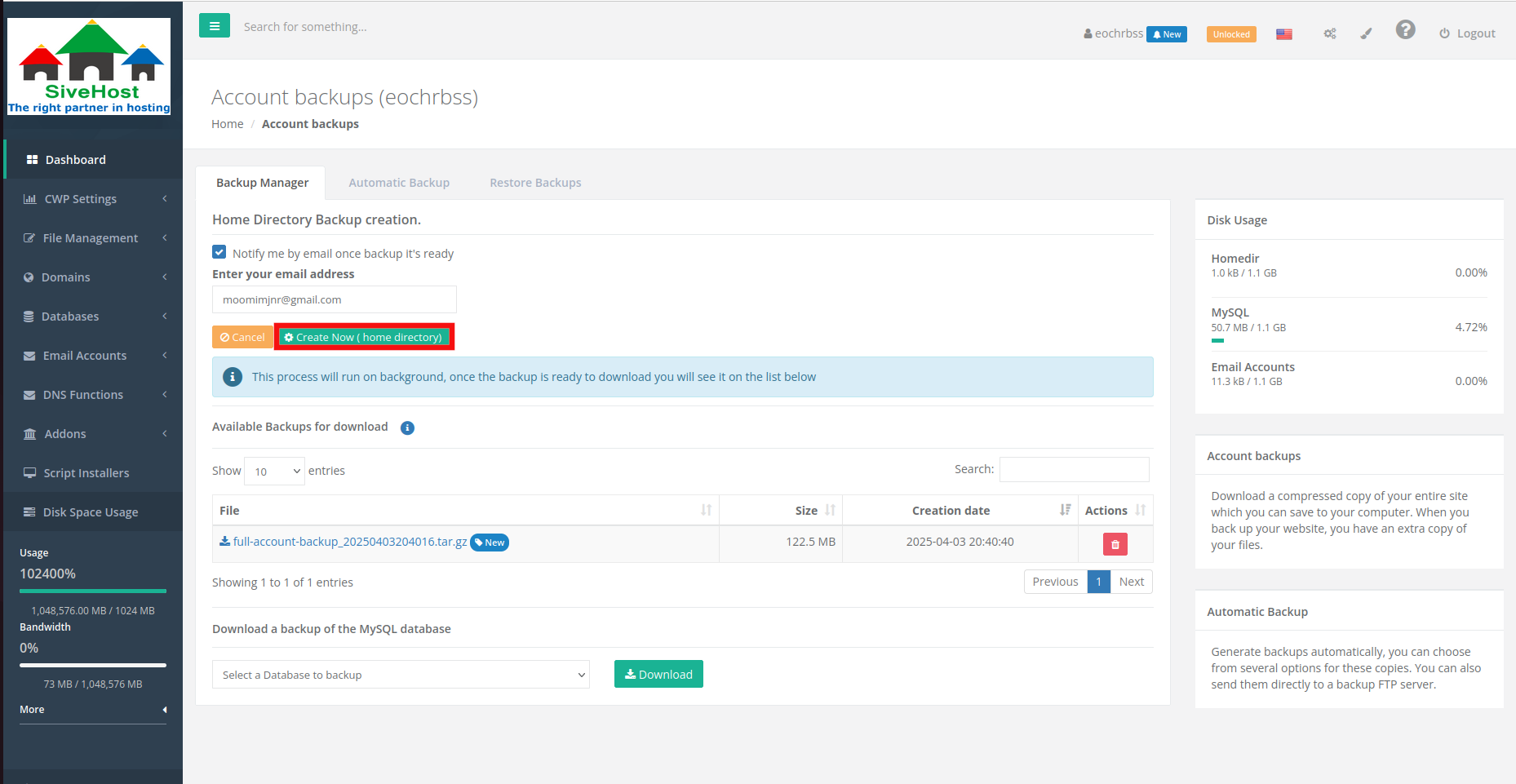 5. Home Directory backup should be created successfully.
5. Home Directory backup should be created successfully.