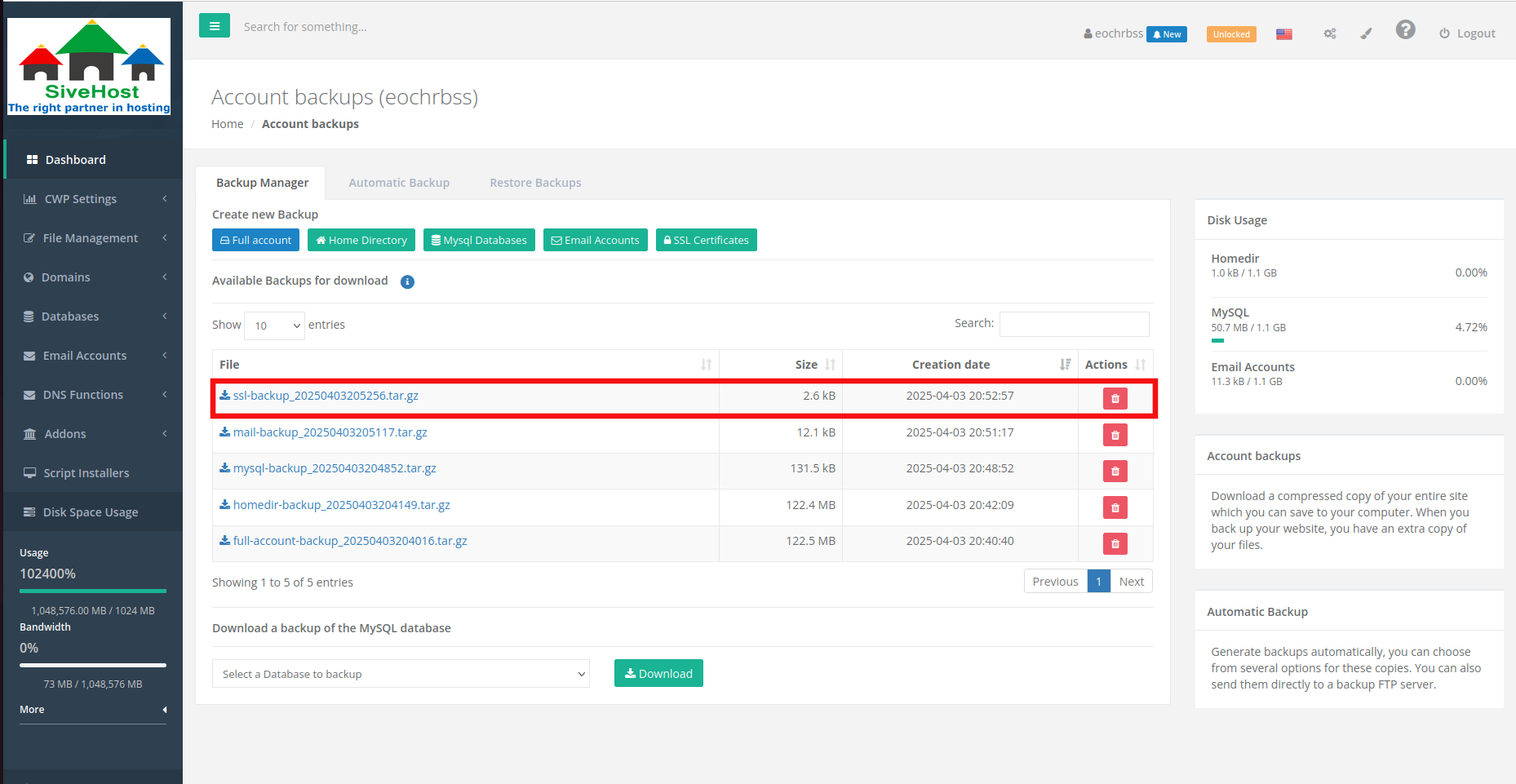How to backup SSL Certificates
Backing up SSL certificates in CWP ensures secure access to your websites is maintained during server moves, crashes, or reconfigurations. It saves time by avoiding the need to reissue or reinstall certificates, helping keep your sites secure and trusted without interruption.
1.In the CWPanel dashboard, click on File management.
 2.In the File Management section click on backup.
2.In the File Management section click on backup.
 3. To backup SSL Certificates, click on SSL Certificates.
3. To backup SSL Certificates, click on SSL Certificates.
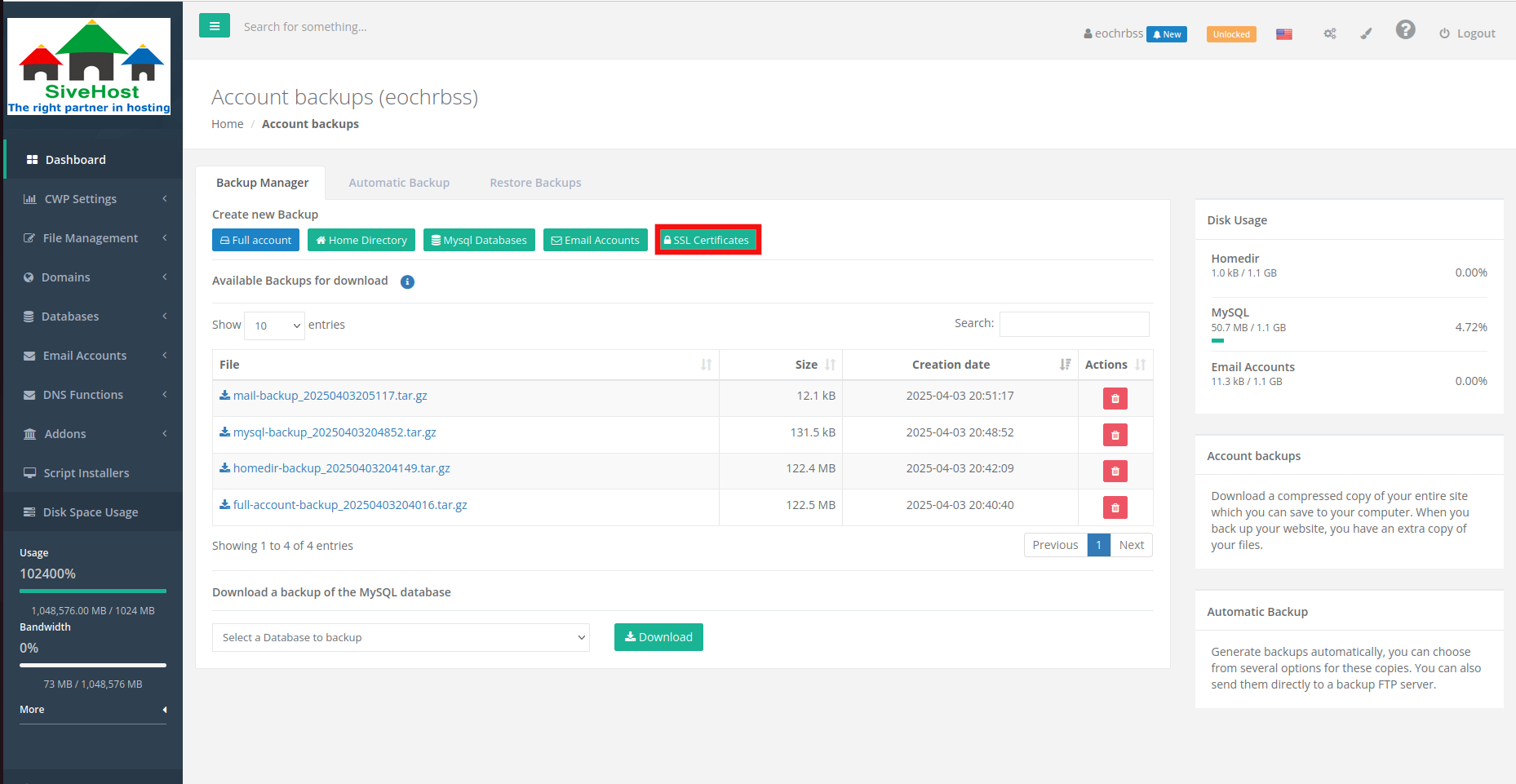
4.Make sure that the email address that will be receiving notifications is correct and click on Create Now (ssl certificates).
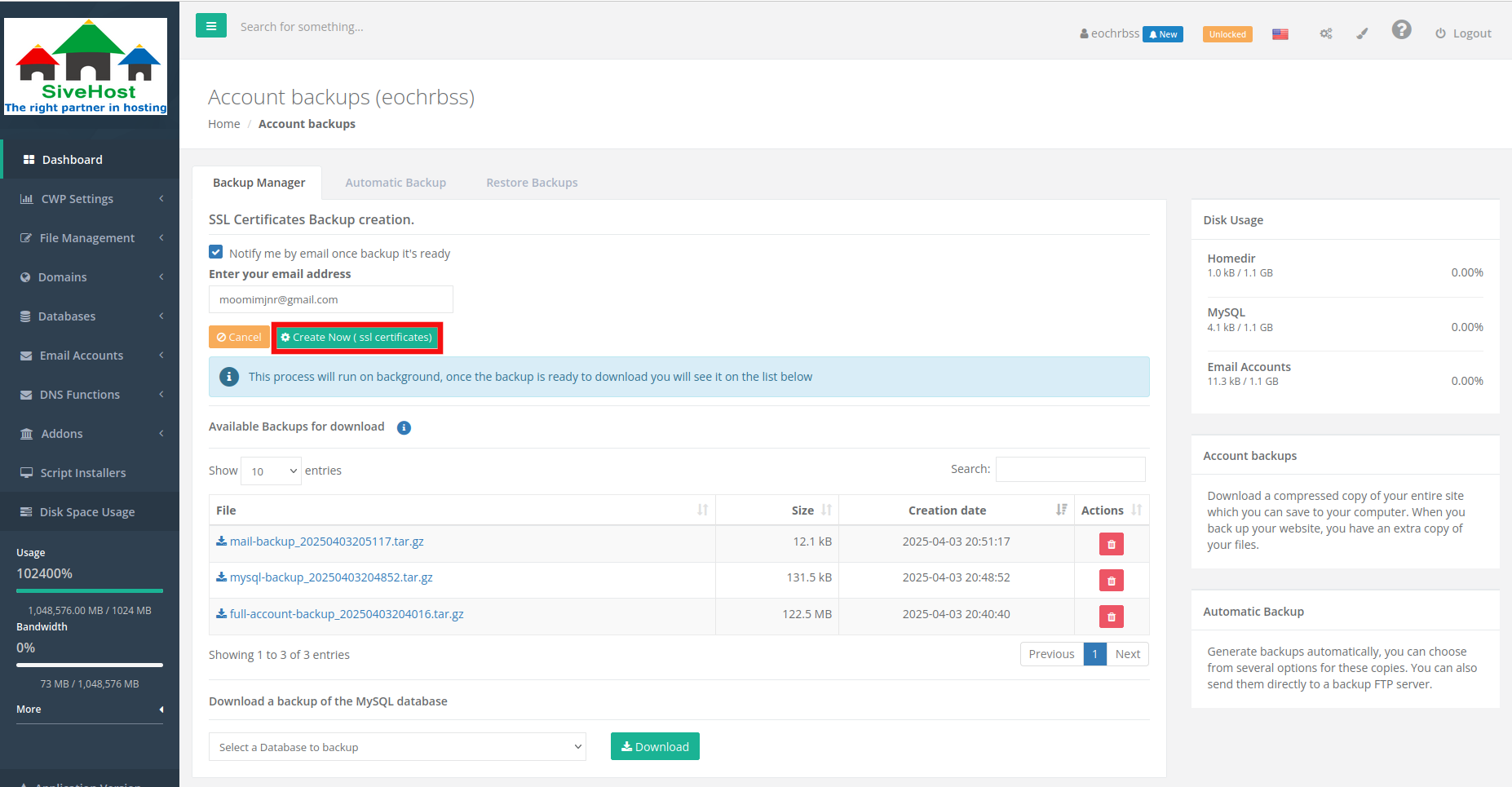
5. SSL Certificates backup should be created successfully.