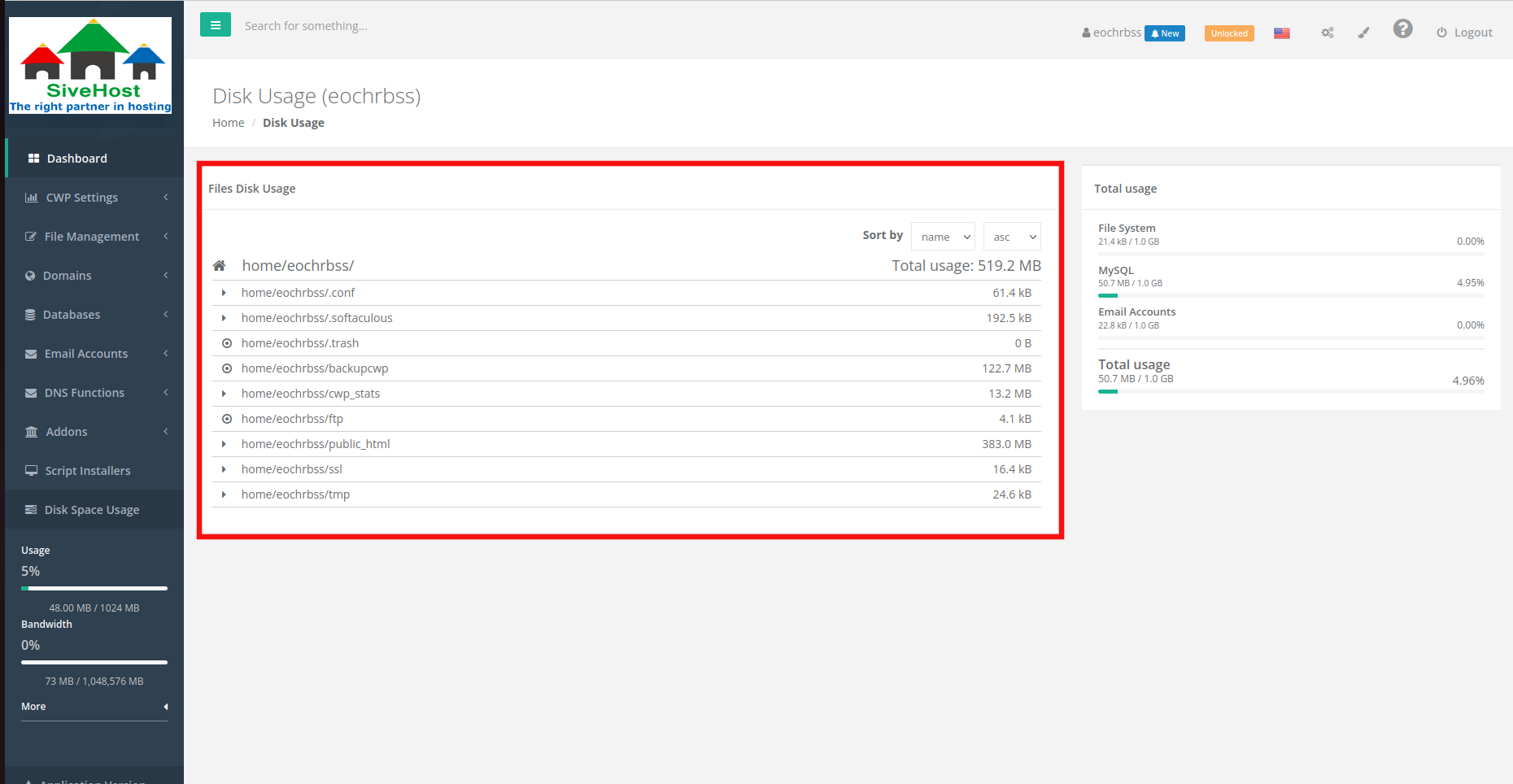How to monitor disk usage
By regularly checking disk space, you can prevent issues such as server slowdowns, data loss, and service interruptions caused by a lack of available storage.
1.In the CWPanel dashboard, click on File management.
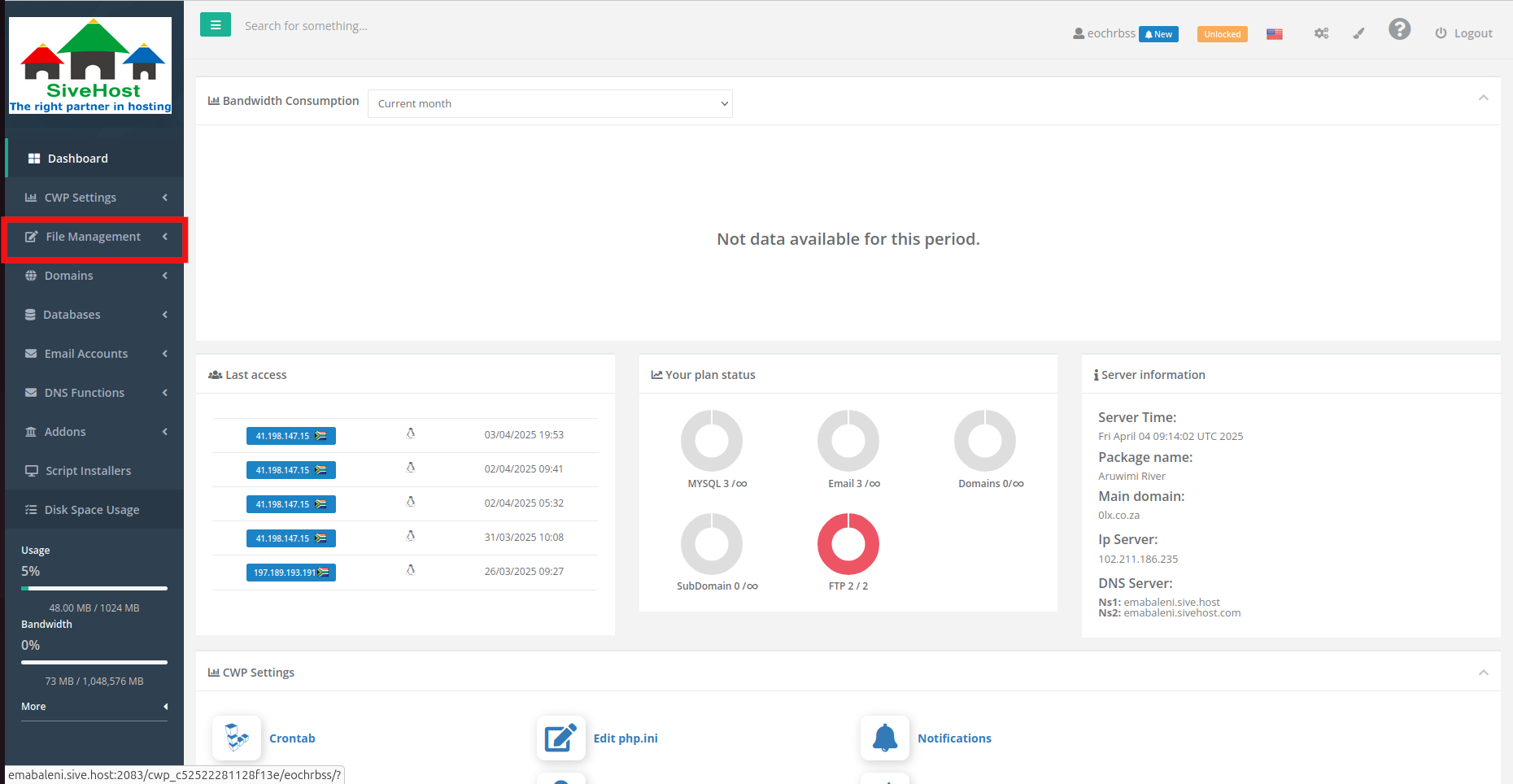 2.In the File Management section click on Disk usage.
2.In the File Management section click on Disk usage.
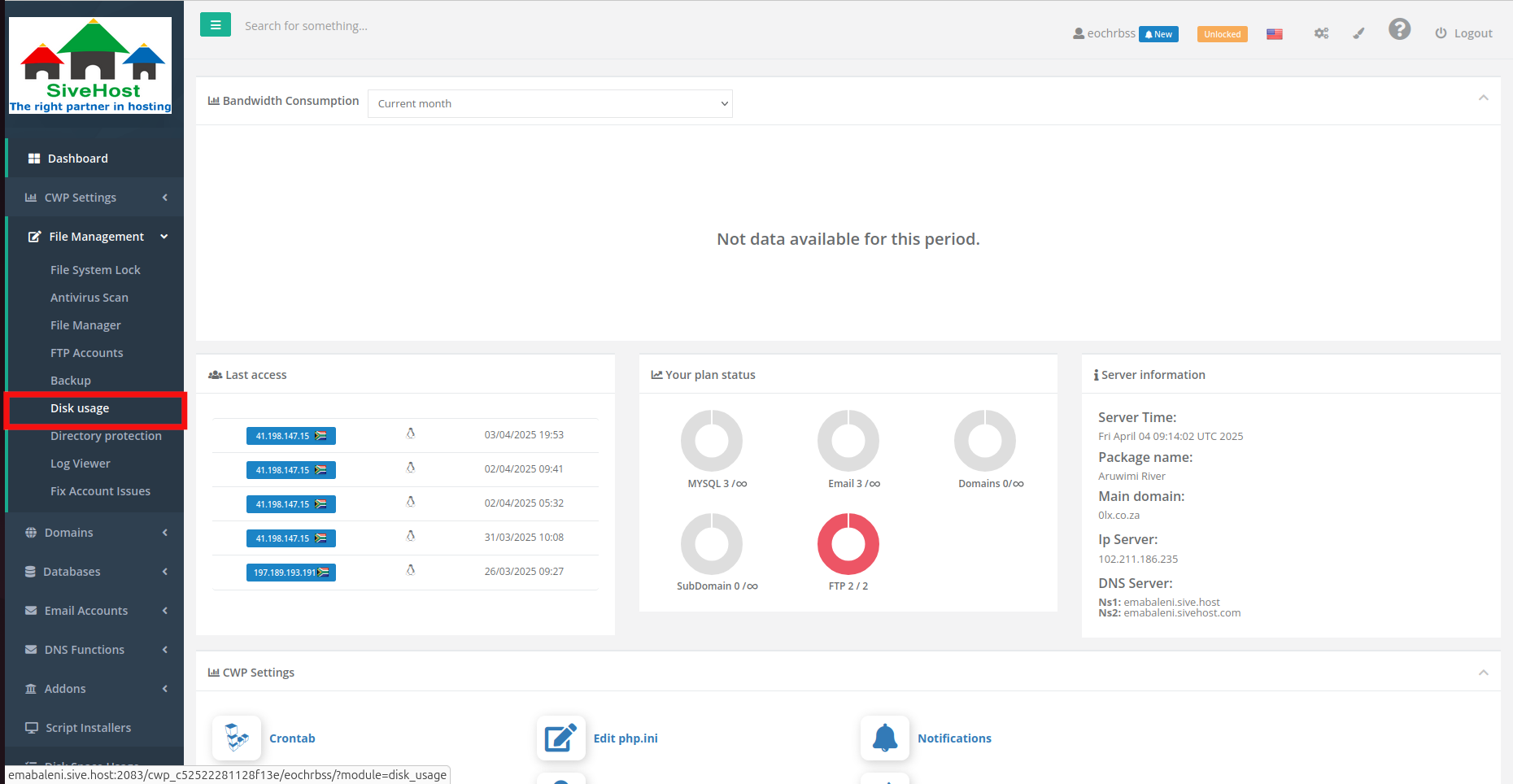 3. Disk usage should be displayed and you should be able to monitor storage used and available story
3. Disk usage should be displayed and you should be able to monitor storage used and available story