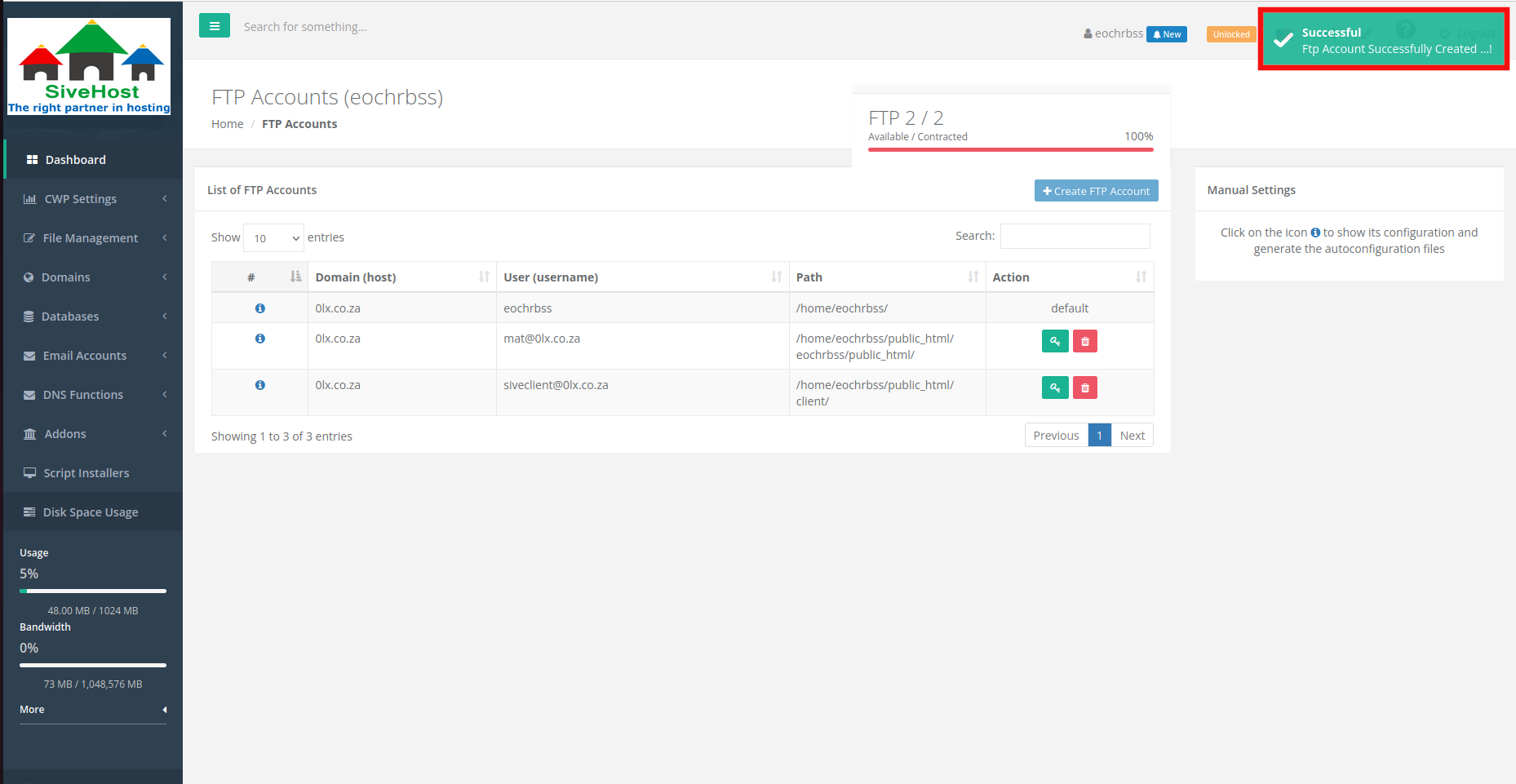How to create an FTP Account
An FTP account is important because it allows secure and efficient file management on your server. It enables users to upload, download, and update website or server files remotely, with the ability to control access and permissions. This makes it essential for website deployment, maintenance, and backups.
1.In the CWPanel dashboard, click on File management.
 2.In the File Management section click on FTP account.
2.In the File Management section click on FTP account.
 3. Click on create FTP Account.
3. Click on create FTP Account.
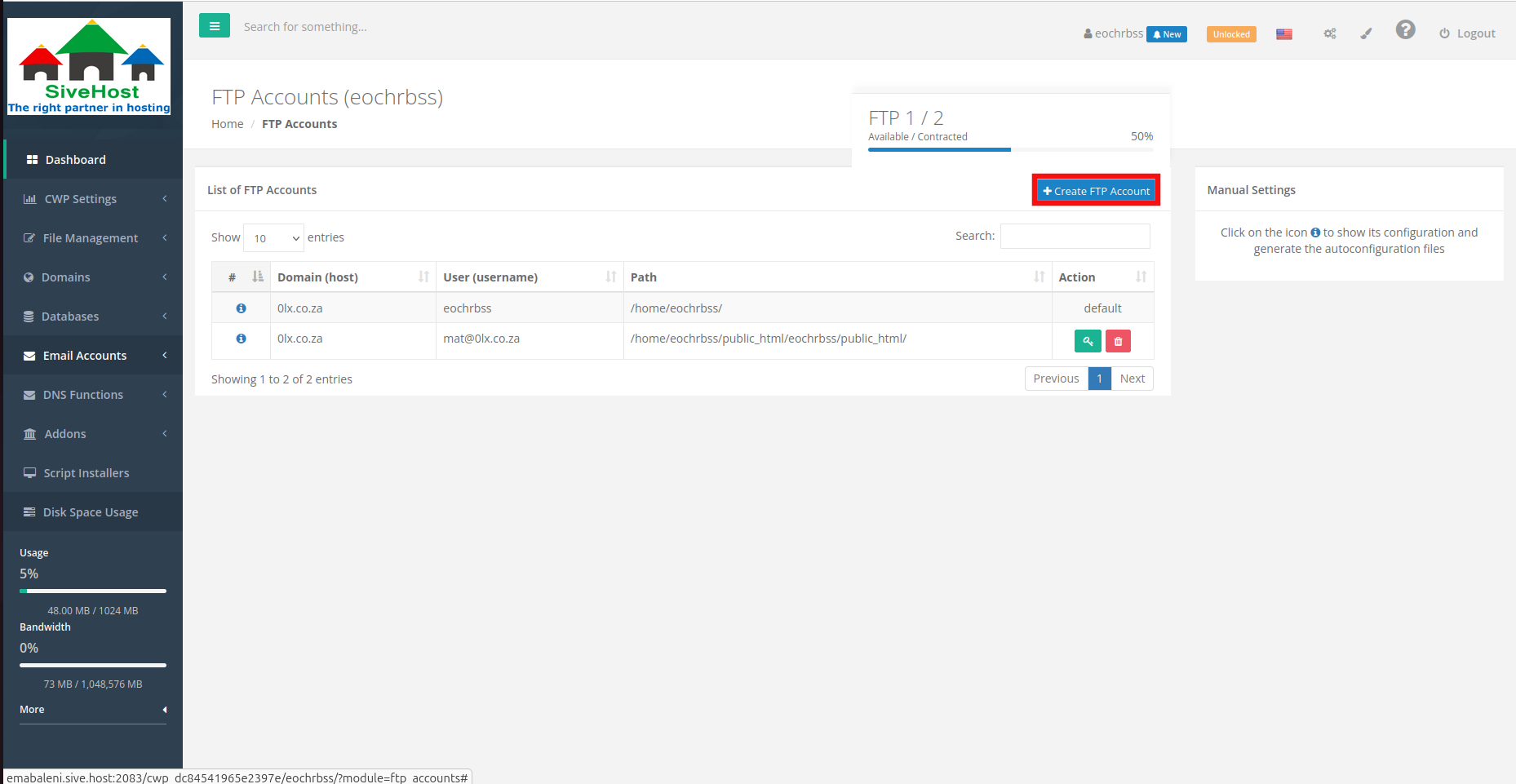 4. Enter the username you want to use for the FTP account.
4. Enter the username you want to use for the FTP account.
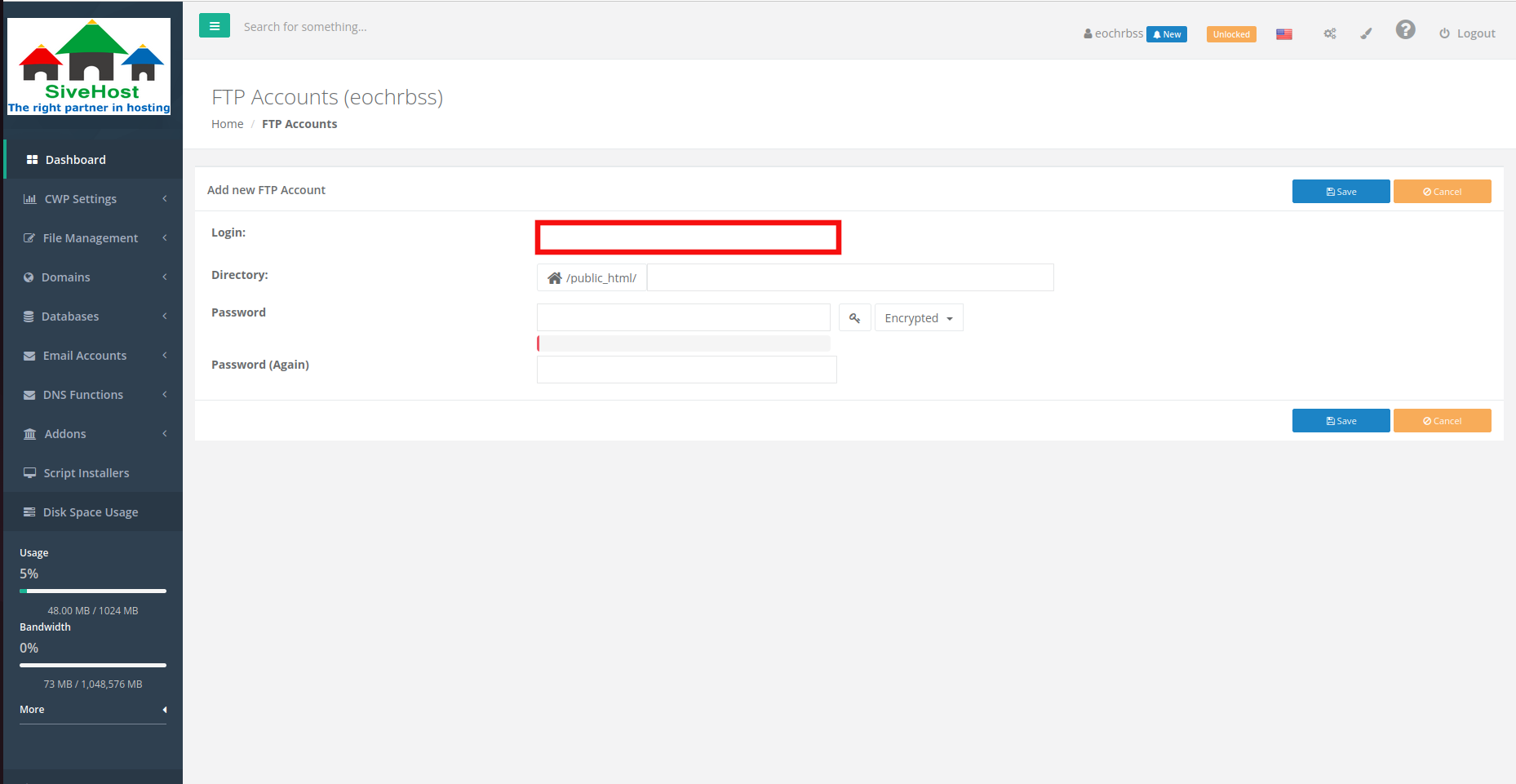 5. Enter the Directory name for the FTP account.
5. Enter the Directory name for the FTP account.
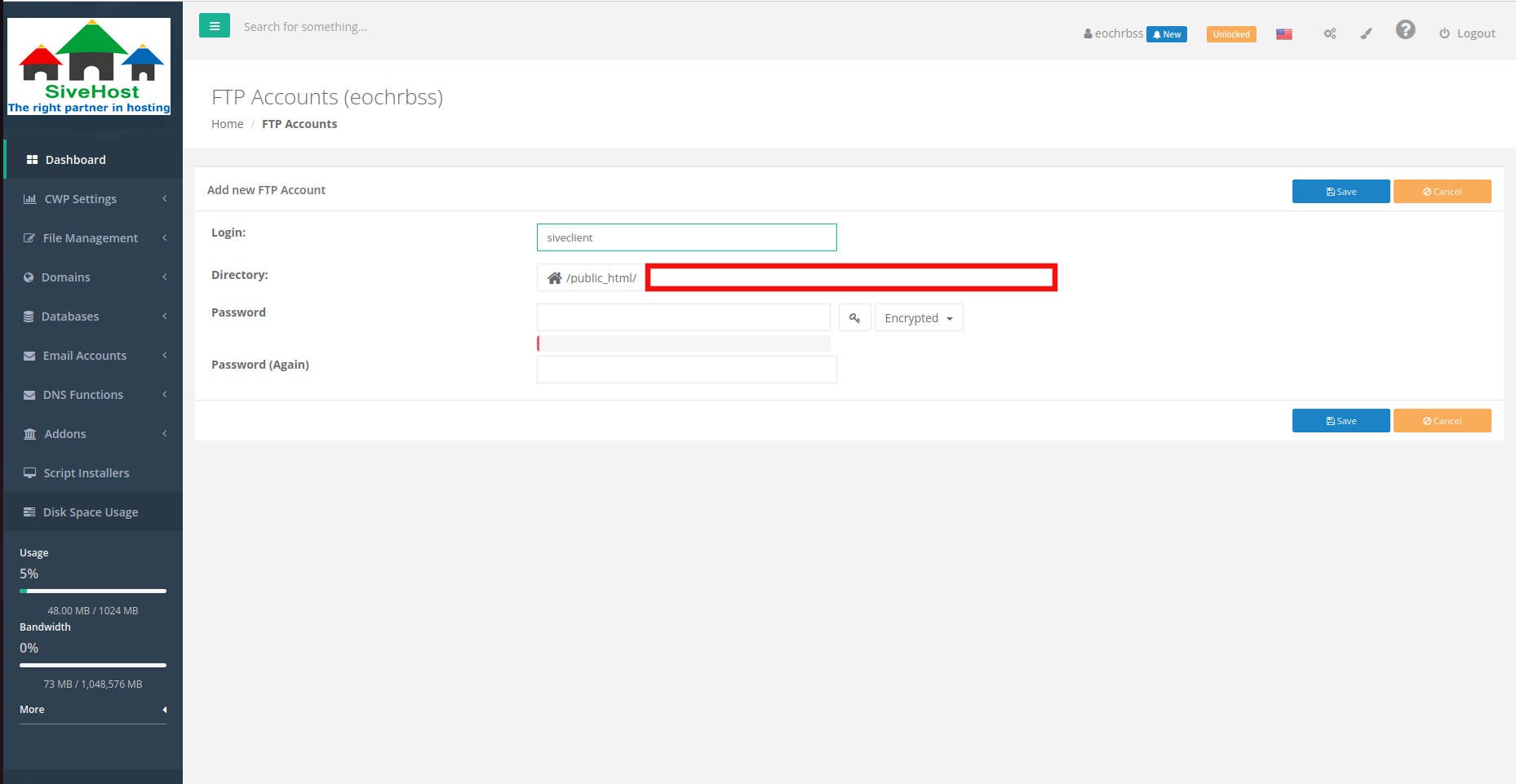 6. Enter the password you want to use for the FTP account.
6. Enter the password you want to use for the FTP account.
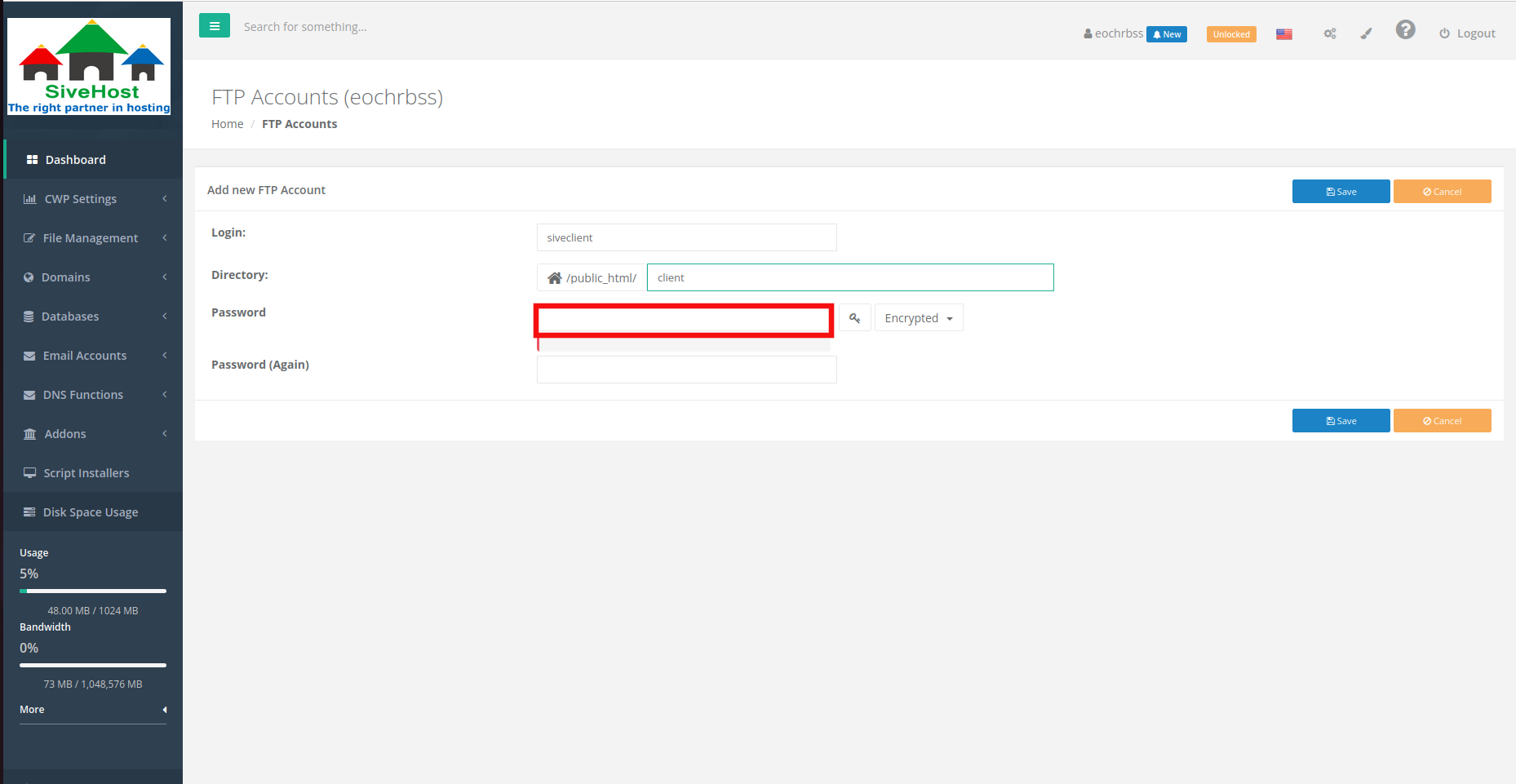 7. Re-enter the password you want to use for the FTP account.
7. Re-enter the password you want to use for the FTP account.
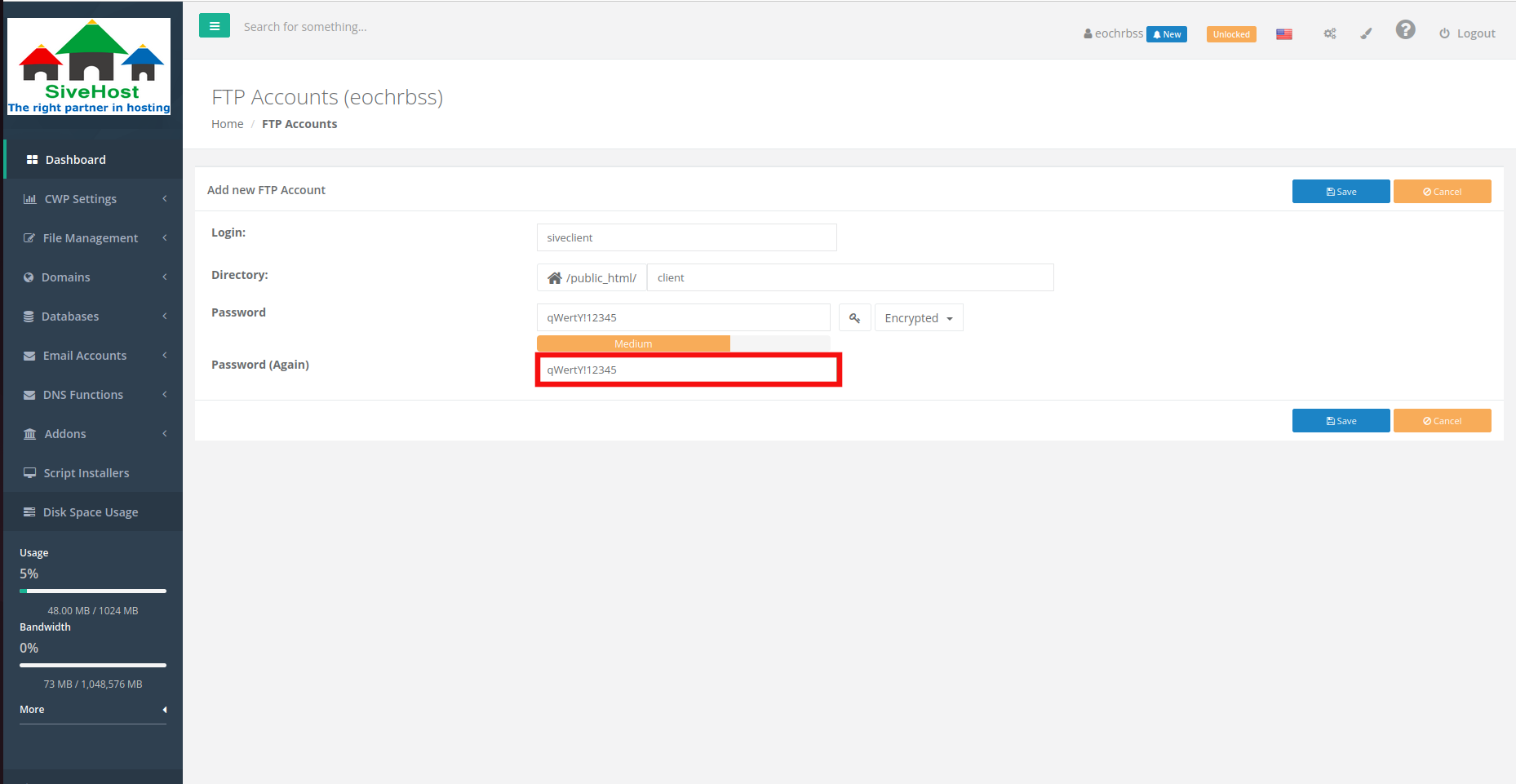 8. Click on Save to save the changes
8. Click on Save to save the changes
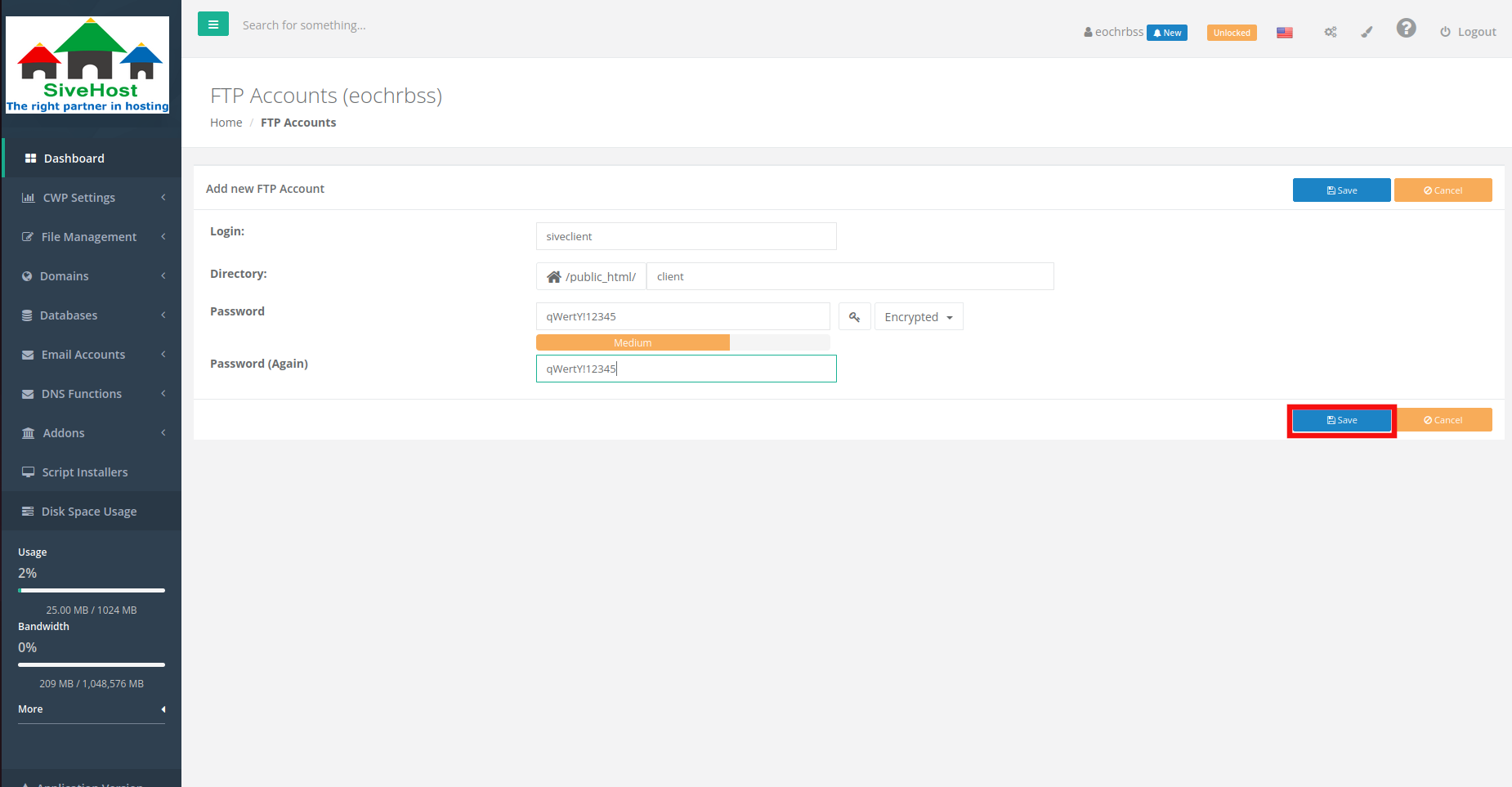
9. FTP account should be created successfully.