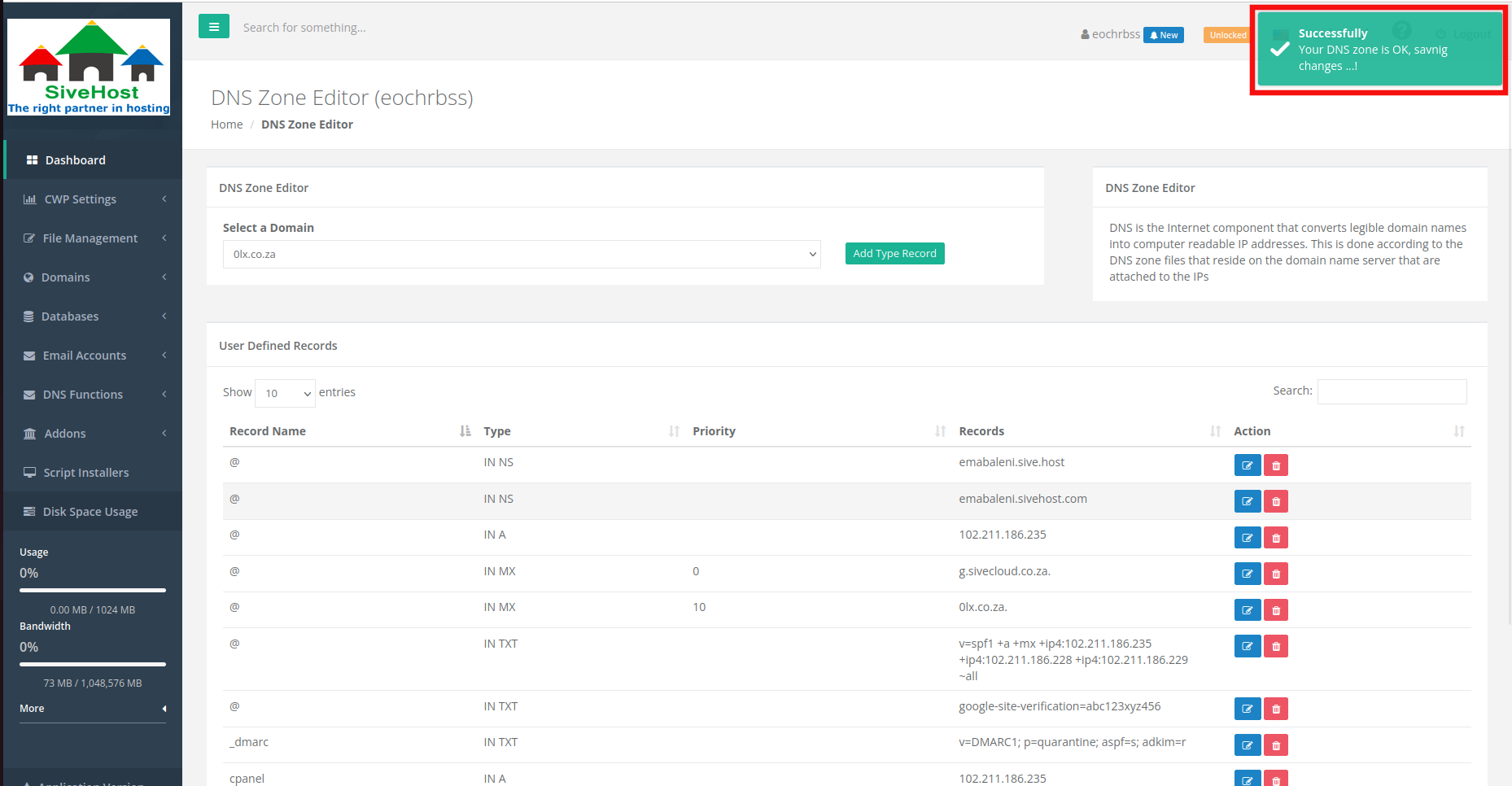How to edit DNS records
Updating DNS ensures your domain connects to the right services.
- In the DashBoard section click on DNS Functions.
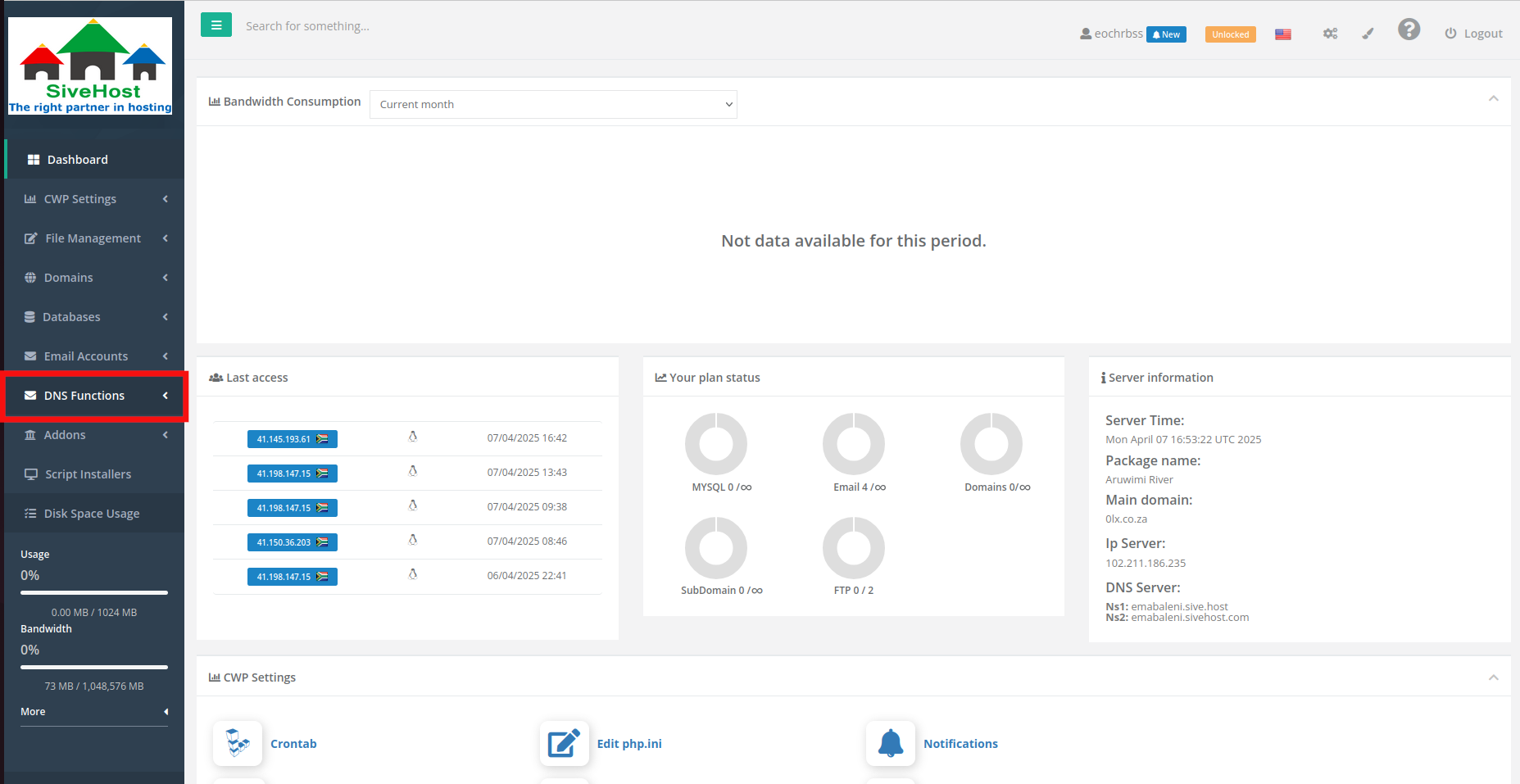
- Then click on DNS Zone Editor.
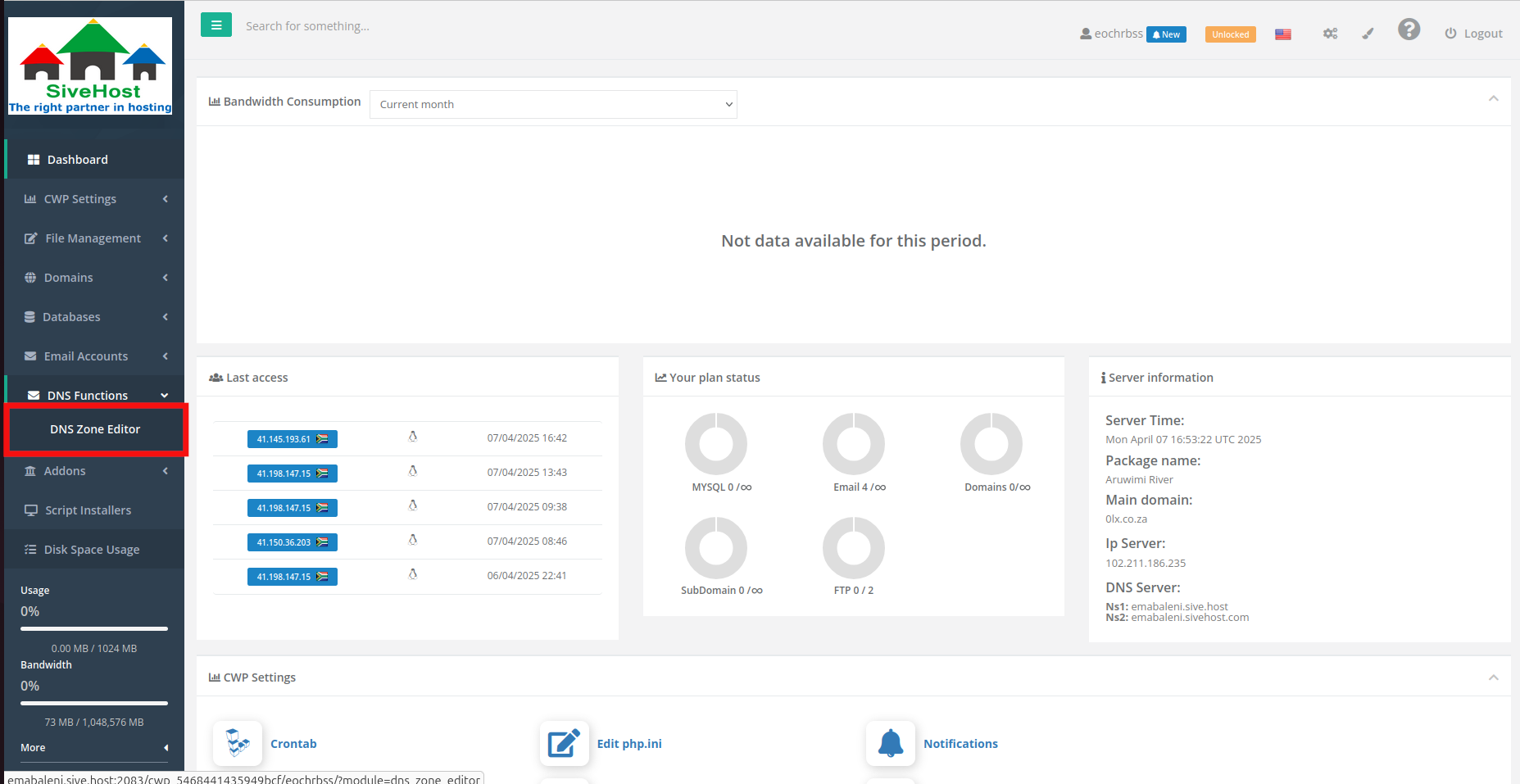
- Click on the blue icon with a pencil to edit a record.
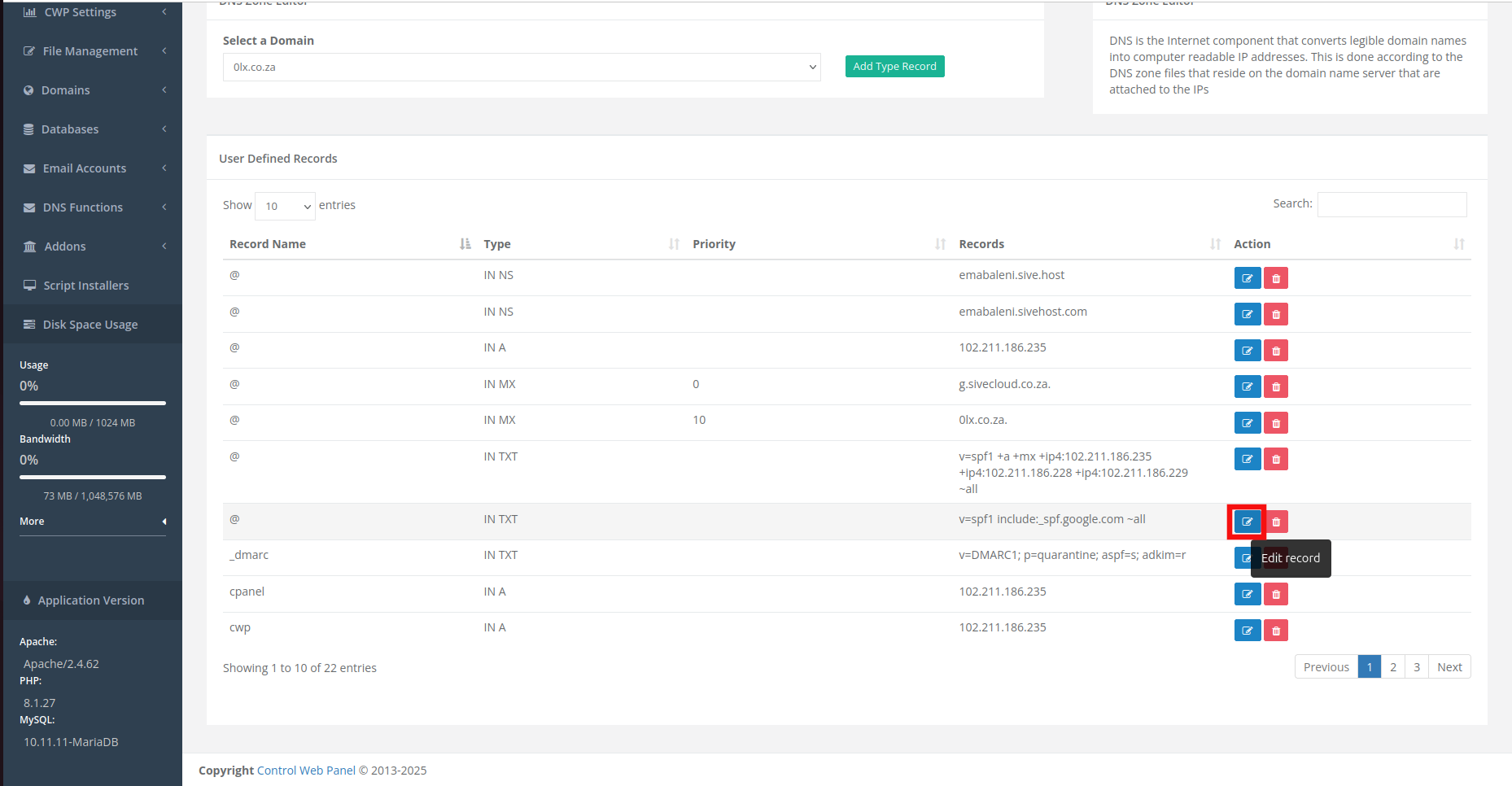
- Edit the record value.
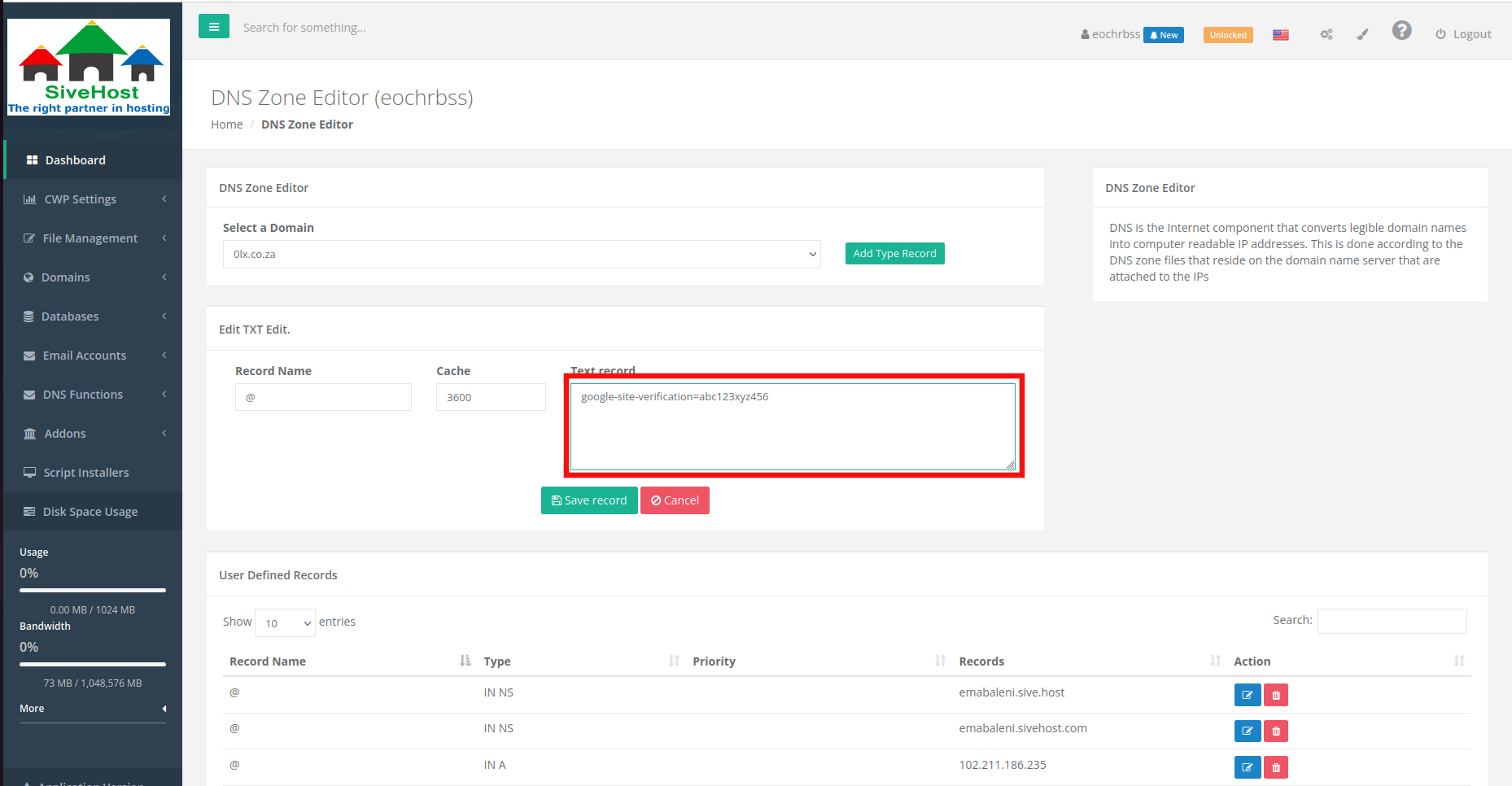
- Click Save to save the changes.

- The record should be edited successfully.