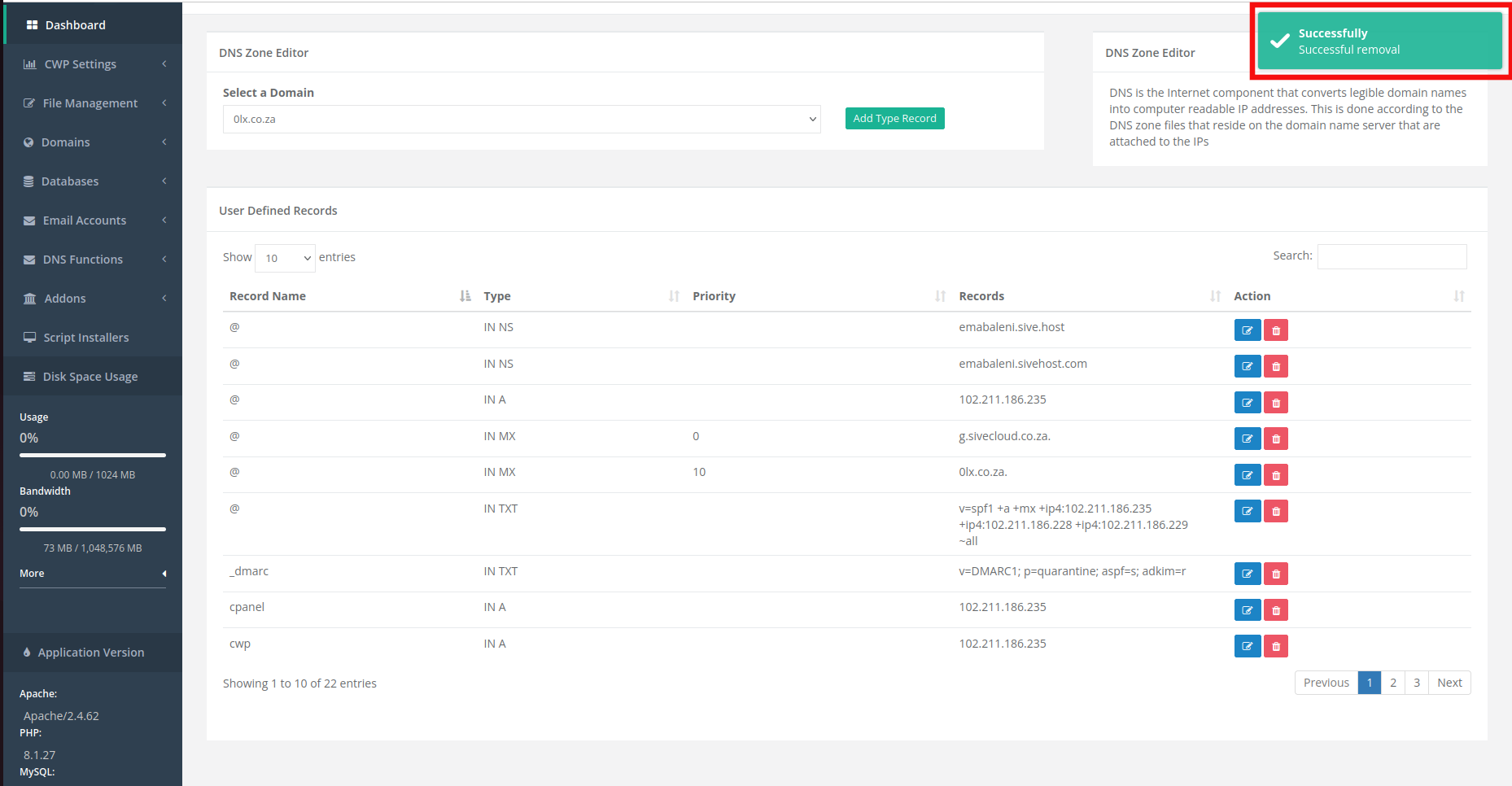How to delete a record from a domain
Deleting a DNS record in CWP is important to remove outdated or incorrect settings that can cause issues with website access, email delivery, or domain routing.
- In the DashBoard section click on DNS Functions.
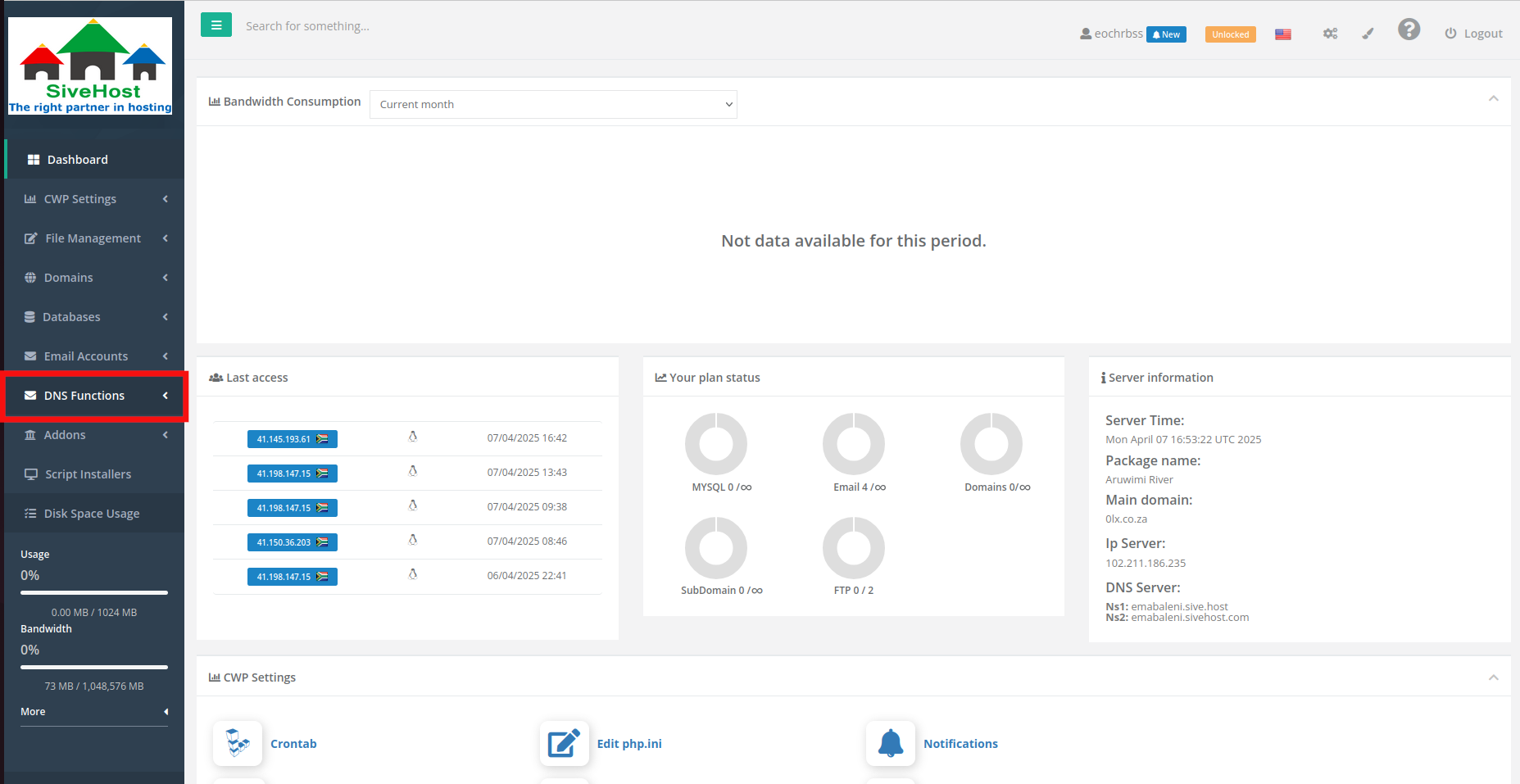
- Then click on DNS Zone Editor.
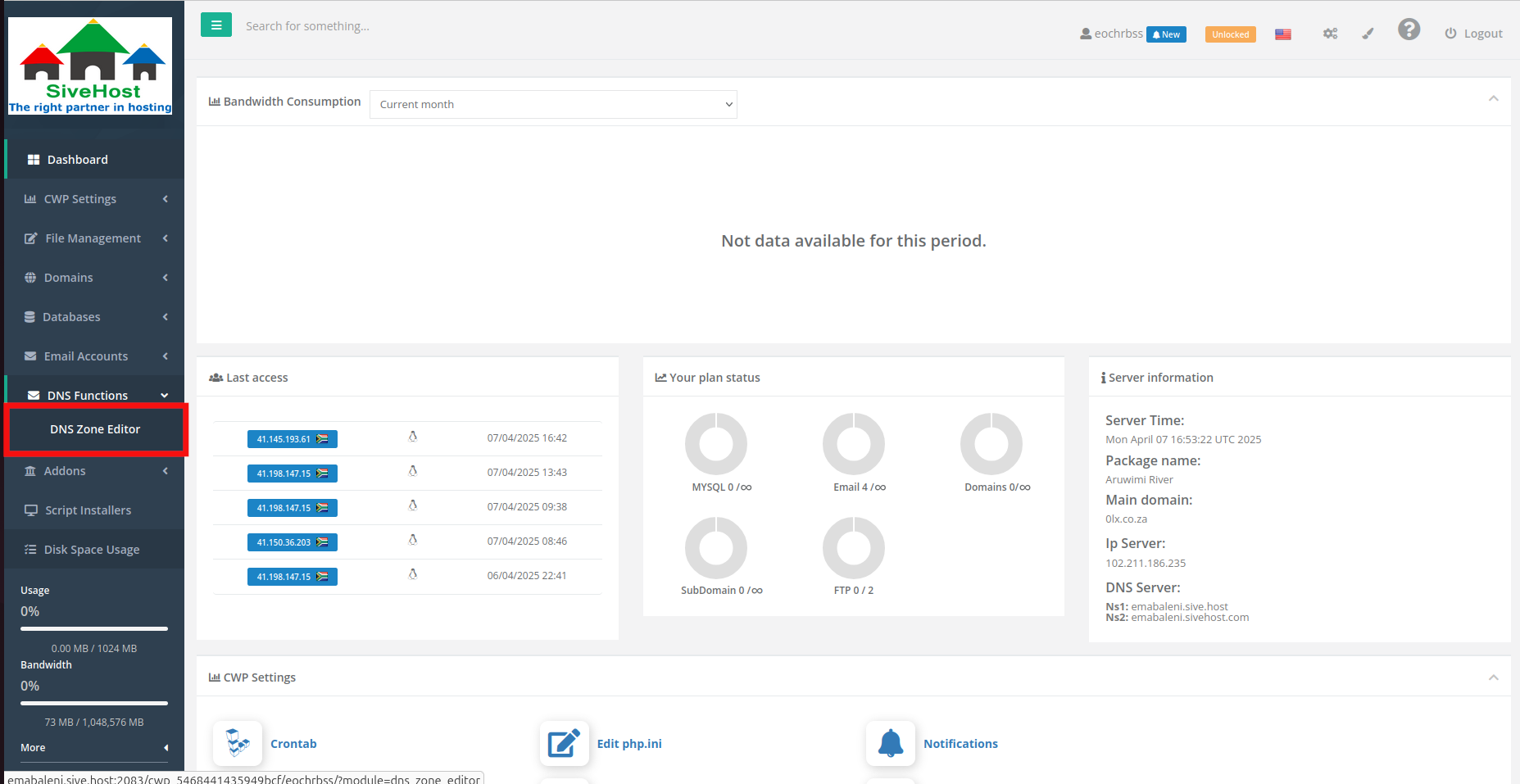
- Then click on the red icon with a bin to delete a record.
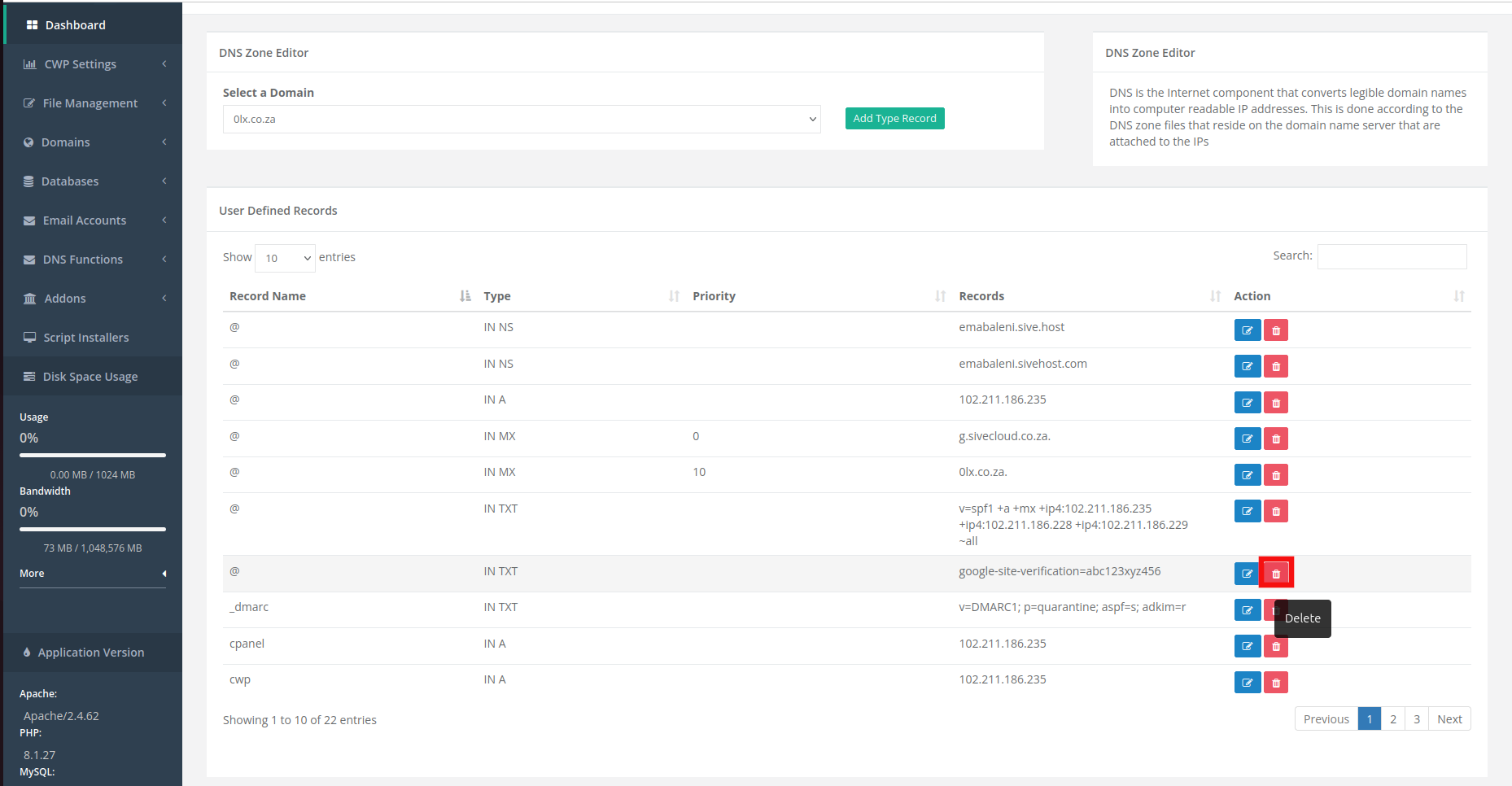
- A WARNING message will be displayed, for the action taken to delete a record. Click on YES to proceed.
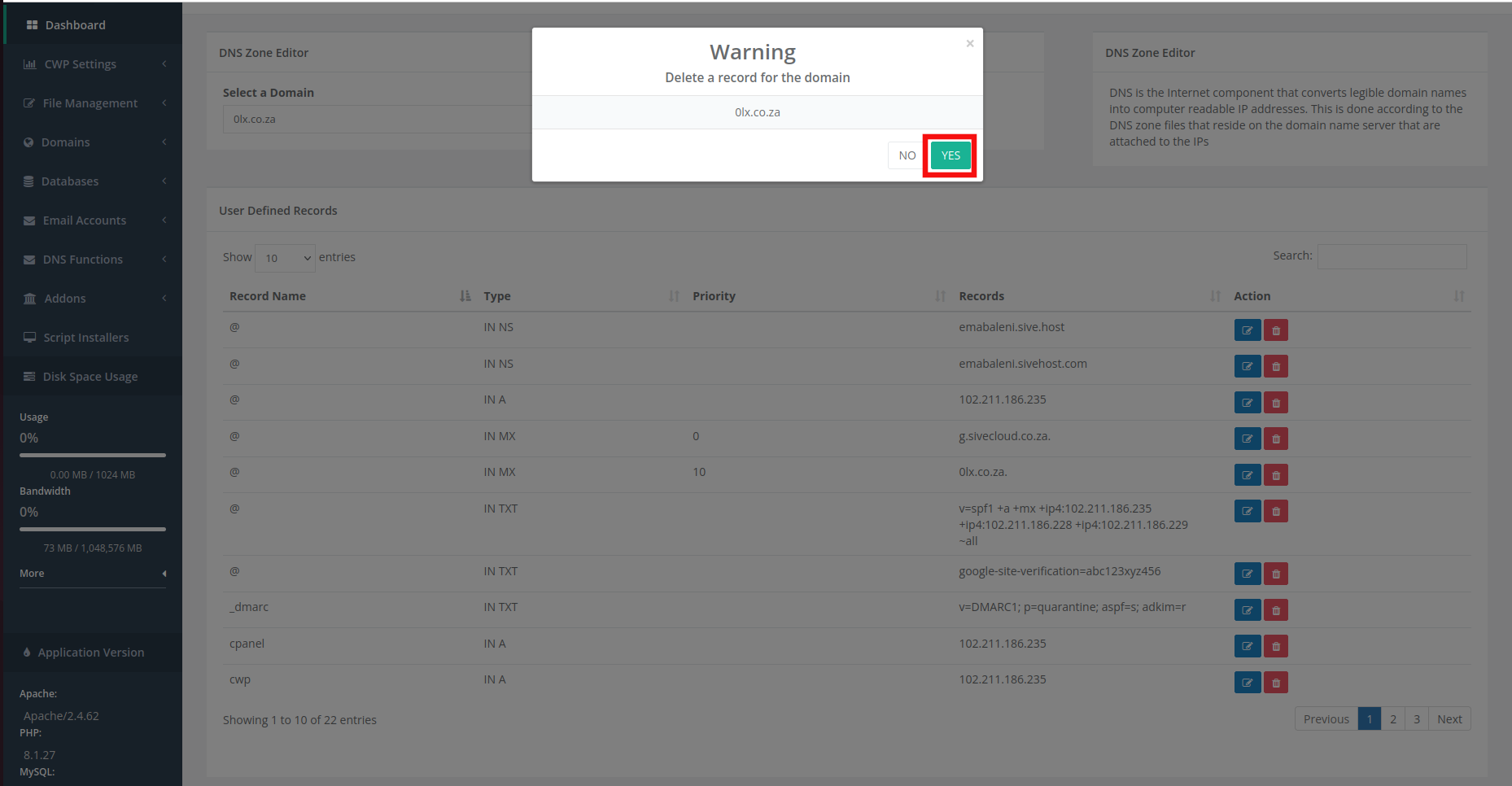
- The record should be successfully removed.