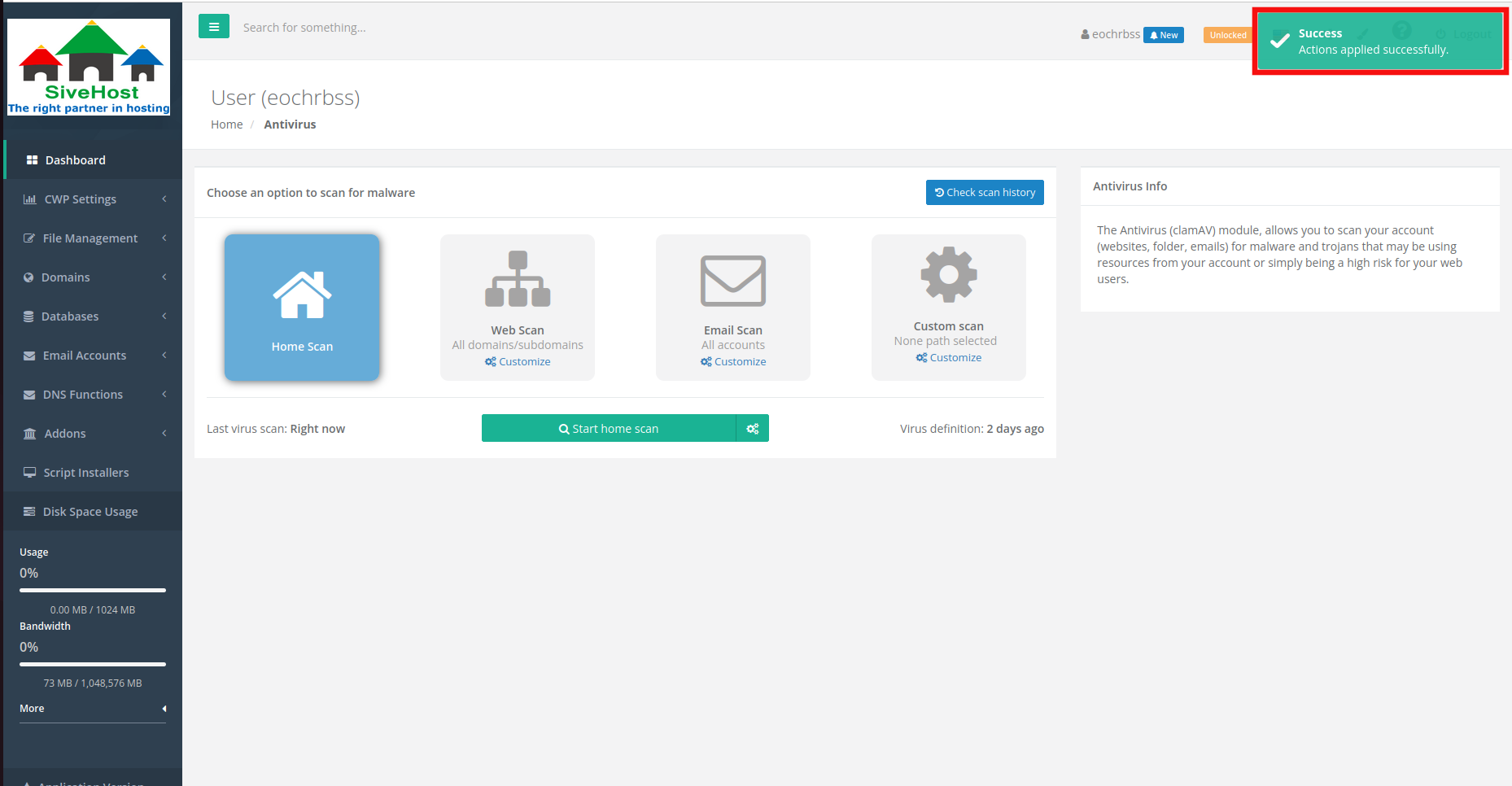How to use the virus scanner in cwp
Using the virus scanner in CWP (Control Web Panel) helps protect your website and hosting account from malware, infected files, and other security threats. It regularly scans your files for suspicious content, ensuring your site remains secure, your email reputation stays intact, and your visitors are protected. Regular scans help you detect and remove threats early—before they cause serious damage or downtime.
- In the dashboard section click on CWP Settings.
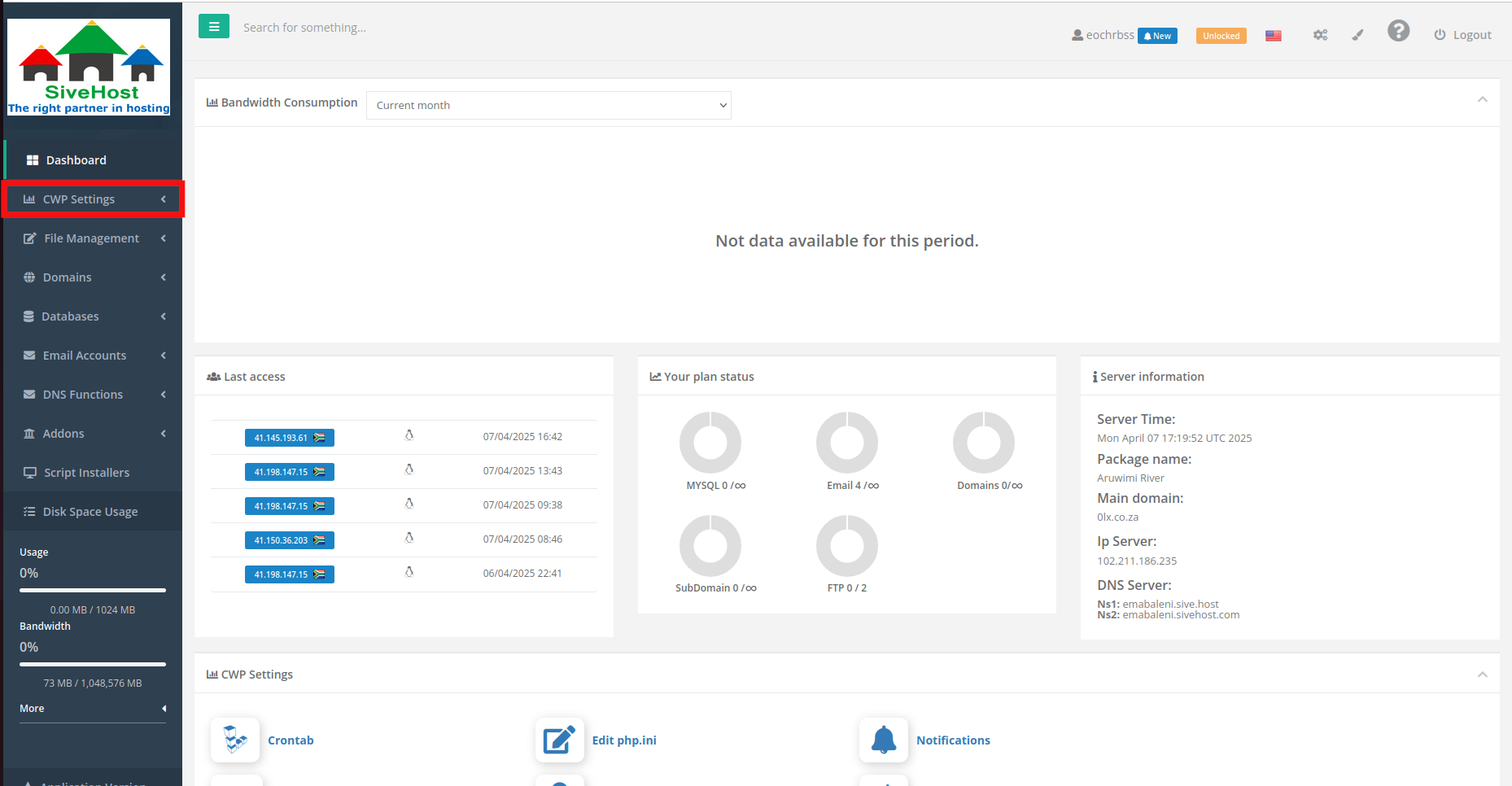
- Then navigate and click on Antivirus Scan.
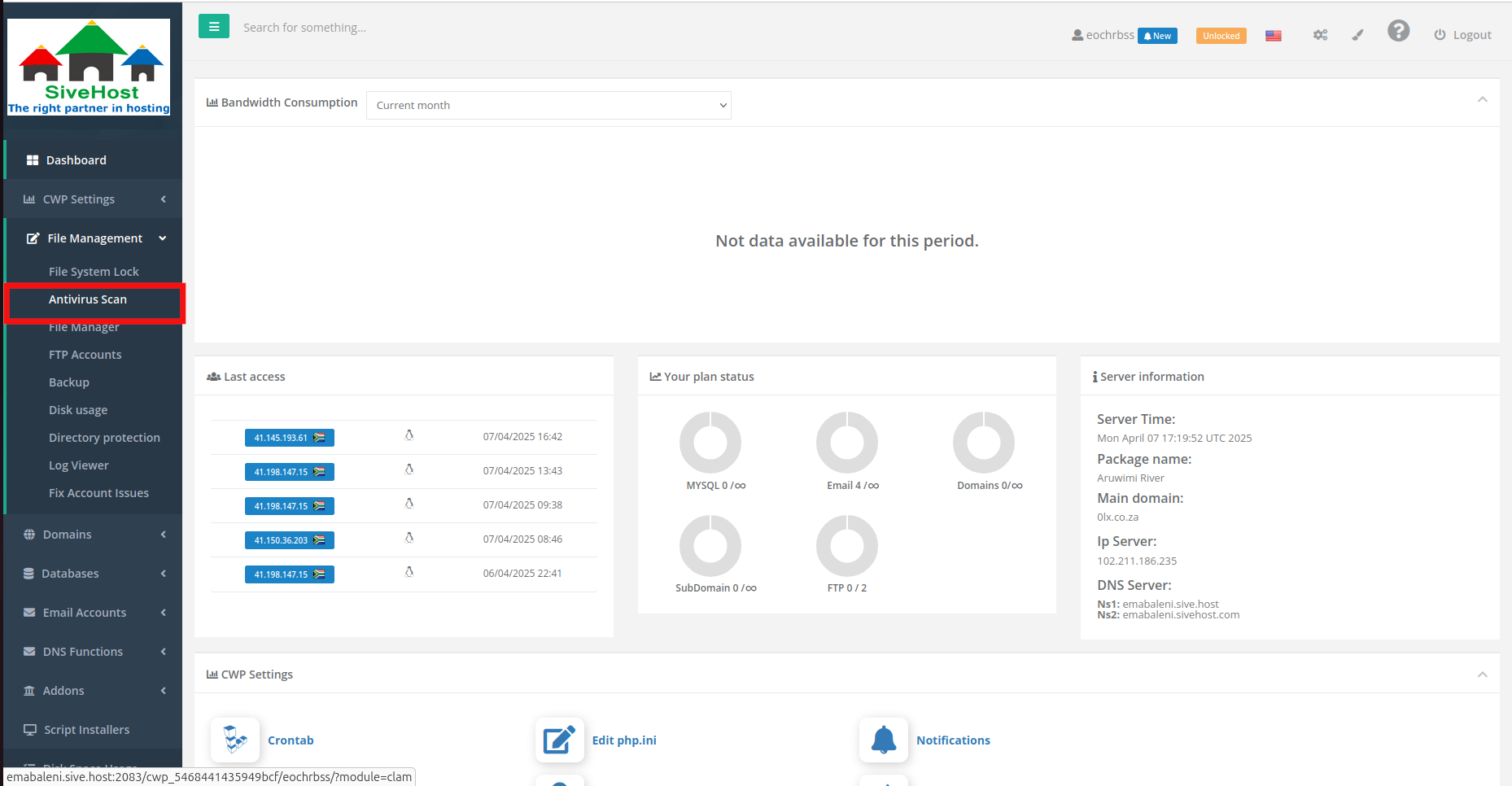
- Click on Start home scan to scan your home directory.
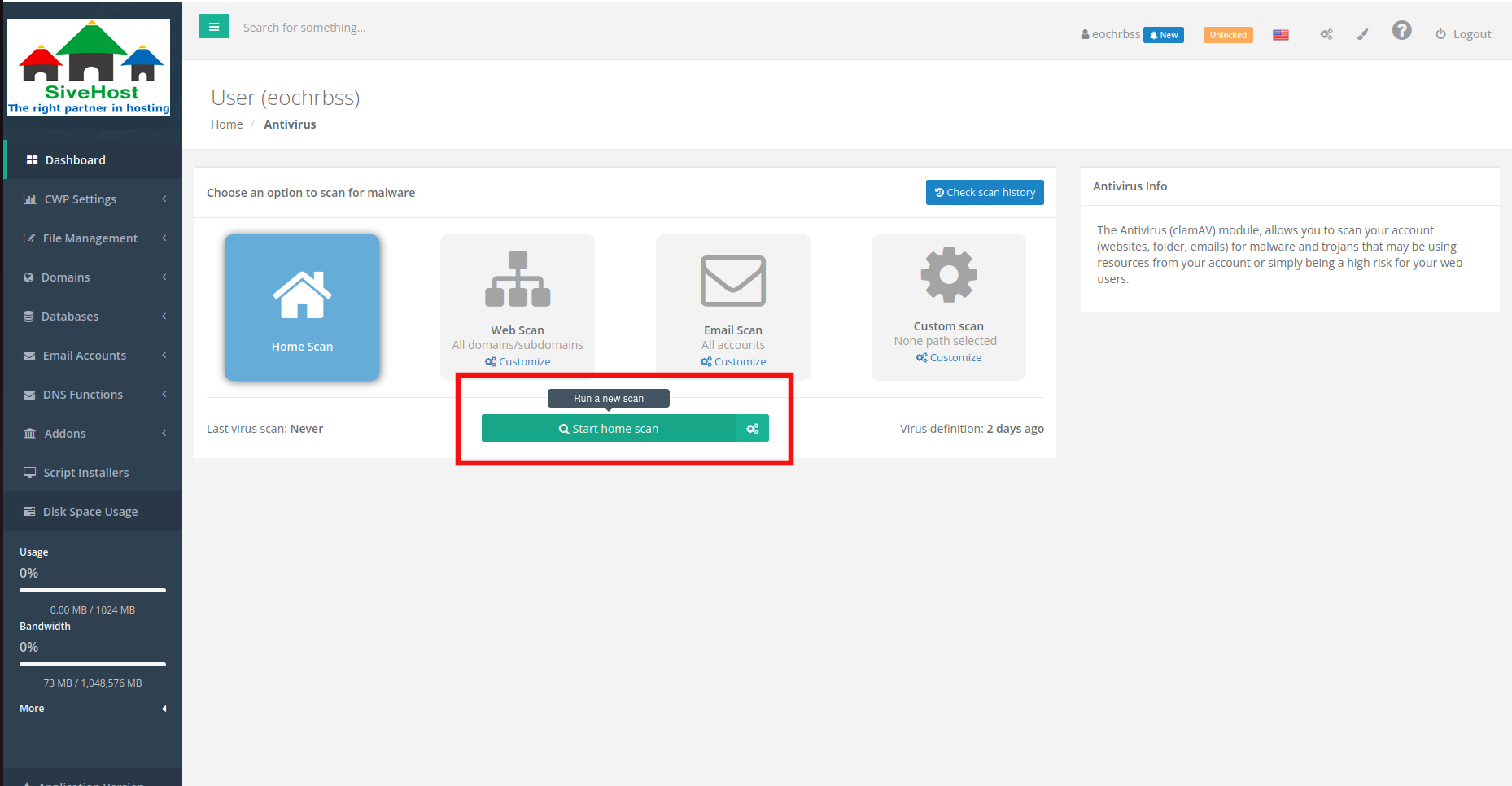
- Once done, a successful message of the scan will be displayed. With scan results.
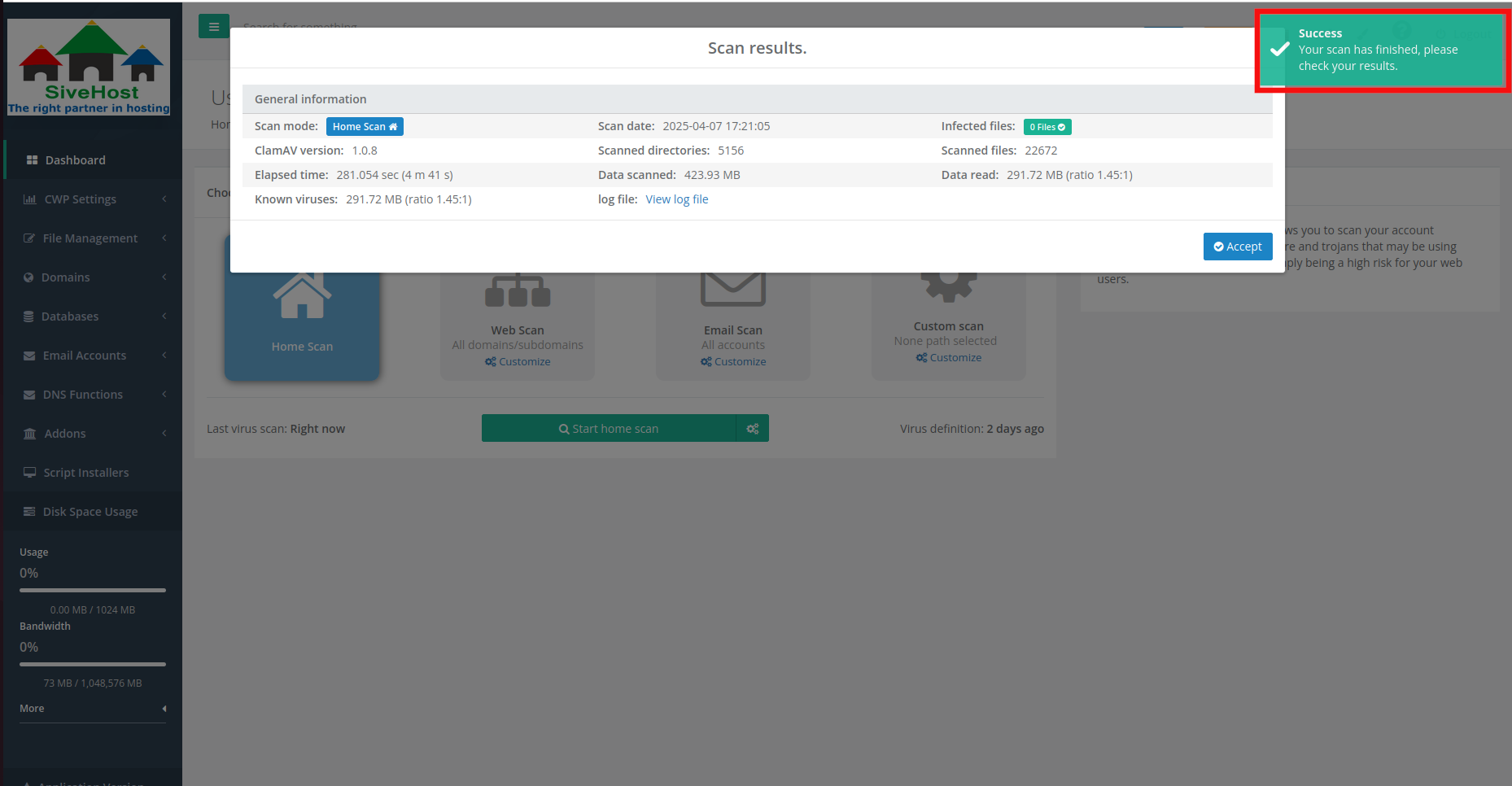
- Click on View log file to download scan results.
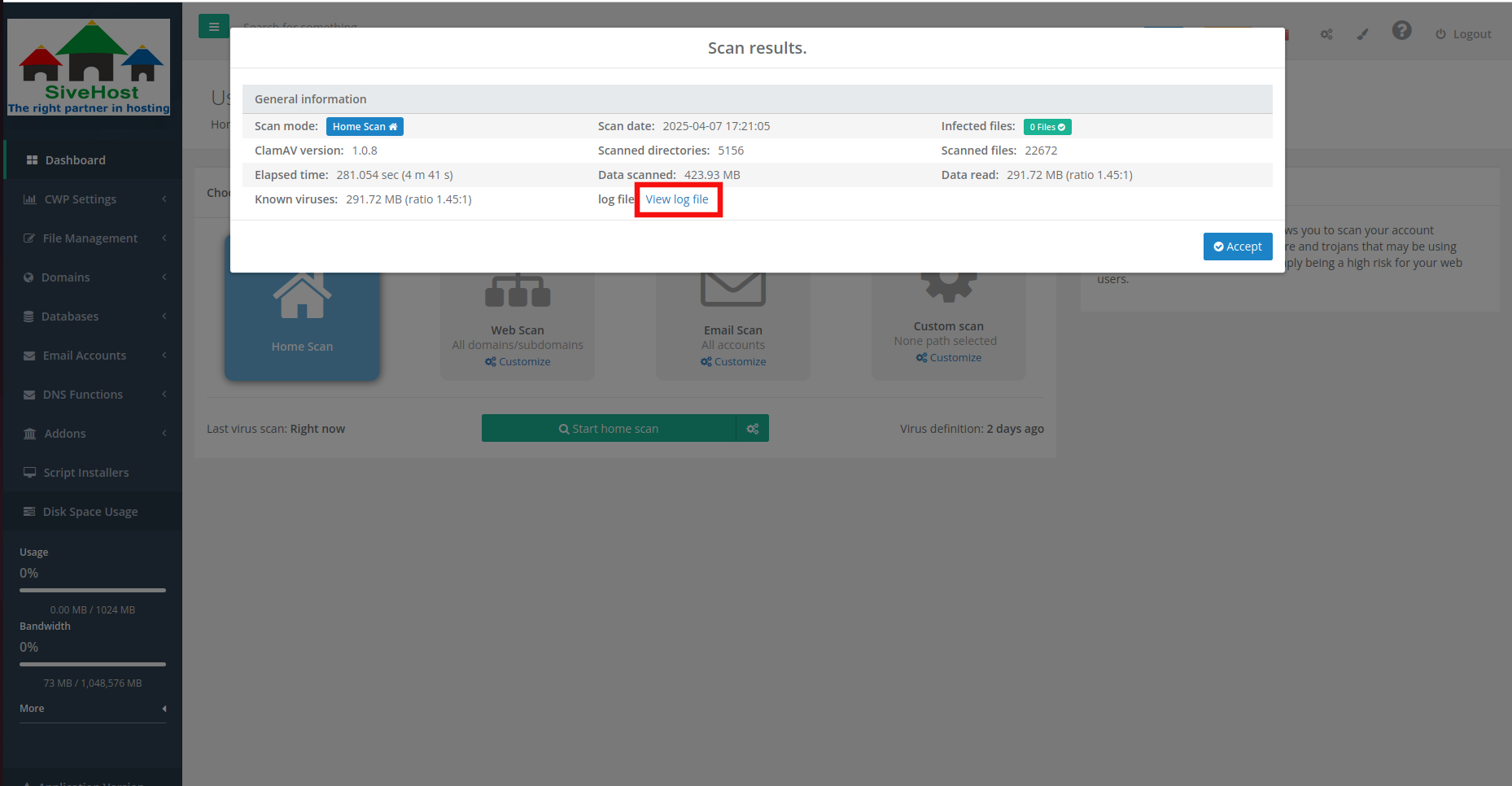
- A message of a successful download will be displayed.
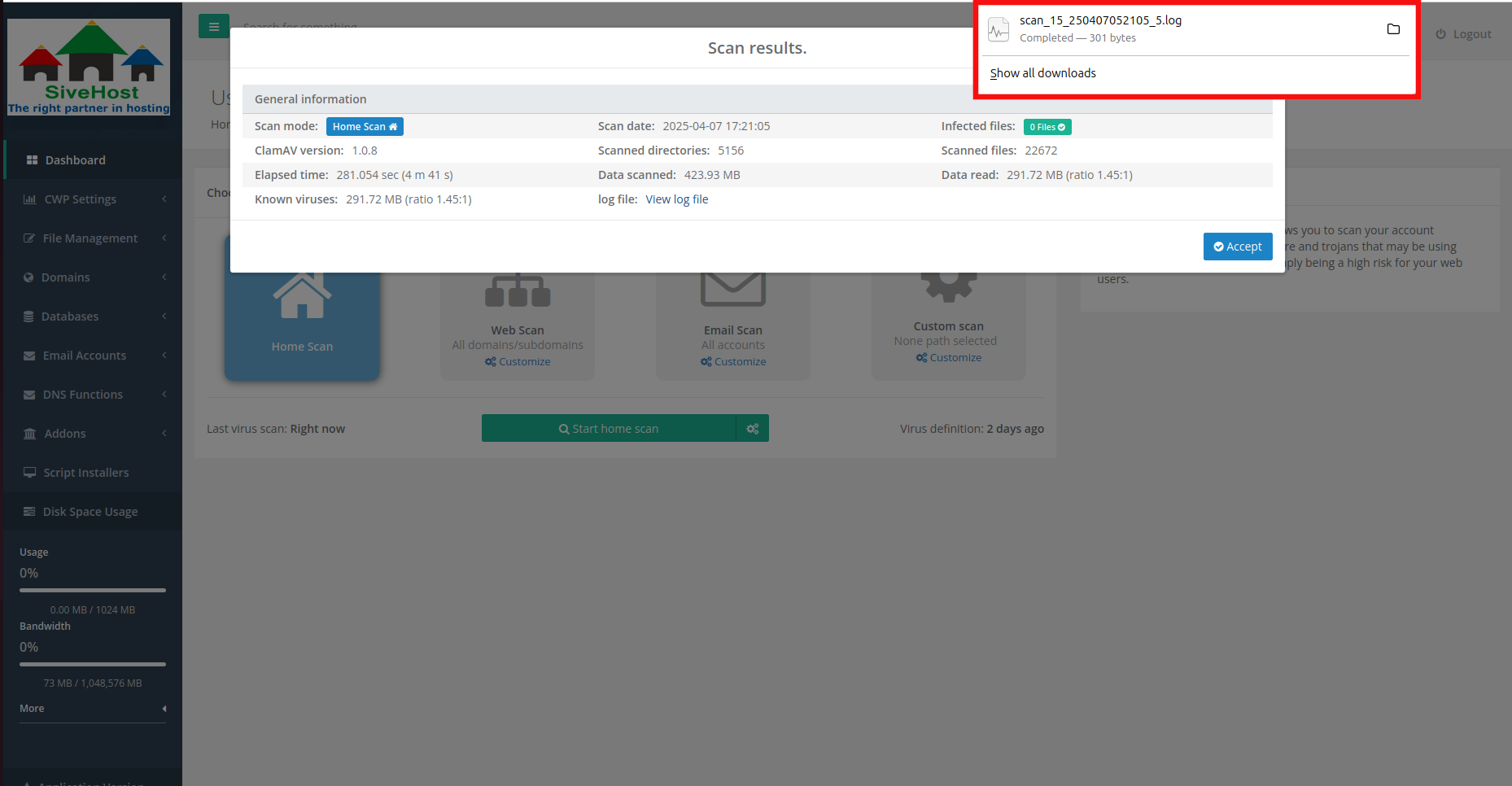
- Click on the accept button, to mark the process as complete.
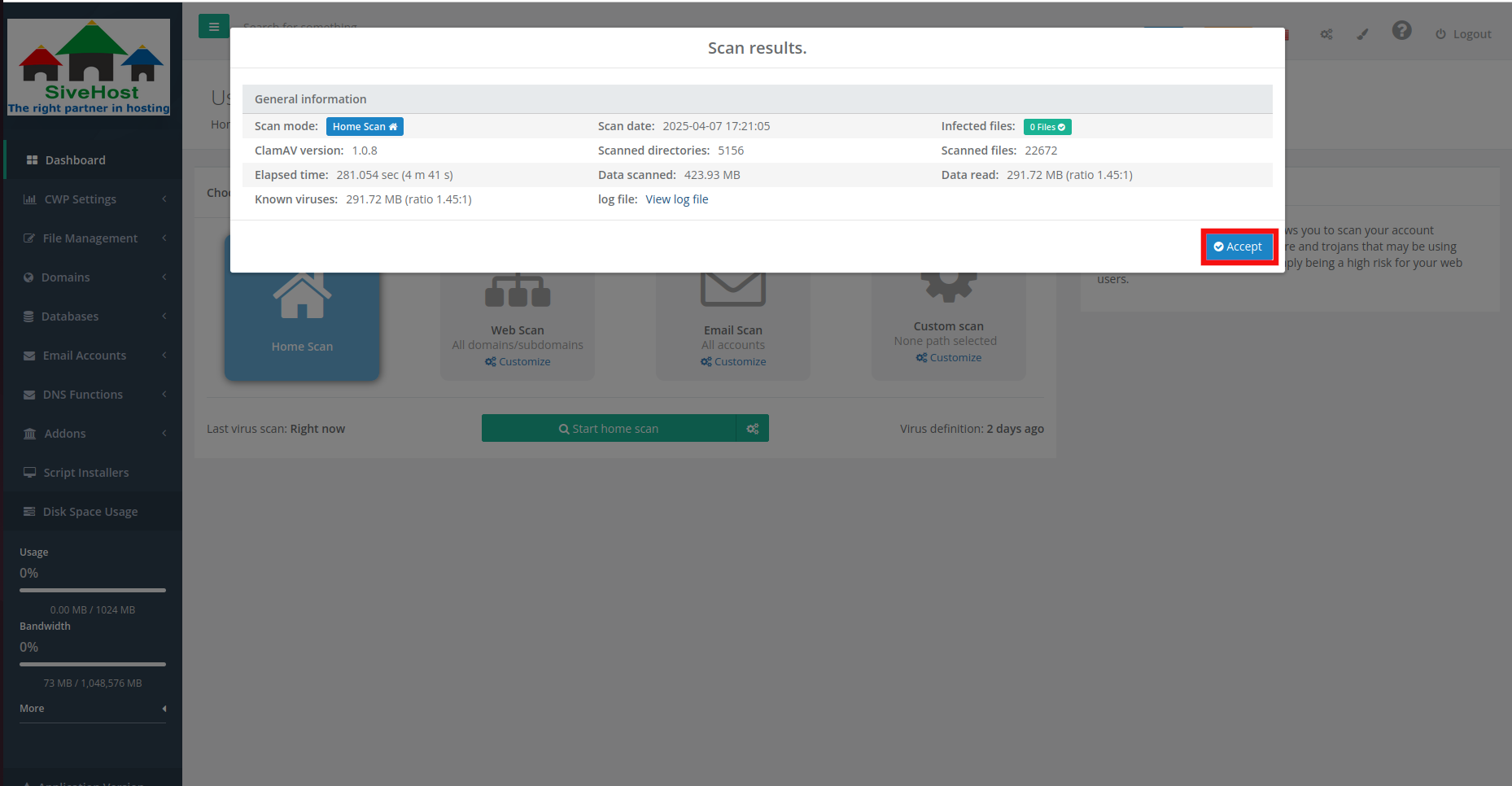
- A successful message of completing the Scanning process will be displayed.