How to Redirect an Add-on Domain in cwp
Redirecting an add-on domain in CWP ensures it points visitors to the correct site or page. This is important for:
-
Avoiding confusion when multiple domains serve the same content
-
Improving SEO by preventing duplicate content
-
Maintaining branding consistency across all domain names
Without a redirect, the add-on domain may show an empty or incorrect page.
- In the dashboard section, click on Domains
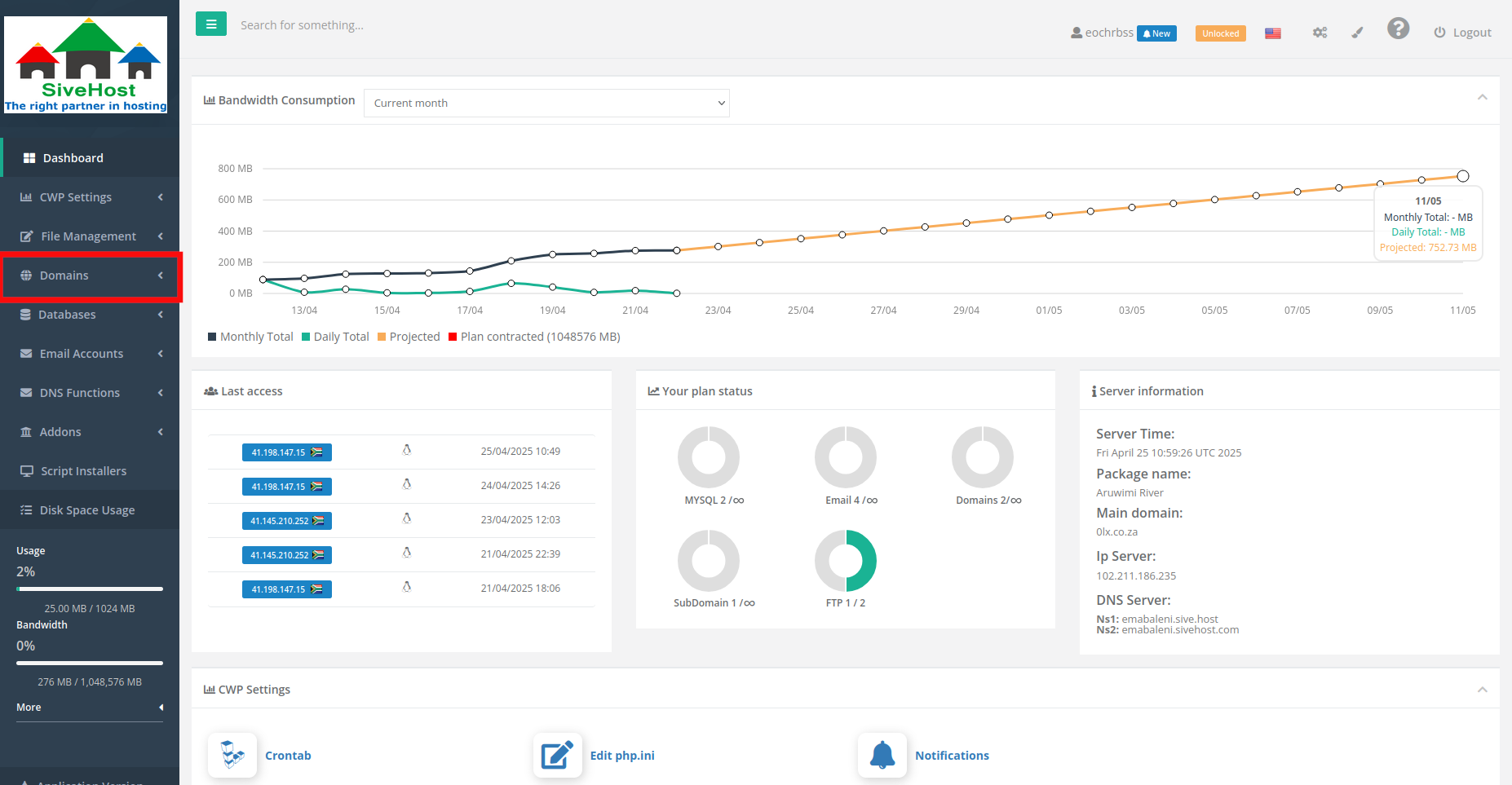
2. Then click on redirect, under the Domains section.
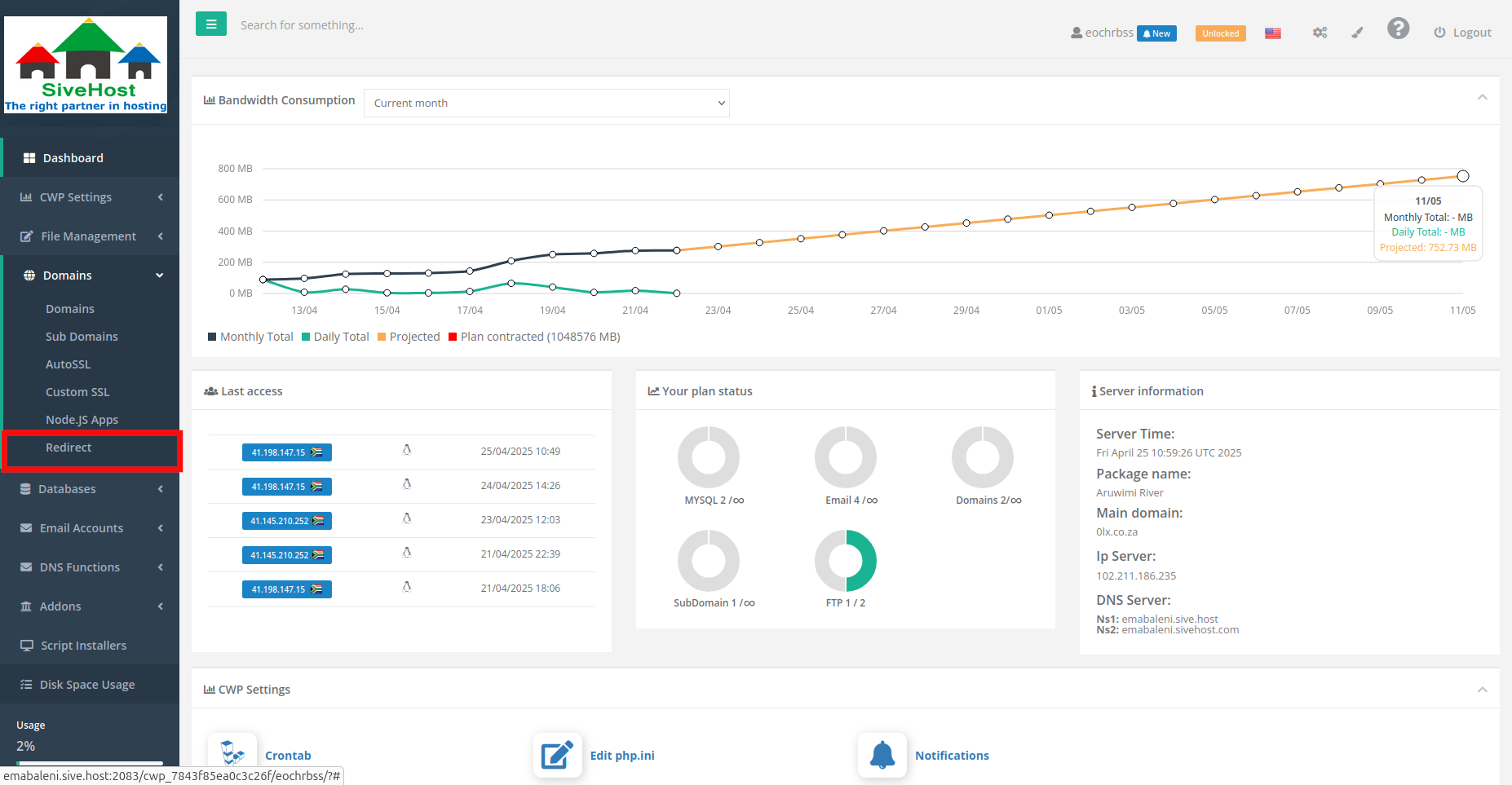
3. To redirect an Add-on Domain, click Add a New Redirect.
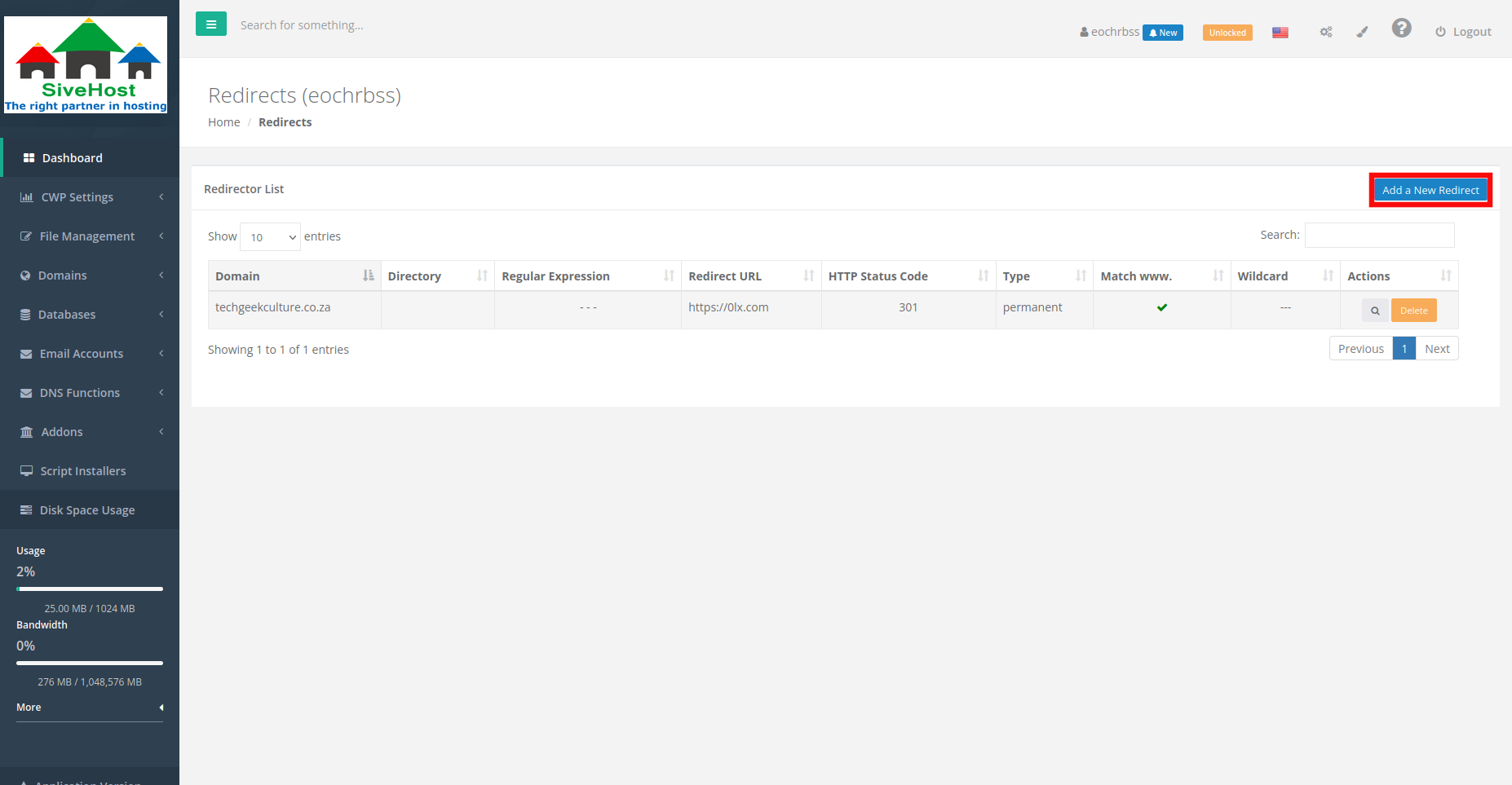
4. Make sure that Permanent (301) Type is selected, before you proceed.
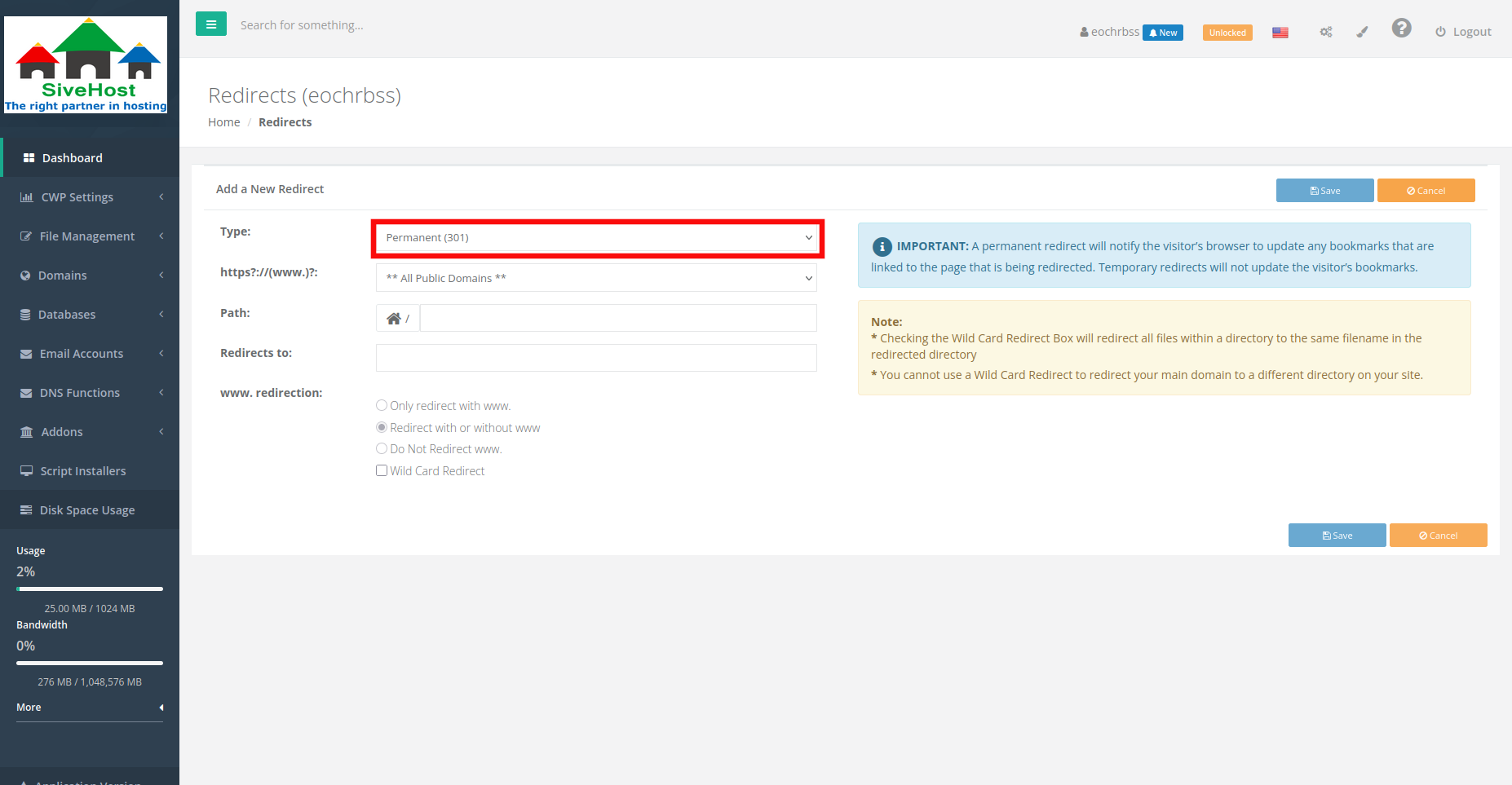
5. Click on the drop down menu to select the domain you want to set a redirect on.
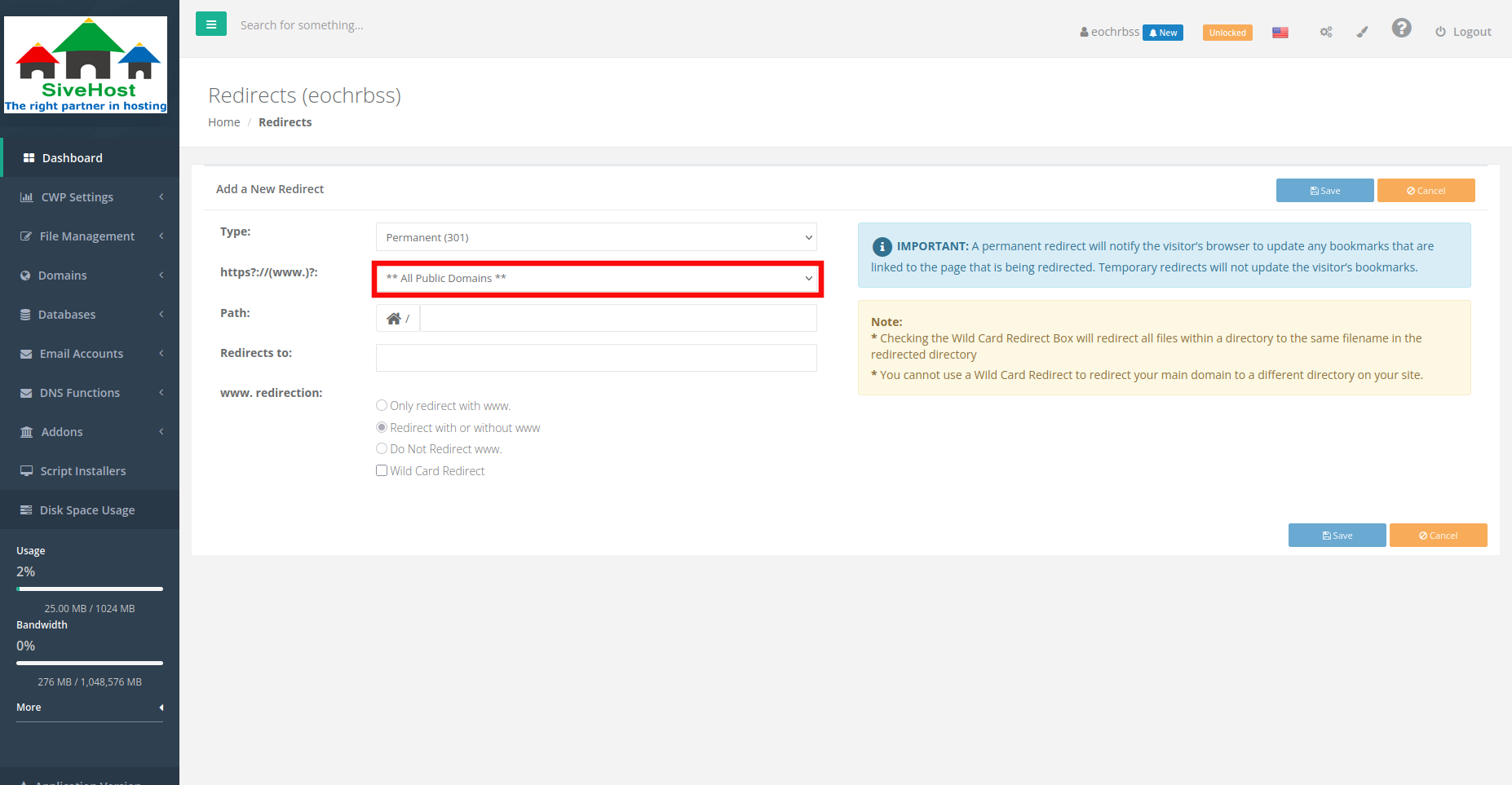
6. Then select the domain.
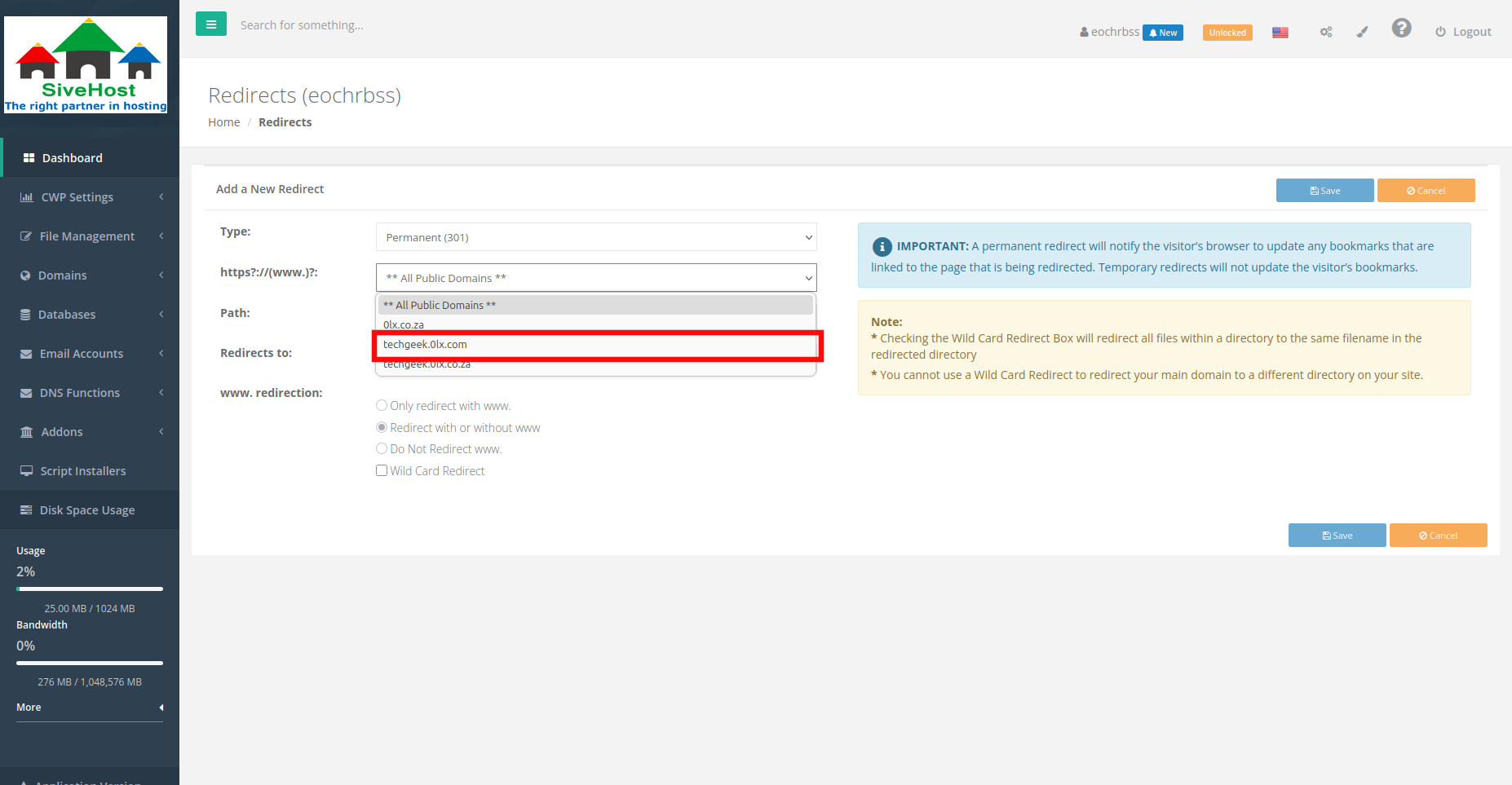
7. Enter the domain name that will serve as the redirect.
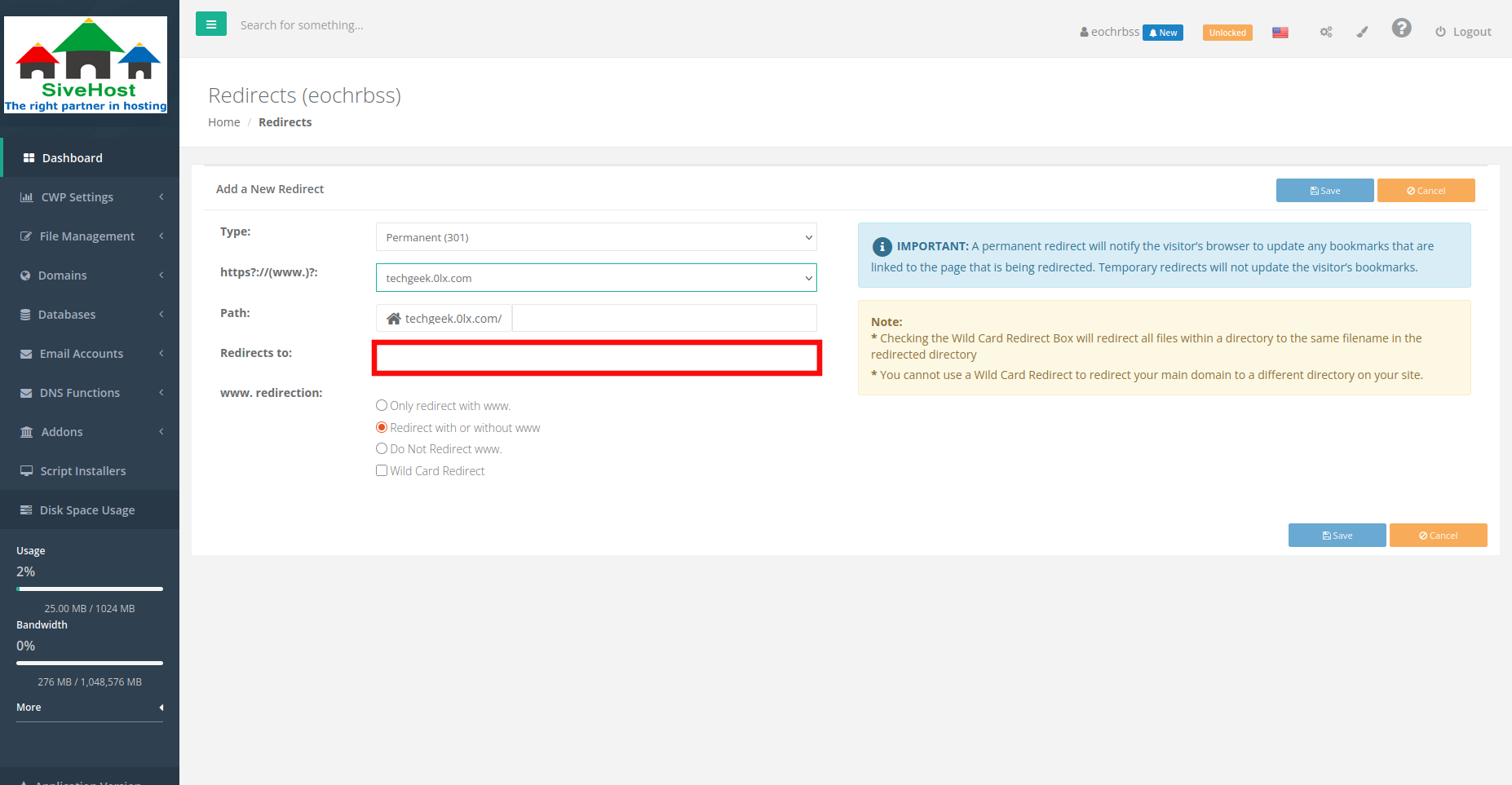
8. Make sure that you redirect with or without www, or you can choose a different setting.
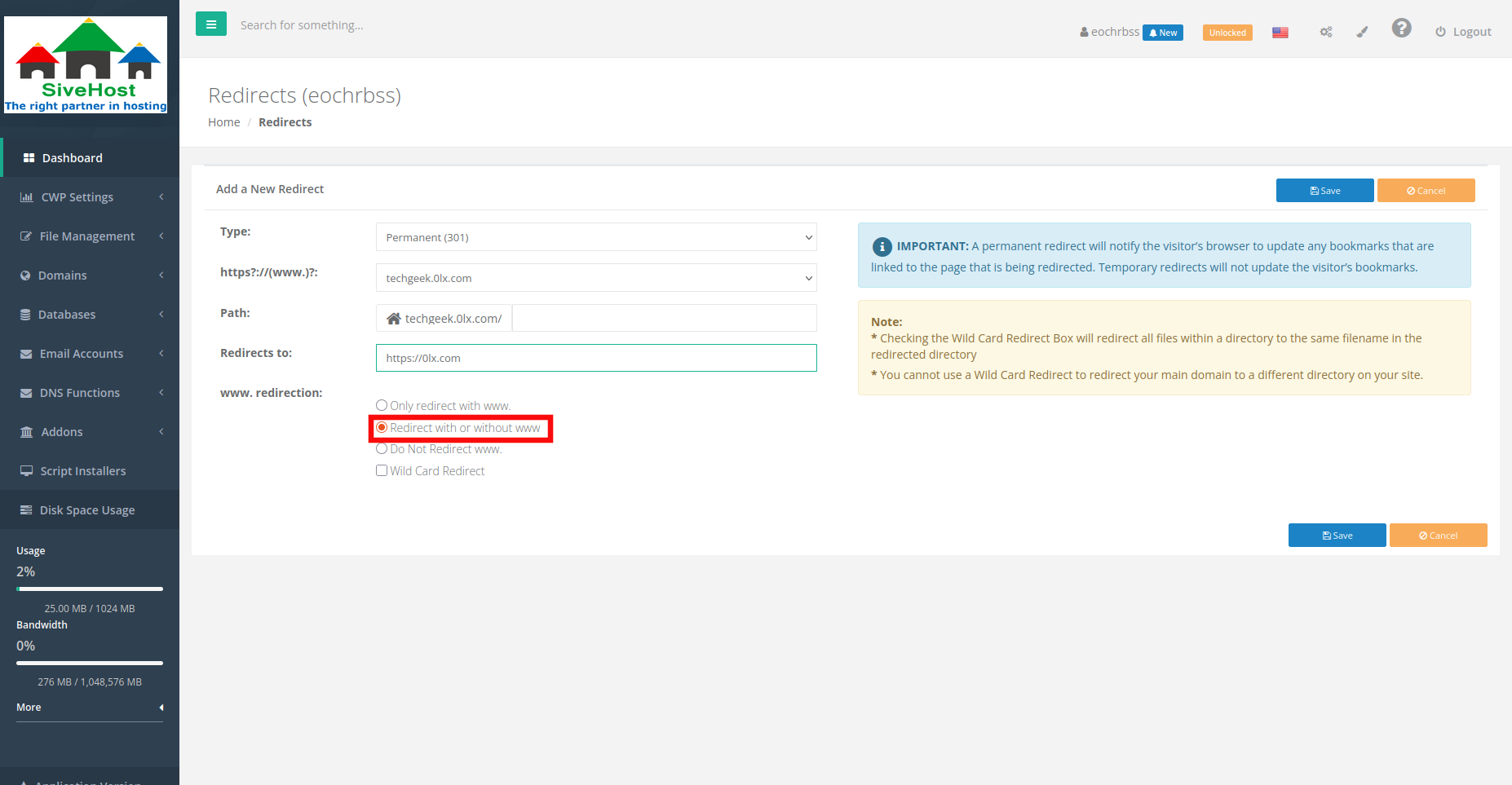
9. Click on Save to save changes.
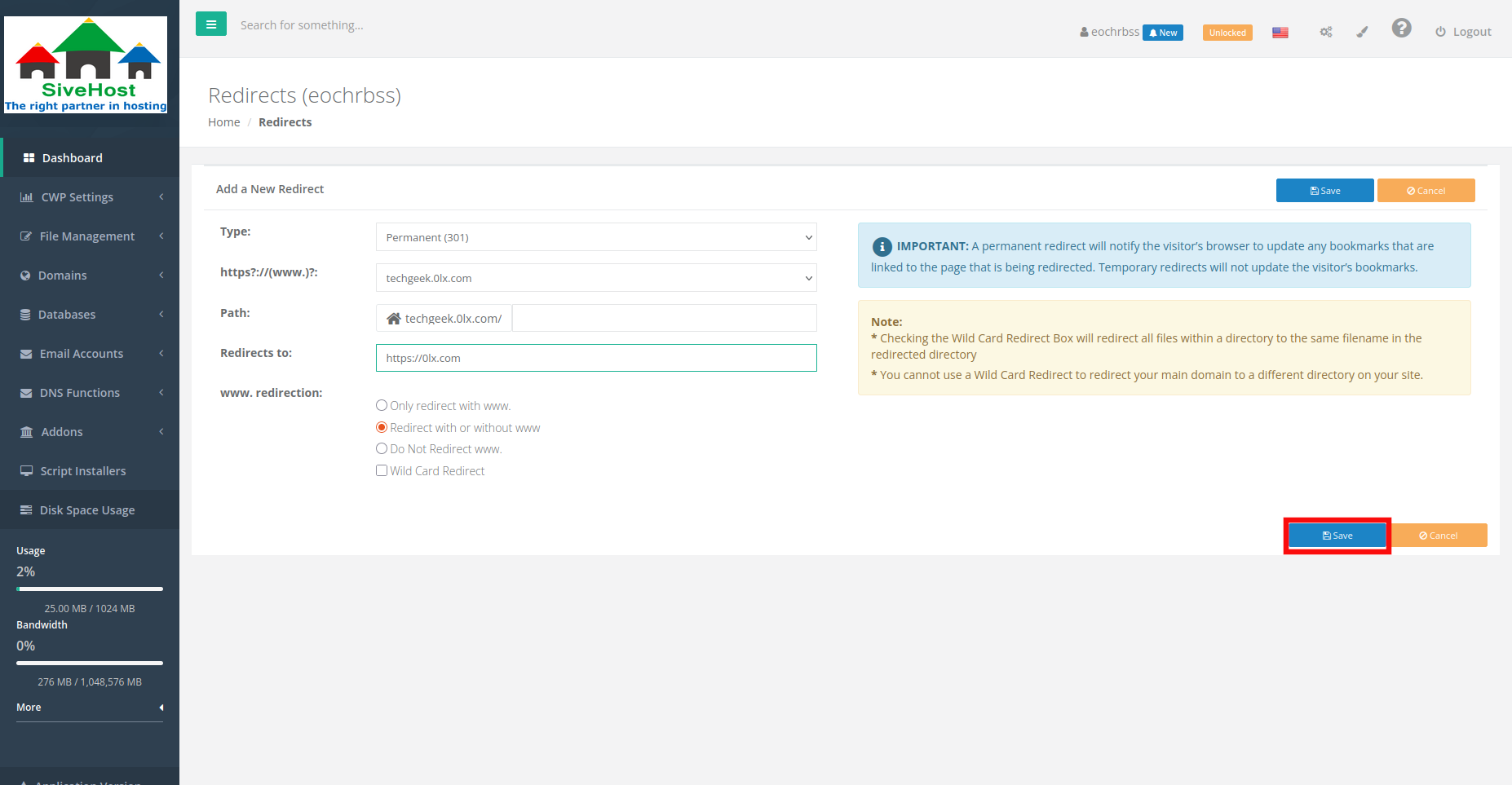
The domain should successfully be added and redirecting.


