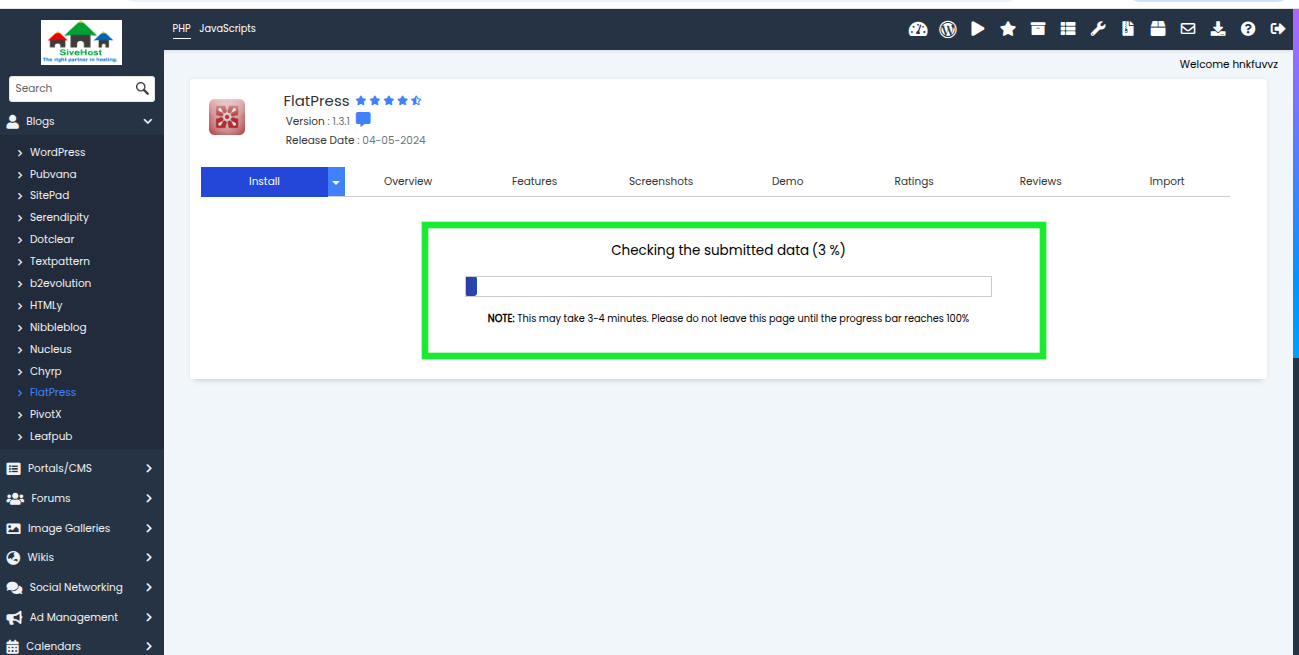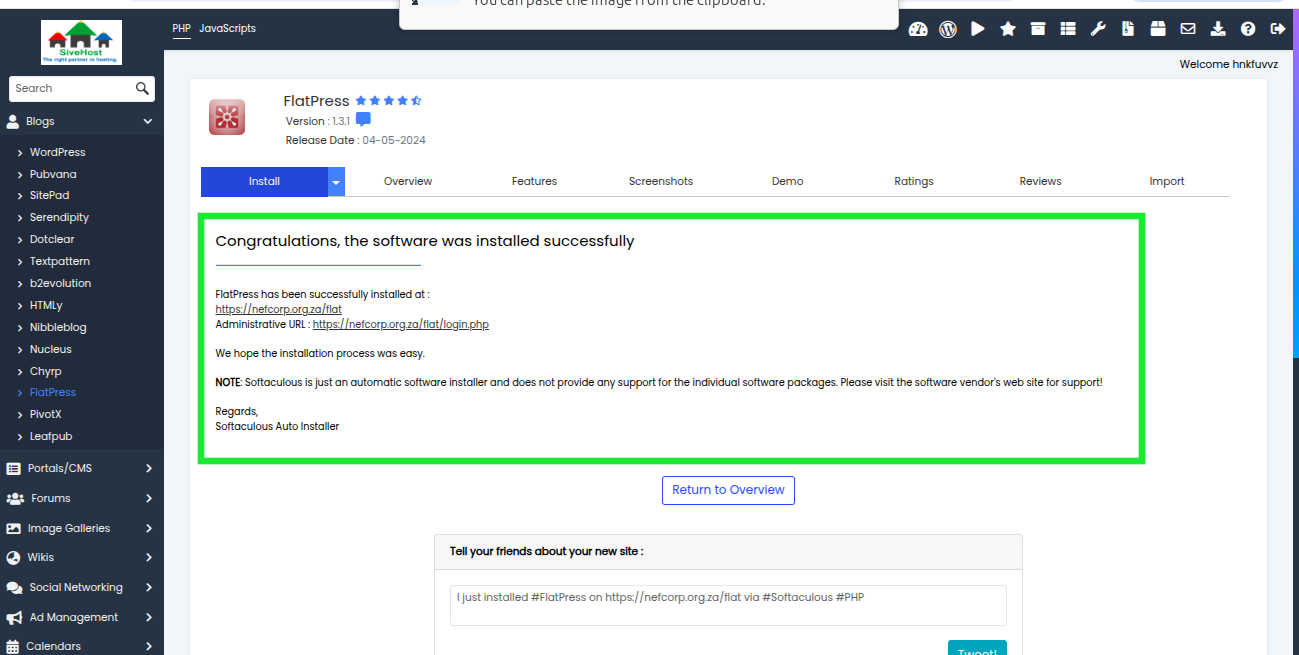Step 1: Log in to CWPanel
Access your CWPanel using your credentials.
Step 2: Open Softaculous
Click Script Installers on the left menu, then select Softaculous.
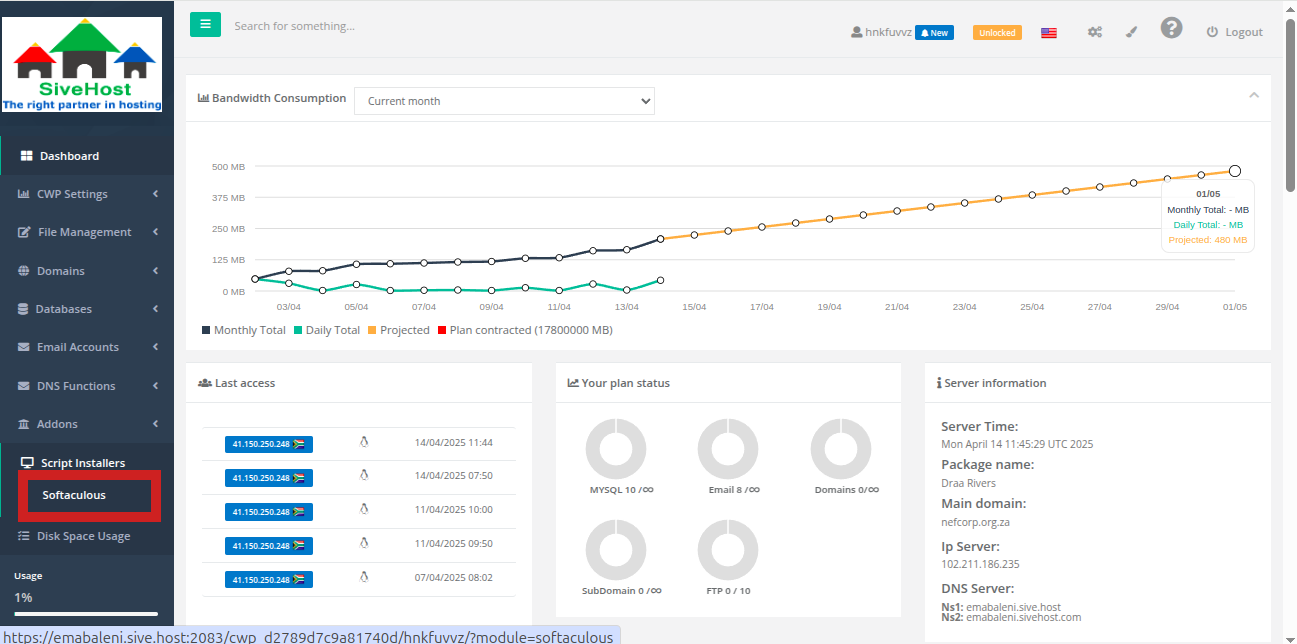
Step 3: Select FlatPress
Find FlatPress and click Install.
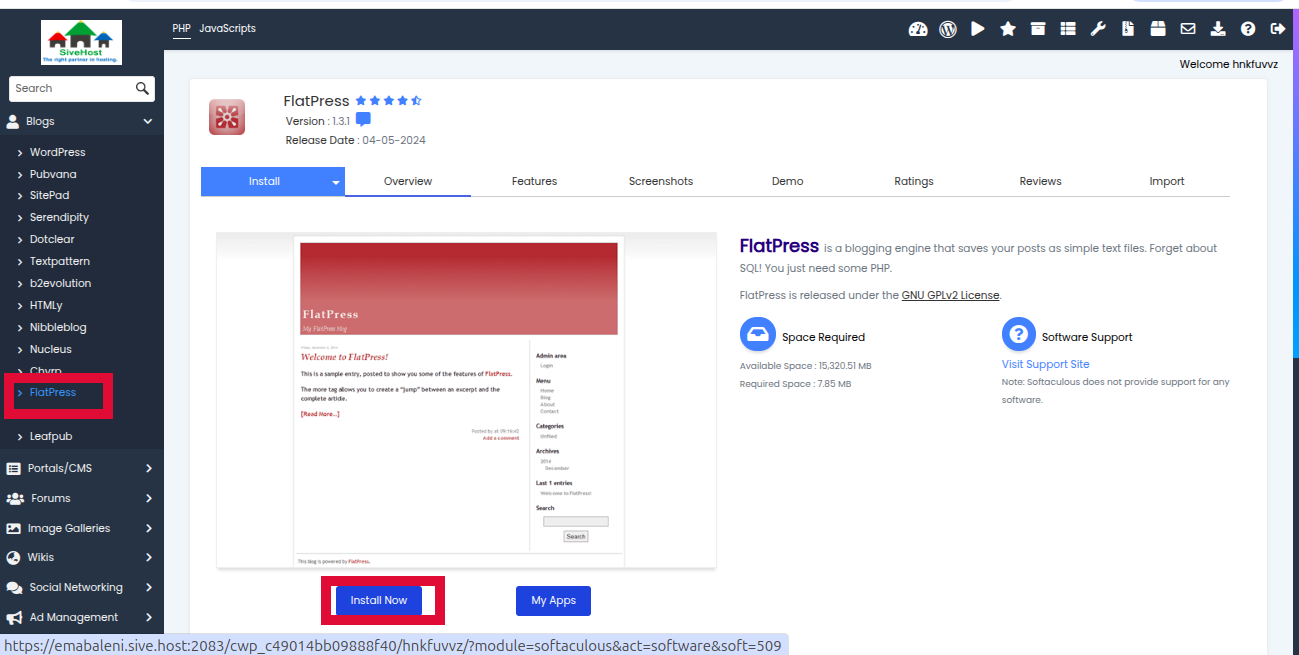
Step 4: Setup Options
- Choose Protocol: Choose
https://. - Choose Domain: Pick the domain you want to use.
- In Directory: Leave blank or specify a subfolder.
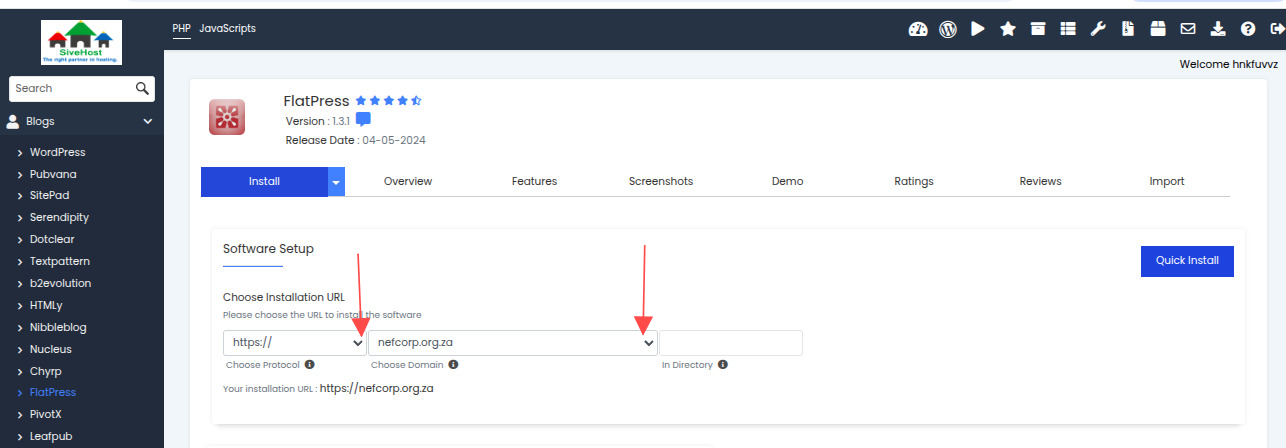
Step 5: Fill Site Info
- Create your Admin Username, Password, and set an Email Address.
- Add your email to receive details (optional).
- Click Install.
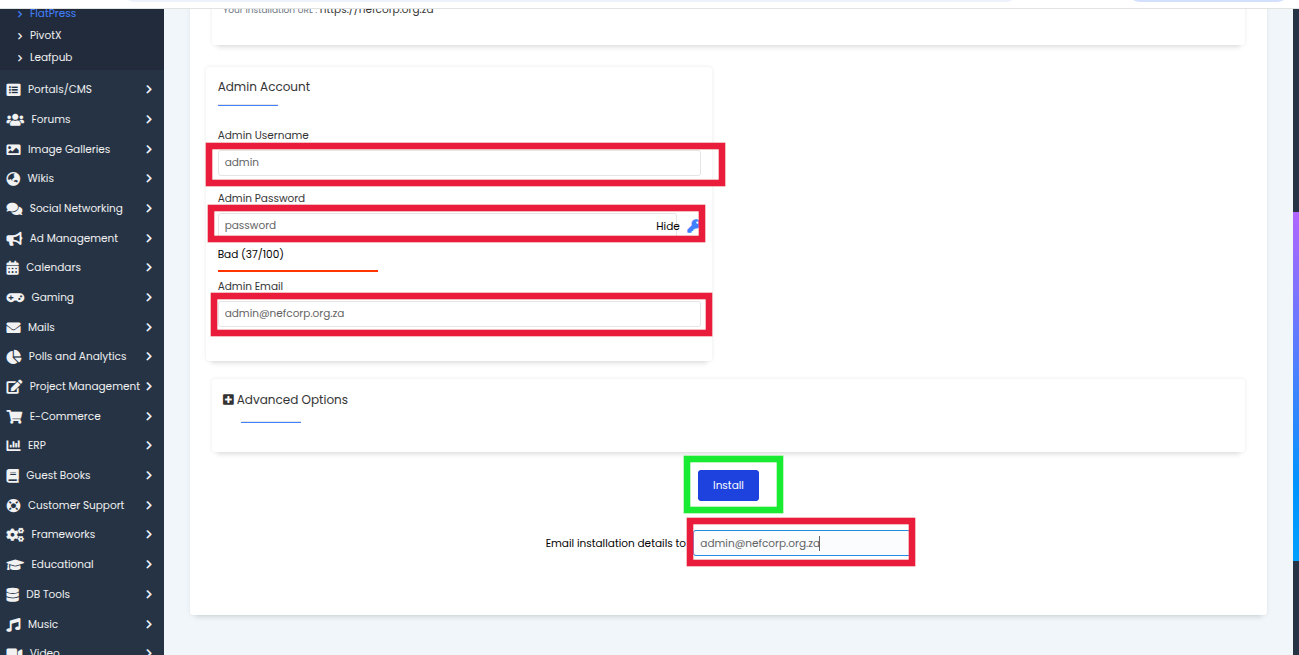
Step 7: Access Site
- Once installed, you’ll receive links to your new FlatPress site and the admin area to begin customizing.