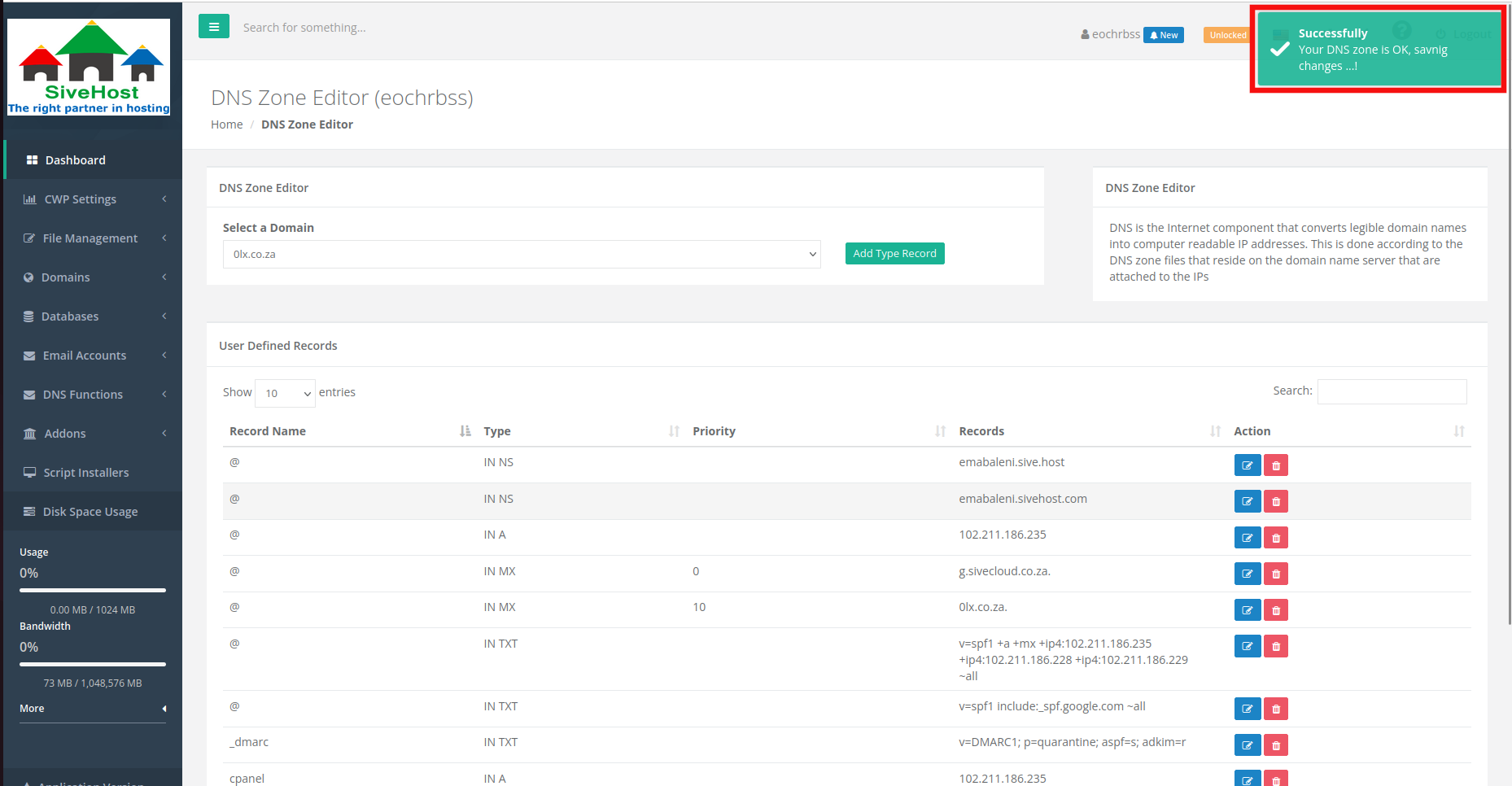How to add a DNS record
This guide walks you through accessing your DNS settings and adding a new DNS TXT text record.
- In the DashBoard section click on DNS Functions.
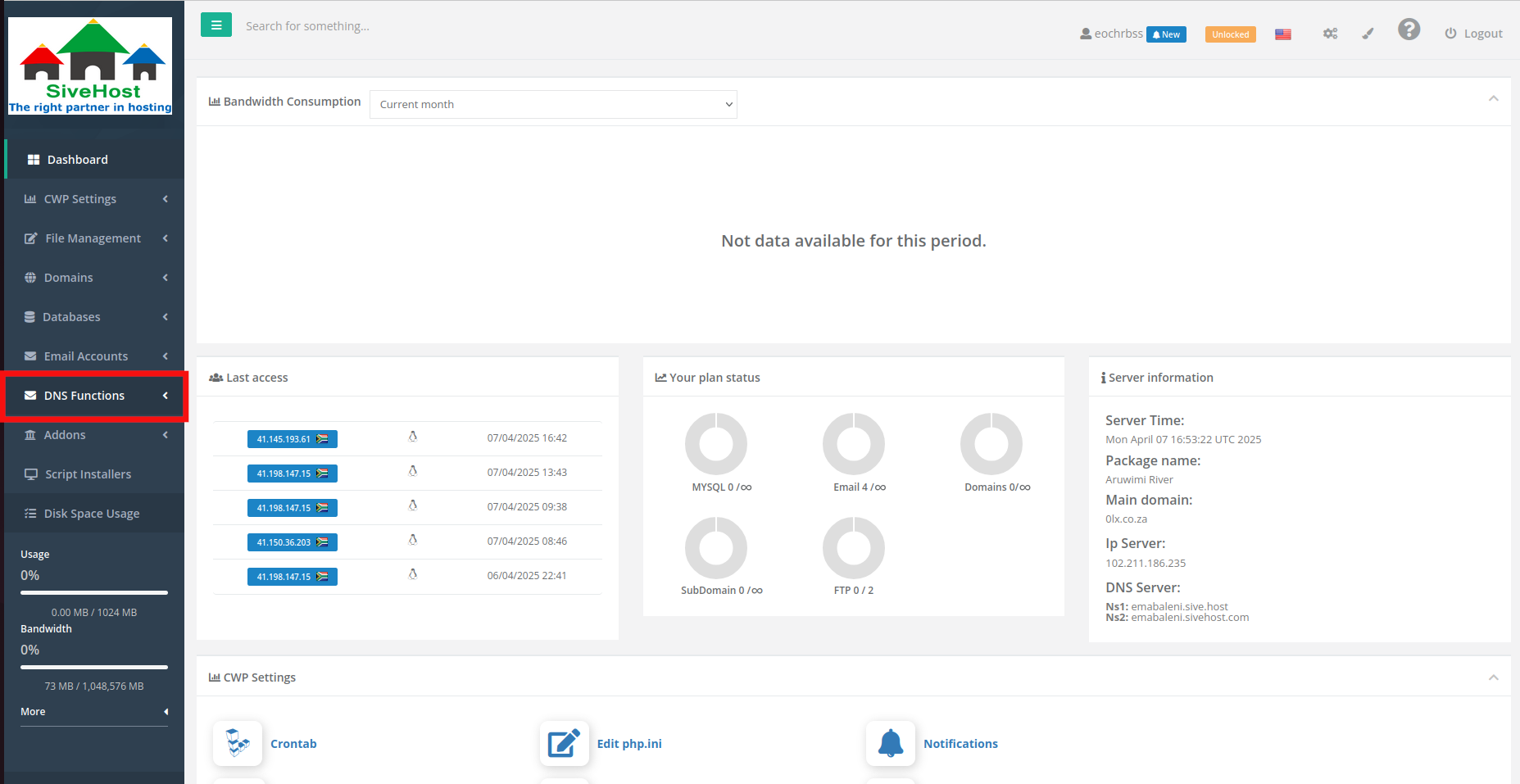
- Then click on DNS Zone Editor.
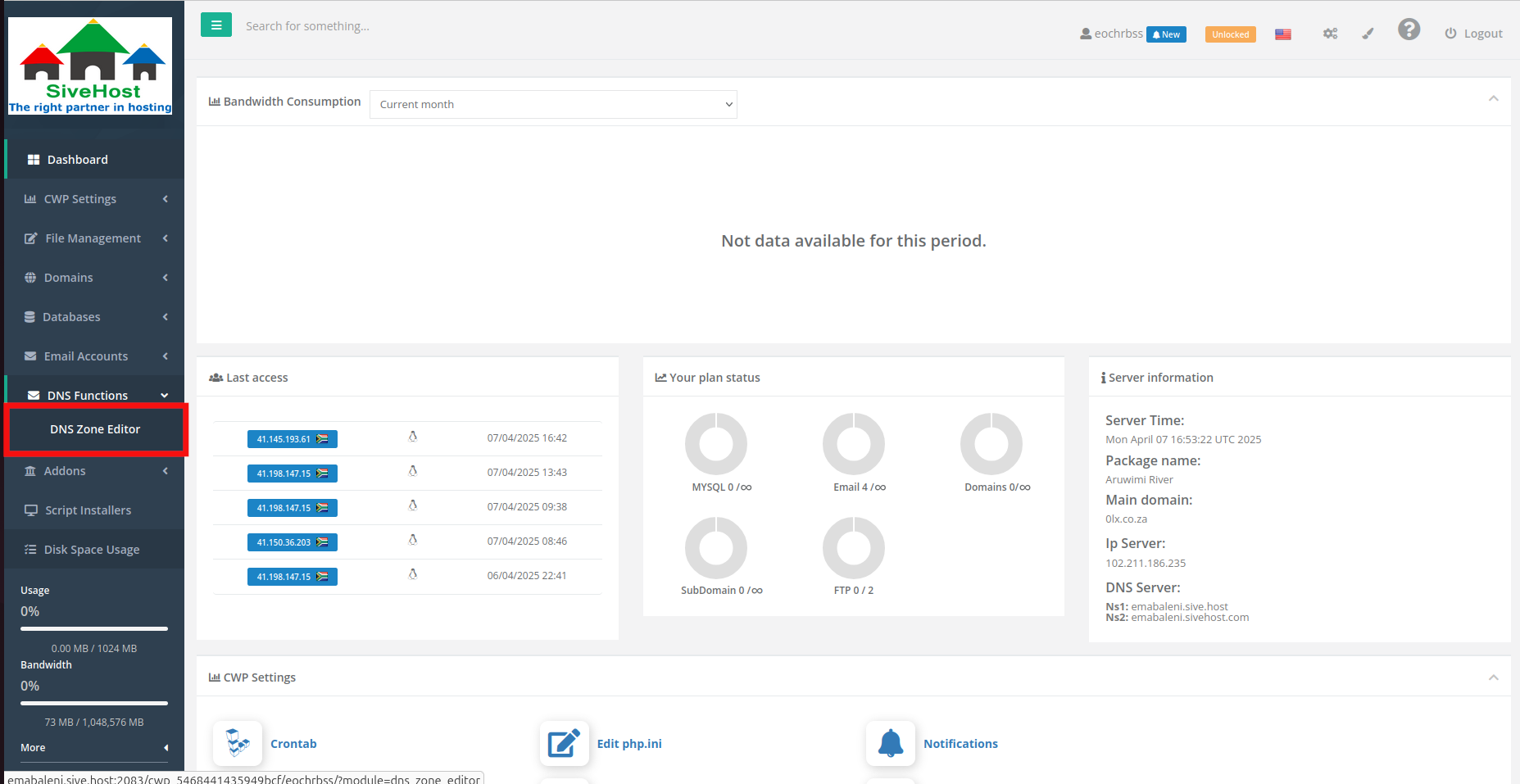
- To select the domain you want to edit or add a record to, click on the drop down menu.
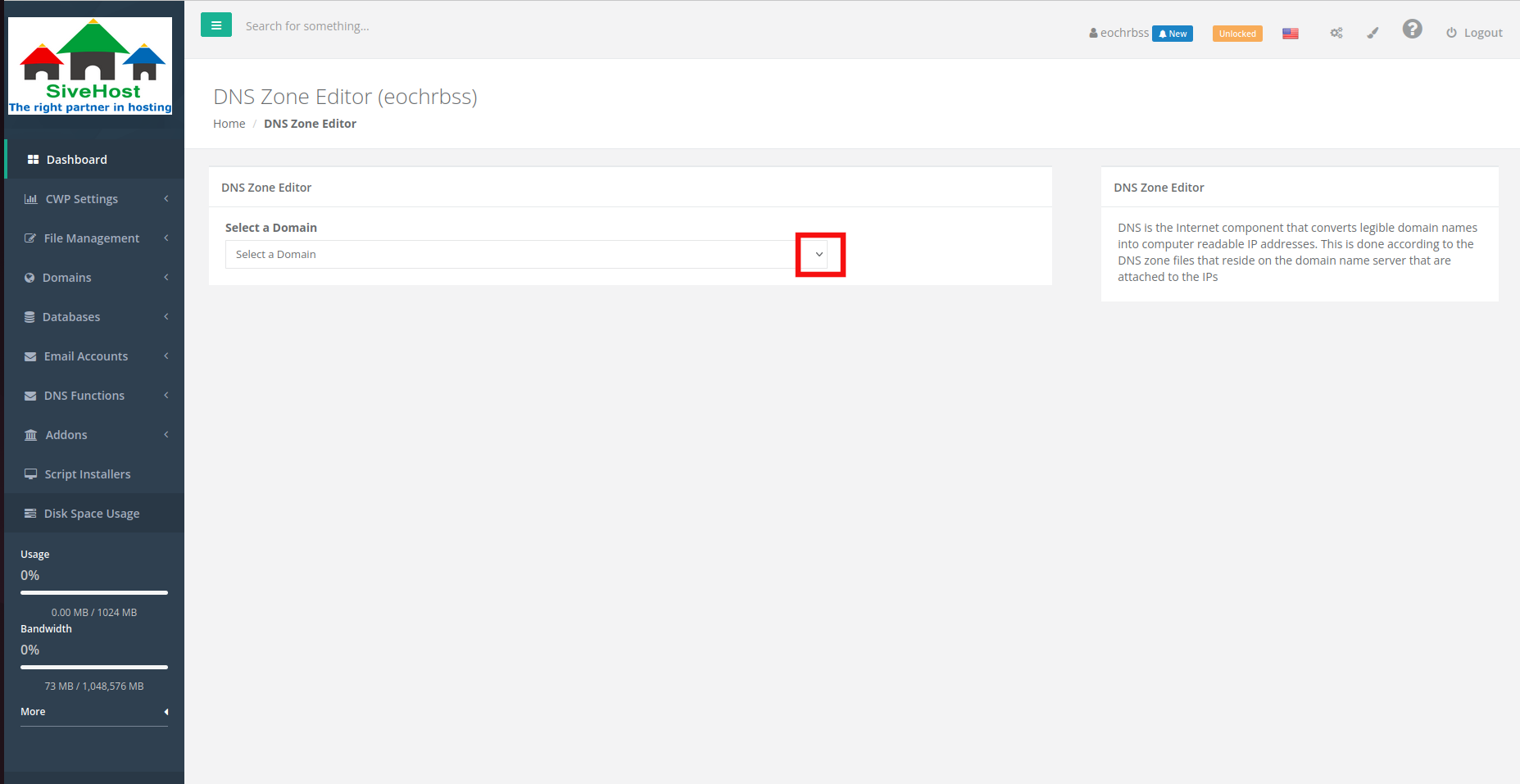
- Click on the domain you want to edit.
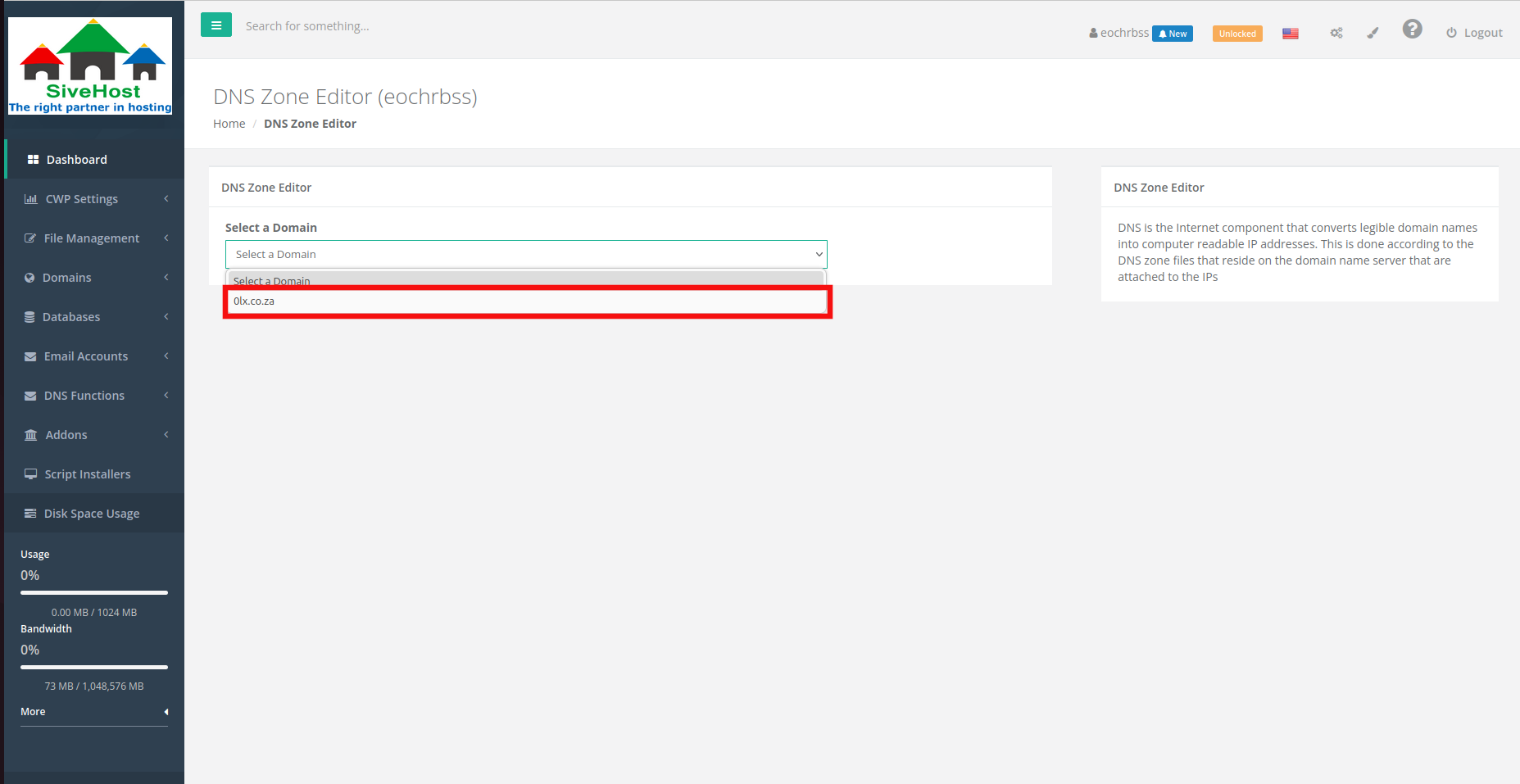
- Then click on add type record, to initiate making changes on the domain selected.
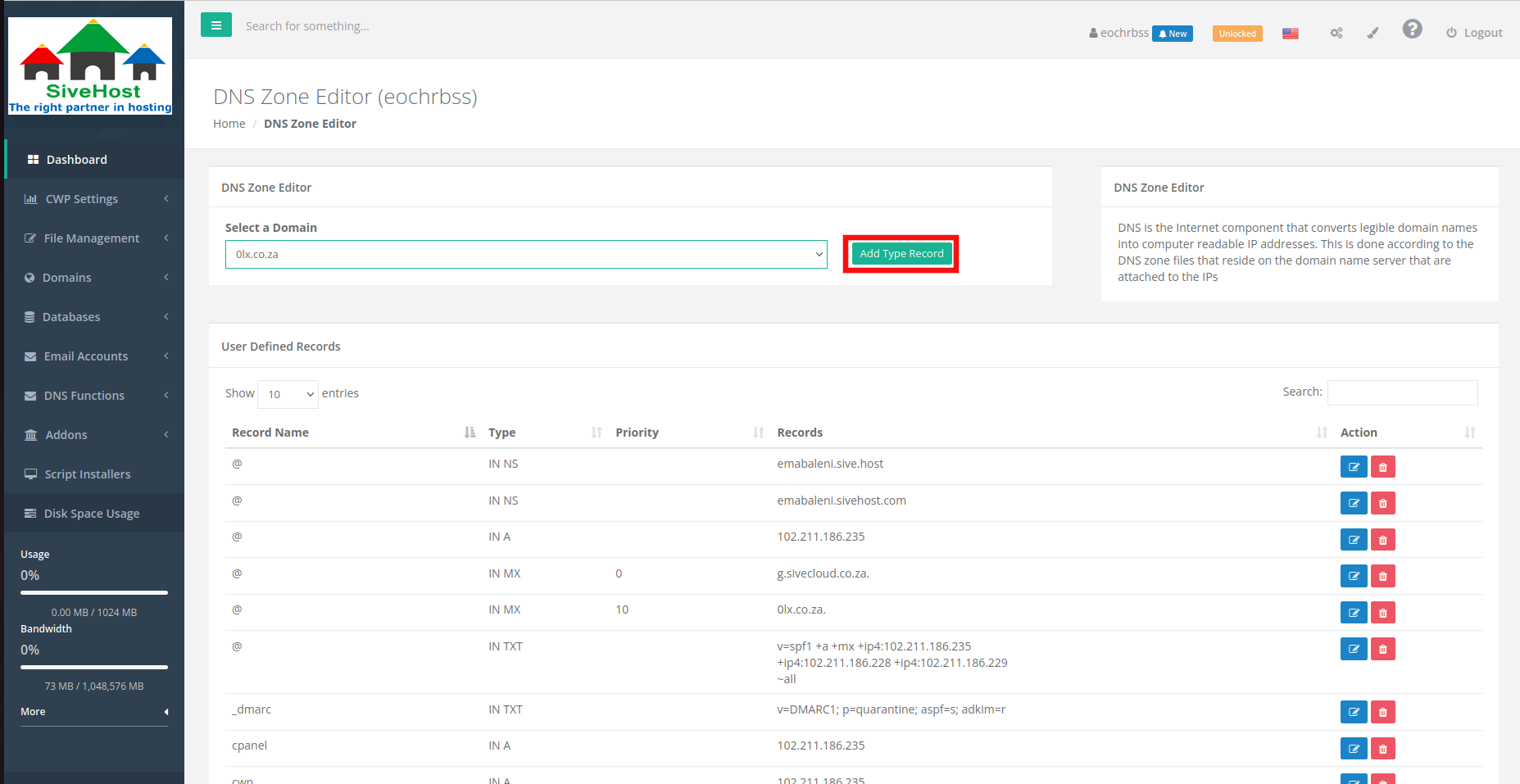
- Select the TXT text, to add a text type record.
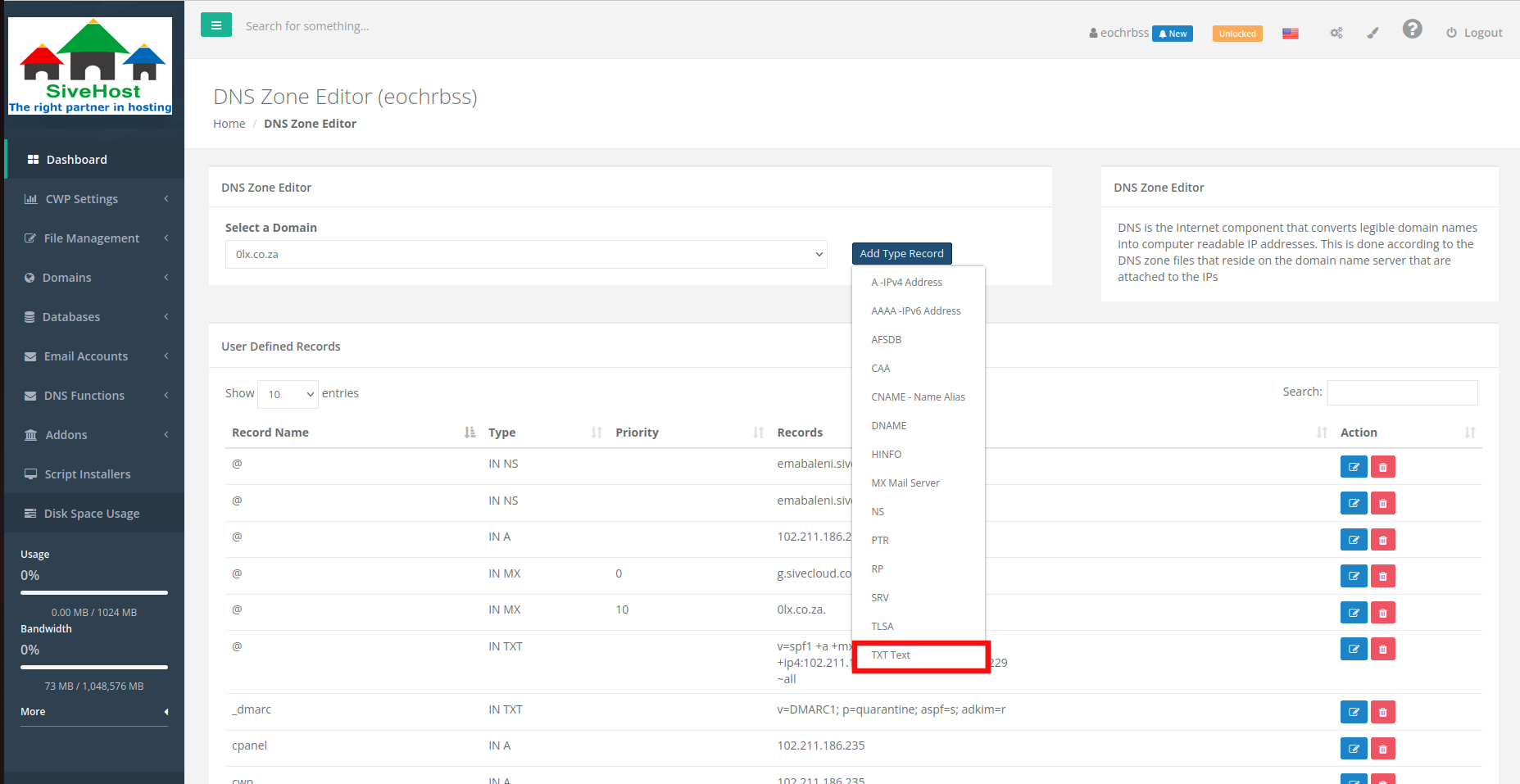
- Enter the record name of your choice.
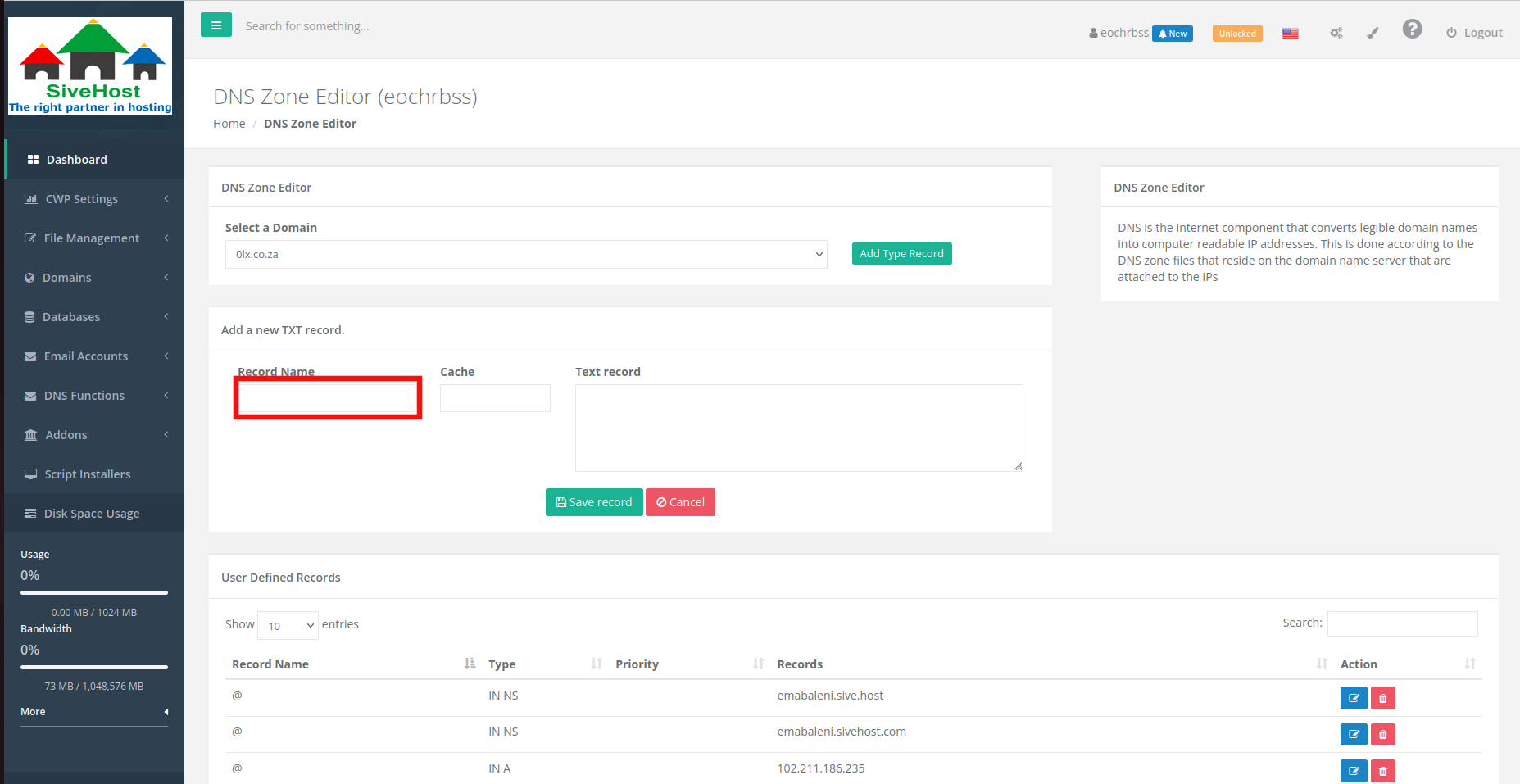
- Enter the cache value.
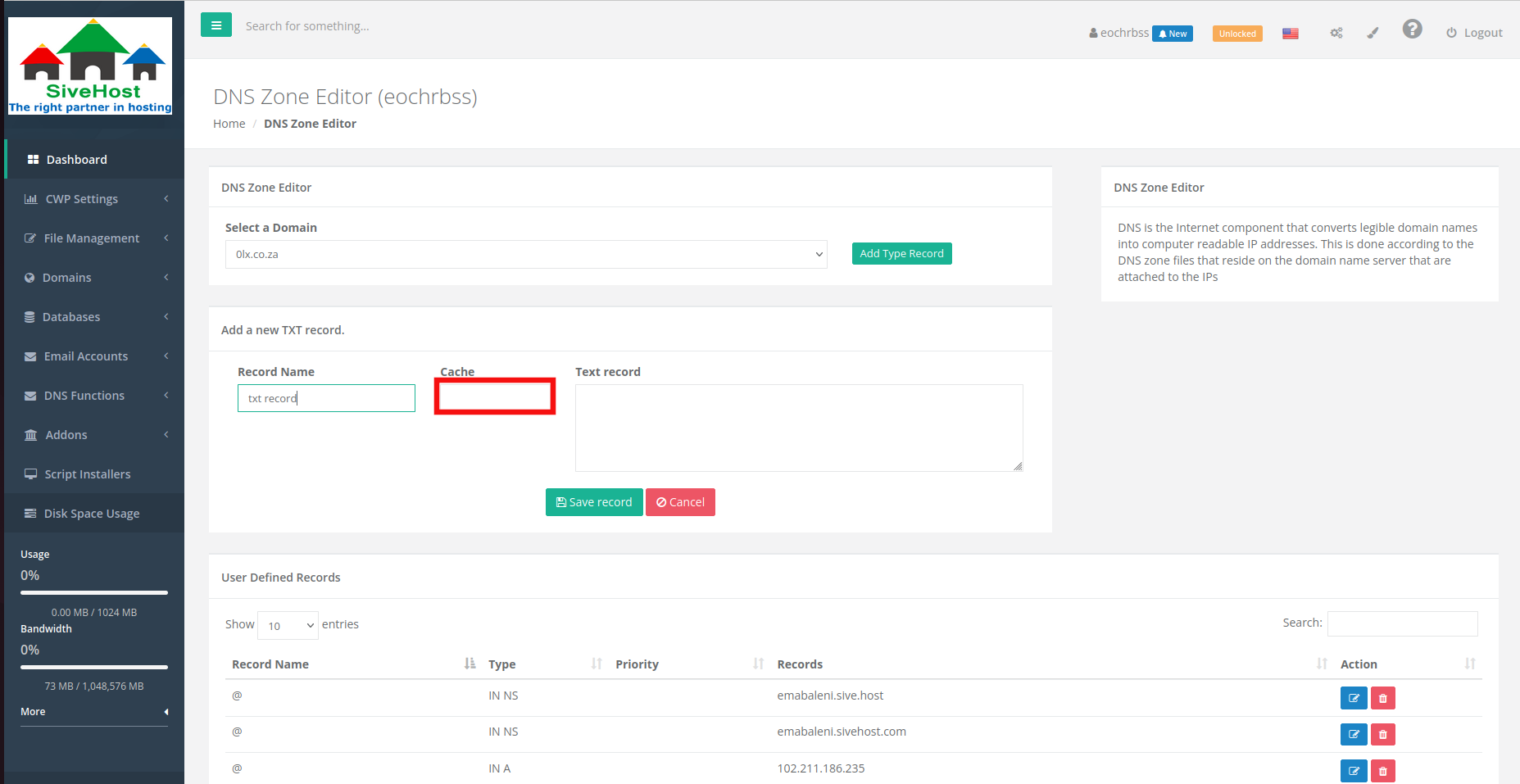
- Then Enter the text record.
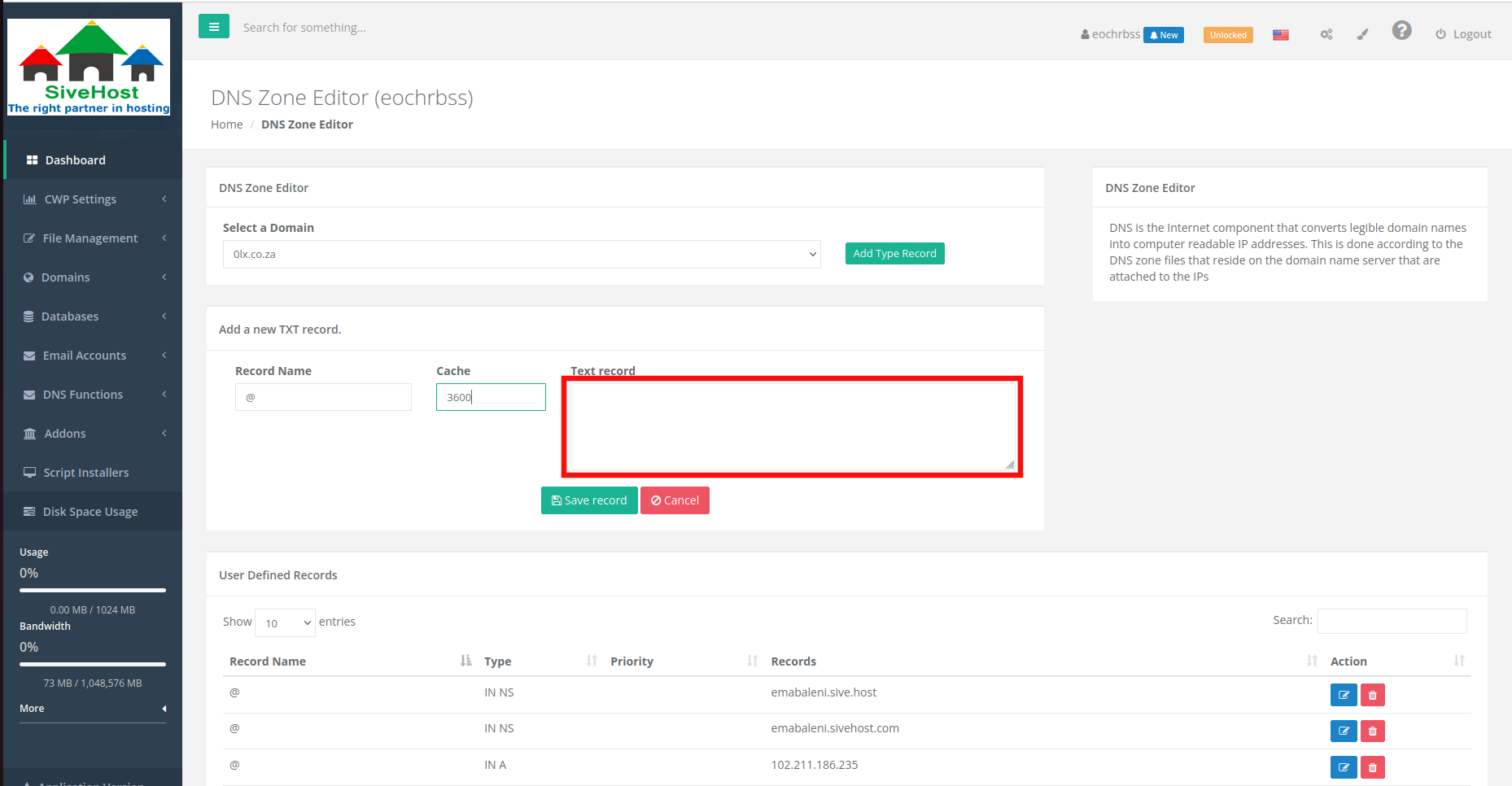
- Then click on Save record to save the changes.
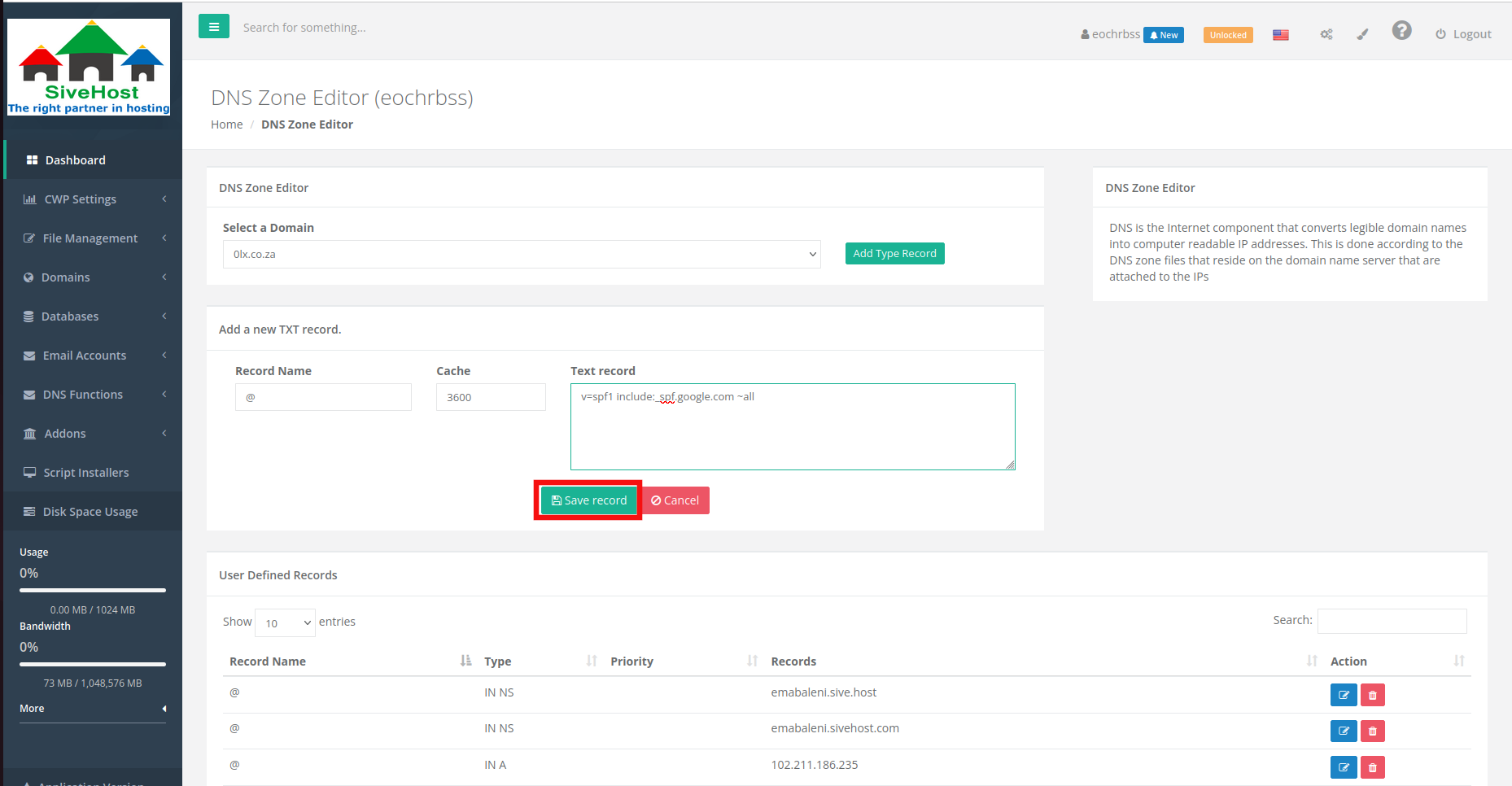
- A text record should be added successfully.